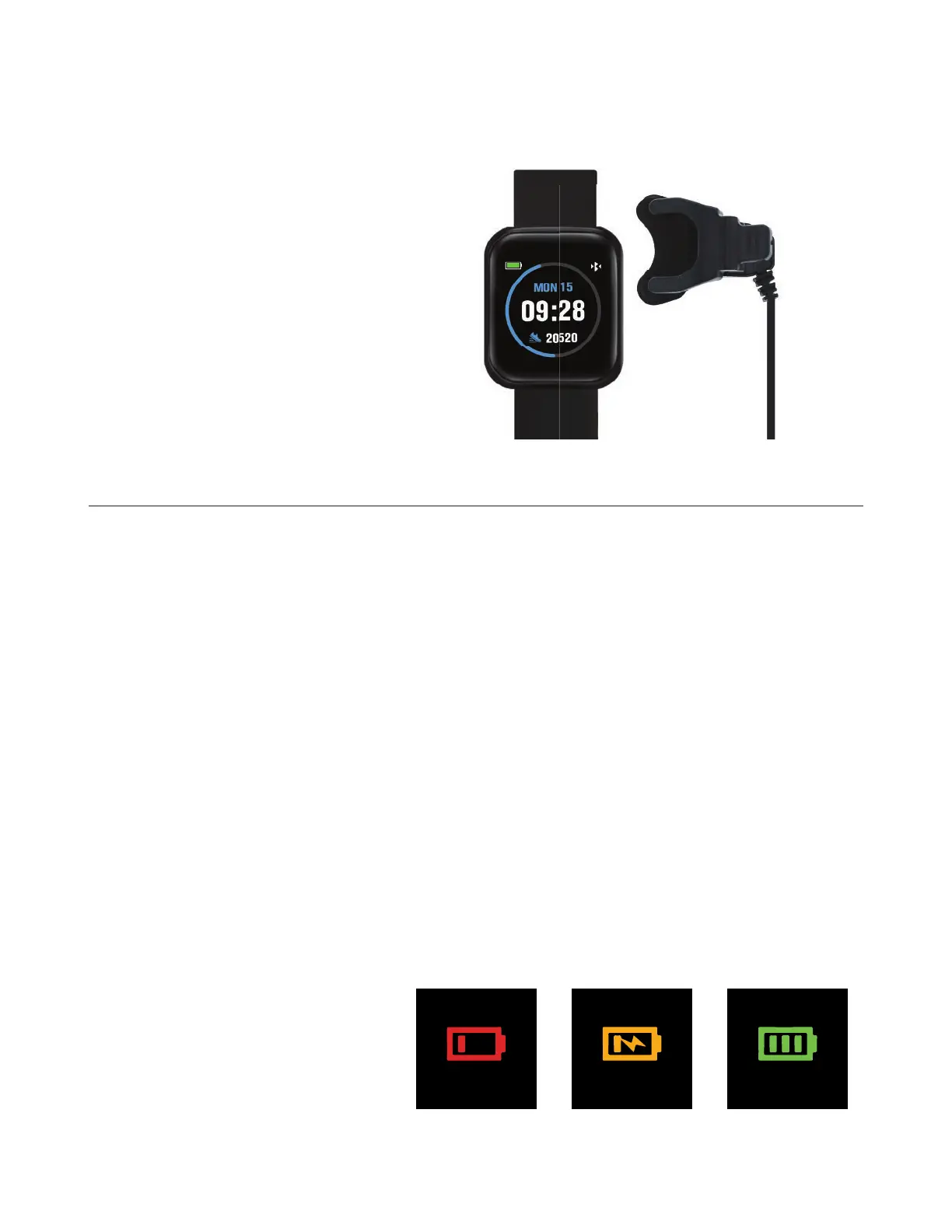iTouch Air USER GUIDE:
Everything you need to know about the iTouch Air Smartwatch.
What’s in the box?
Your iTouch Air box includes:
• iTouch Air Smartwatch
(Color and material vary)
• USB Charging Cable
The interchangeable straps on the
iTouch Air come in a variety
of colors and materials, sold separately.
Setting up your iTouch Air Smartwatch
For the best experience, use the ITOUCH Wearables app for iPhones and Android phones.
A smartphone is required for call, text and receive smartphone app notifications.
Charge Your Smartwatch
A fully charged iTouch Air Smartwatch has an extended battery life of up to 30 days
(standby time). Battery life and charge cycles vary based on usage, screen
display brightness and etc.
1. Plug the charging cable into the USB port on your computer or a UL-certified
USB wall charger. We recommend using the USB port on your computer.
2. Insert the watch into the charging cable clamp. The pins on the charging base
must lock securely with the smartwatch. A battery icon appears on the screen to
indicate your smartwatch is charging.
Note: Take off the plastic
protector film from the case-
back of your smartwatch
before charging. Charging
fully takes about 1-2 full hours.
Finished
Low battery Charging
