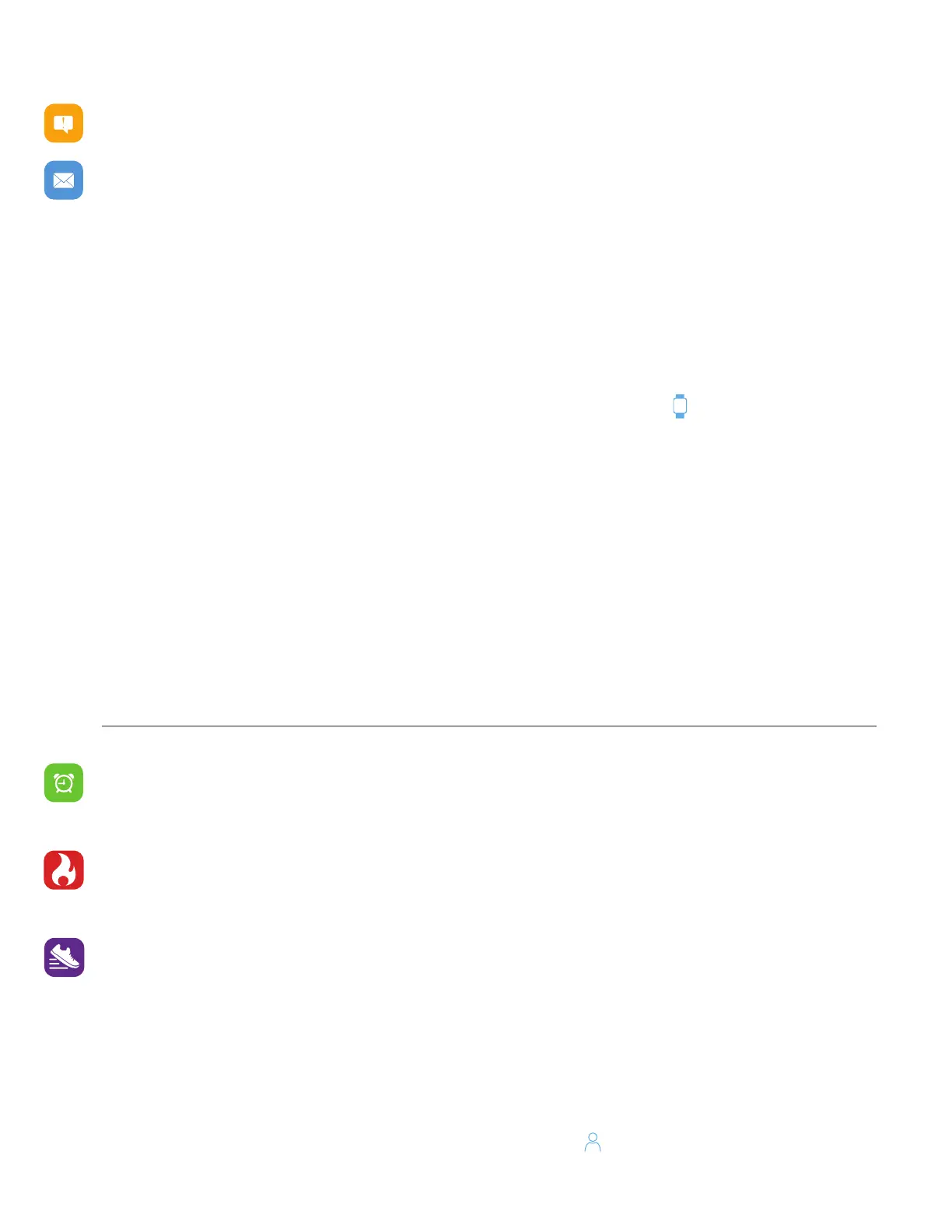Apps and Features
Notications & Messaging: iTouch Connected can display call, text, social media, and
app notifications from your smartphone to keep you informed. The Analog Smartwatch and
phone device must be within Bluetooth range of each other to receive such notifications.
When you receive a notification on your iTouch Connected device that you have not read,
the LED indicator on your device will blink GREEN.
When your watch receives a notification, the LED light will blink green continuously for 15
minutes (until checked). If the notification isn’t checked after this time, the LED light will
stop flashing.
Set up notications: Check that the Bluetooth on your phone is on and that your phone can
receive notifications (under Settings > Notifications). Then set-up notifications:
1. From the iTouch Wearables App dashboard, tap the Device icon from the navigation
bar below. Tap Notications.
2. From Notifications, you may select the notifications you wish to receive from your smartwatch.
Note: Notication permissions differ between iOS and Android users. Go to Set up with
your smartphone in the manual for more information.
Viewing Incoming Notications: When your iTouch Connected and smartphone are within
range, notifications cause the smartwatch to vibrate.
Turn Off Notications
Turn off all or certain notifications with the ITouch Wearables app from Notifications in the
device settings. You can mute all notifications by turning on Do Not Disturb mode. Learn
more about the Do Not Disturb function in the Additional Features section of the manual.
Timekeeping: Alarms vibrate to alert you at a time you have set. Set up to three alarms
to occur once or on multiple days of the week via the iTouch Wearables app. Once on the
Home page, tap on the device icon on the navigation bar. Then, go to Alarms to set an alarm.
Activity Tracking: iTouch Connected continuously tracks a variety of stats whenever you
wear it. The information is then transferred to the iTouch Wearables app every time you
sync your Analog Smartwatch.
See your stats: See Core stats: steps taken, calories burned, distance covered, and active
minutes. Find history and other information automatically detected by your watch, such as
sleep data, in the iTouch Connected app.
Track a daily activity goal: iTouch Connected tracks your progress towards a daily step
goal. When you reach your goal, the smartwatch vibrates and shows a celebratory badge.
Set a goal to help you get started on your health & tness journey: To begin, your recom-
mended goal is set to take 8,000 steps per day. You can choose to change your target goal
via the iTOUCH Wearables app under the my prole page . Tap Step Goal to begin setting.
