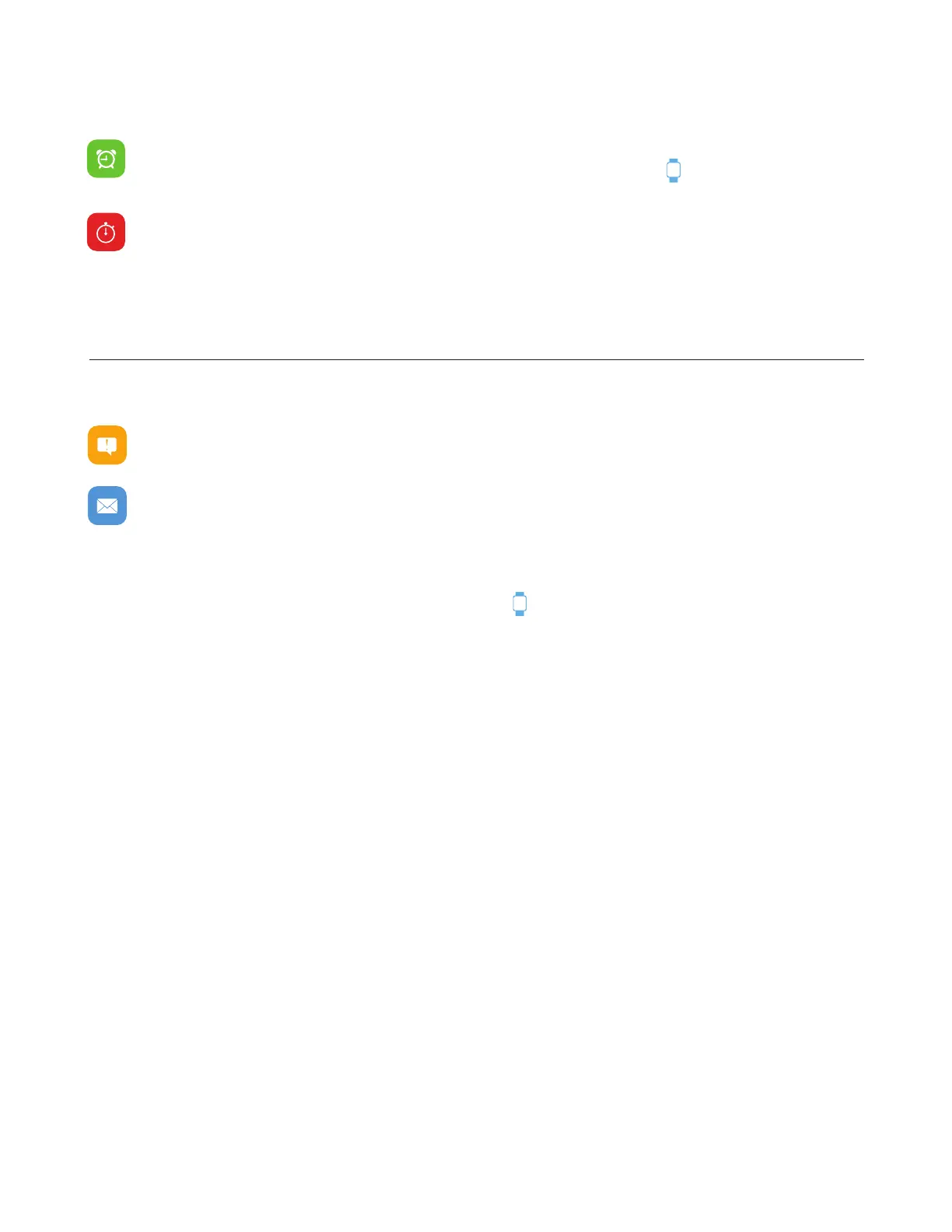Apps and Features
TIMEKEEPING
Alarms vibrate to alert you at a time you have set. Set up to three alarms to occur once or
on multiple days of the week via the iTOUCH Wearables app. Tap and go to Alarms.
You can also time events with the stopwatch feature on your iTOUCH Slim Fitness Tracker.
Tap the Home button and navigate to the stopwatch feature. Once you’re on the stopwatch
screen, hold the Home button to open the stopwatch feature and tap the Home button to
start timing. Tap again to pause. To exit the stopwatch function, simply hold the Home but-
ton for 3 seconds.
NOTIFICATIONS & MESSAGING
iTOUCH Slim can display call, text, social media, and app notifications from your smart-
phone to keep you informed. The fitness tracker and phone device must be within Bluetooth
range of each other to receive such notifications.
Set Up Notications: Check that the Bluetooth on your phone is on and that your phone
can receive notifications (often under Settings > Notifications). Then set up notifications:
1. From the iTOUCH Wearables app navigation bar, tap then, go to Notifications.
2. From Notifications, you may select the notifications you wish to receive on your fitness tracker.
Note: Notification permissions differ between iOS and Android users.
Go to Set up with your smartphone in the manual for more information.
Viewing Incoming Notications: When your iTouch Slim and smartphone are within range,
notifications cause the fitness tracker to vibrate. If you don’t read the notification when it arrives, you
can check it later by navigating to Notifications on your fitness tracker.
To view unopened messages and notifications on your iTOUCH Slim, tap the Home button and
navigate to the Messages screen. Hold the Home button again for 3 seconds until your watch
vibrates to view notifications. Continue tapping the Home button to see more notifications.
View all notifications to exit the messages feature, or hold the Home button for 3 seconds to exit.
Manage Notications: iTouch Slim stores up to 5 notifications, after which the
oldest are replaced as you receive new ones.
Turn off Notications: Turn off all or certain notifications with the iTOUCH Wearables app from
Notifications in the device settings. You can also mute all notifications by turning on Do Not Disturb
mode. Learn more about the Do Not Disturb function in the Additional Features section of the manual.