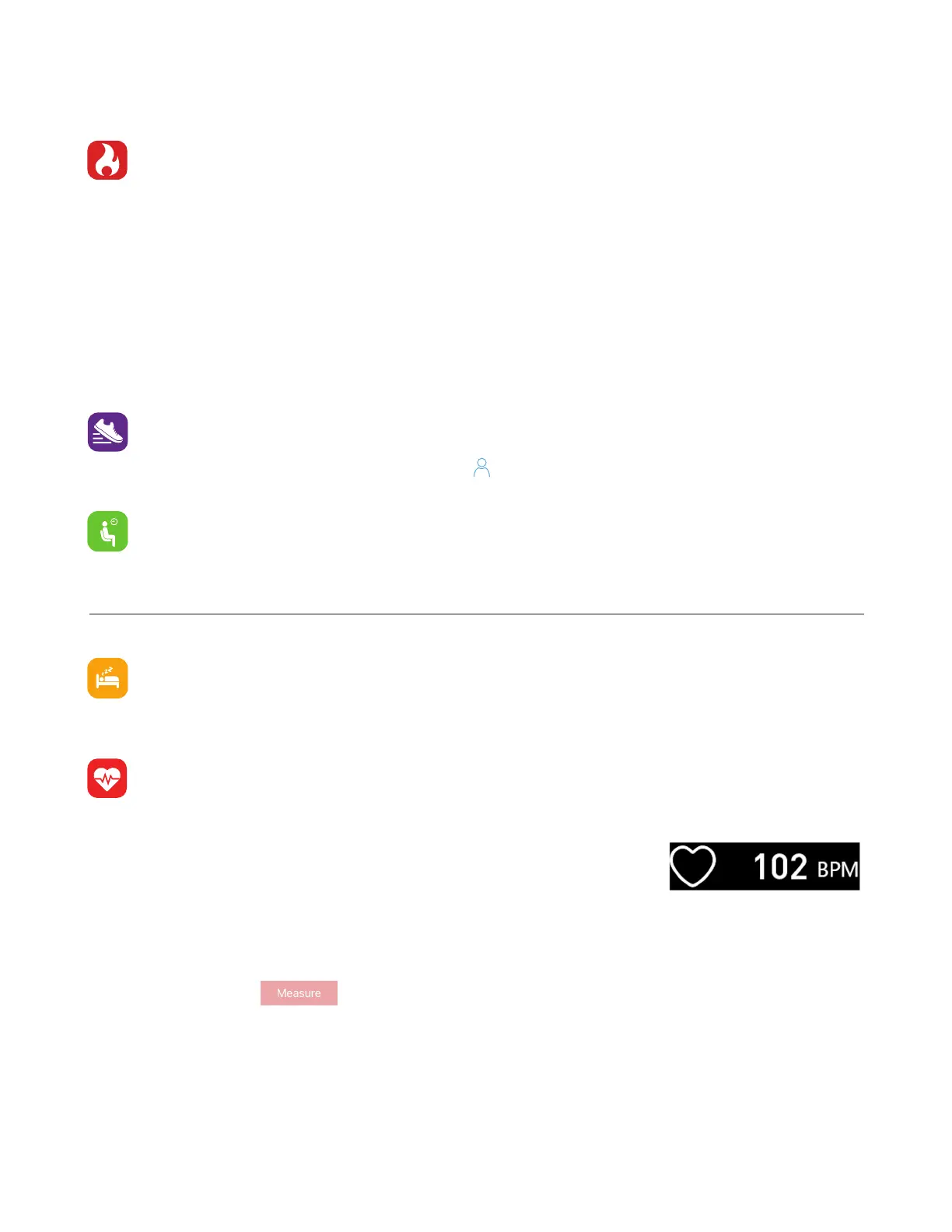Apps and Features
ACTIVITY & SLEEP
iTouch Slim continuously tracks a variety of stats whenever you wear it. The information is
then transferred to the iTOUCH Wearables app every time you sync your fitness tracker. We
recommend syncing your fitness tracker to the app at least once a day.
See your stats: Core stats: steps taken, calories burned, distance covered, and active minutes.
Find your complete history and other information automatically detected by your fitness tracker,
such as sleep data, in the iTOUCH Wearables app.
Track a daily step goal: iTouch Slim tracks your progress towards a daily step goal. When you
reach your goal, the fitness tracker vibrates and shows a celebratory animation.
Set a goal to help you get started on your health & fitness journey. To begin, your recom-
mended goal is set to take 8,000 steps per day. You can choose to change your target goal
via the iTOUCH Wearables app under the page. Tap Step Goal to begin setting.
Turn on reminders to move in the app to set a sedentary reminder alert.
The sedentary reminder can be enabled in Additional Features. This feature is active during
the hours of 10:00 AM - 6:00 PM.
Track Your Sleep: Your iTouch Slim will automatically track your time asleep and sleep
stages (restful sleep, light sleep and time spent awake). To see your sleep quality score and
stats, sync your fitness tracker when you wake up and check the app.
Heart rate: Current heart rate, continuous heart rate and heart rate zone. To measure and
see your real-time heart rate, navigate to the heart rate feature on your fitness tracker.
Tap the Home button on your watch until you reach the Heart Rate screen.
Then, hold the Home button until your watch vibrates to start measuring
your heart rate. Once completed, your watch will vibrate again and display
your heart rate measurement.
Measure your heart rate from the iTOUCH Wearables app. Go to the Heart Rate tab from the Home
page of your app. Tap at the bottom of the page to begin measuring your heart rate on
your iTouch Slim.