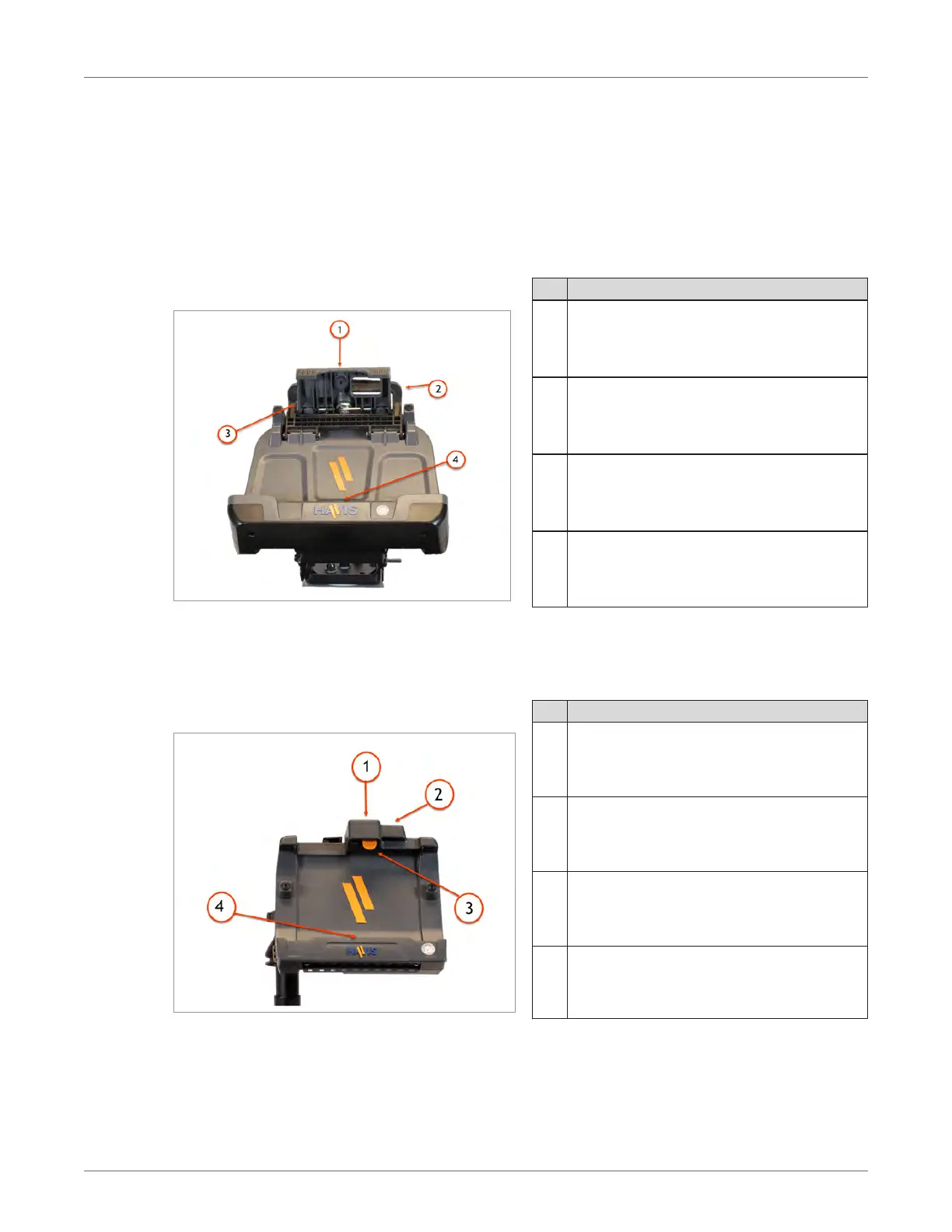Computer Dock Description
FZ-G1 Tablet Dock
The FZ-G1 (10”) tablet dock comes with a tilt-swivel base that allows you to position the tablet for
viewing when not driving. It comes pre-attached to the sled. For more information, see Tilting
and Swiveling the Dock on page 25. The FZ-G1 tablet may be used with either the MC3 or
the MC3Lite Mobile Collection system.
ID Description
1 Barrel lock
2 Latch handle
3 Latch hook
4 Docking connector and ground pins
FZ-M1 Tablet Dock
The FZ-M1 (7”) tablet dock is for mounting on a customer-supplied pedestal. The FZ-M1 tablet is
used with the MC3Lite only.
ID Description
1 Barrel lock
2 Latch handle
3 Latch hook
4 Docking connector and ground pins
CF-33 Laptop Dock
The CF-33 laptop dock comes with a tilt-swivel base that allows you to position the laptop for
viewing when not driving. It comes pre-attached to the sled. For more information, see Tilting
and Swiveling the Dock on page 25. The CF-33 laptop is used with the MC3 only.
07 May 2020 815-0207-00 REV 000 Itron, Inc. Page 20 of 44
Vehicle Preparation and Hardware Installation Guide 3 Installing Mobile Collection Components