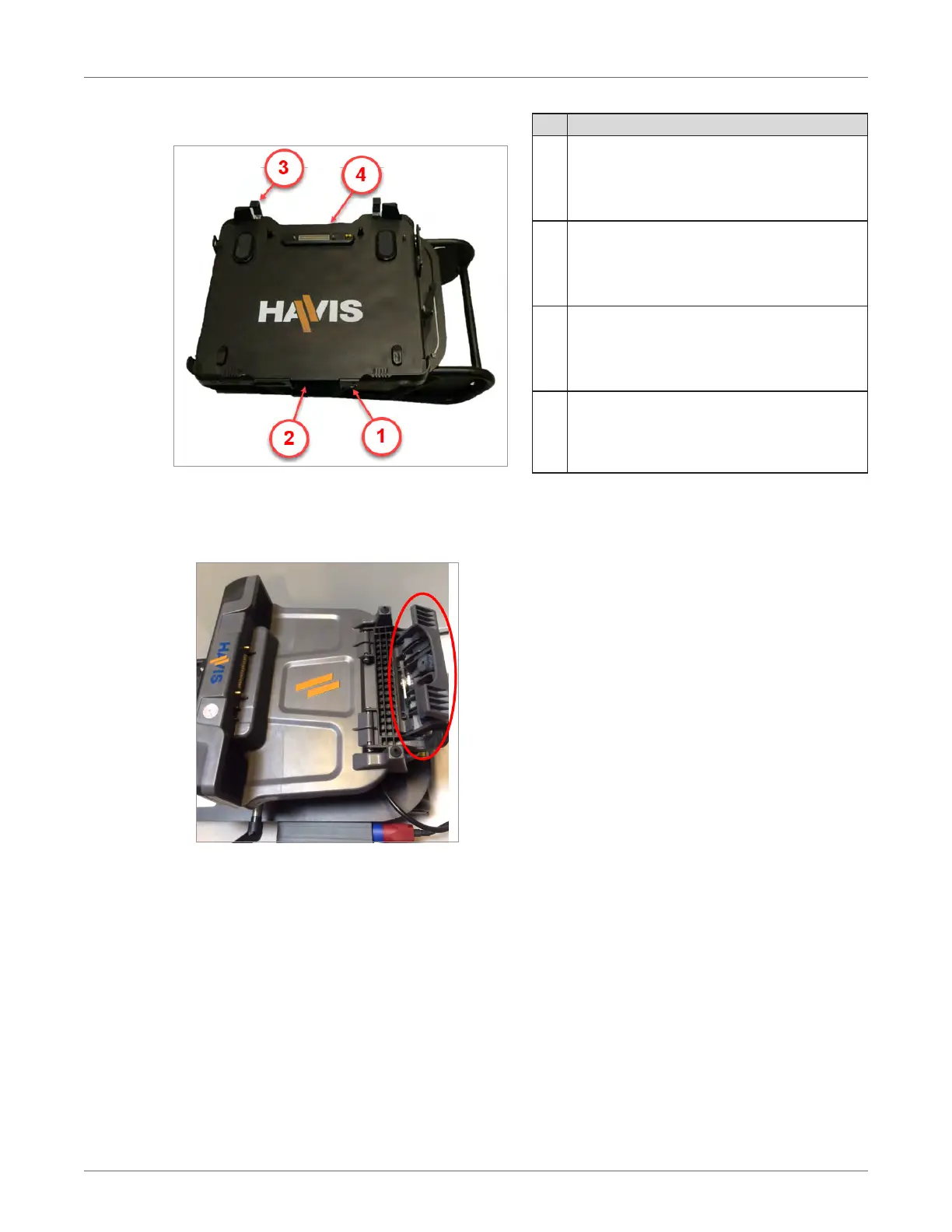ID Description
1 Barrel lock
2 Latch handle
3 Latch hook
4 Docking connector and ground pins
Attaching a Tablet to the Vehicle Dock
1. Ensure the dock is unlatched by pulling the latch handle down.
2. Holding the tablet in landscape position, angle the bottom of the tablet towards the dock's
connectors.
07 May 2020 815-0207-00 REV 000 Itron, Inc. Page 21 of 44
Vehicle Preparation and Hardware Installation Guide 3 Installing Mobile Collection Components