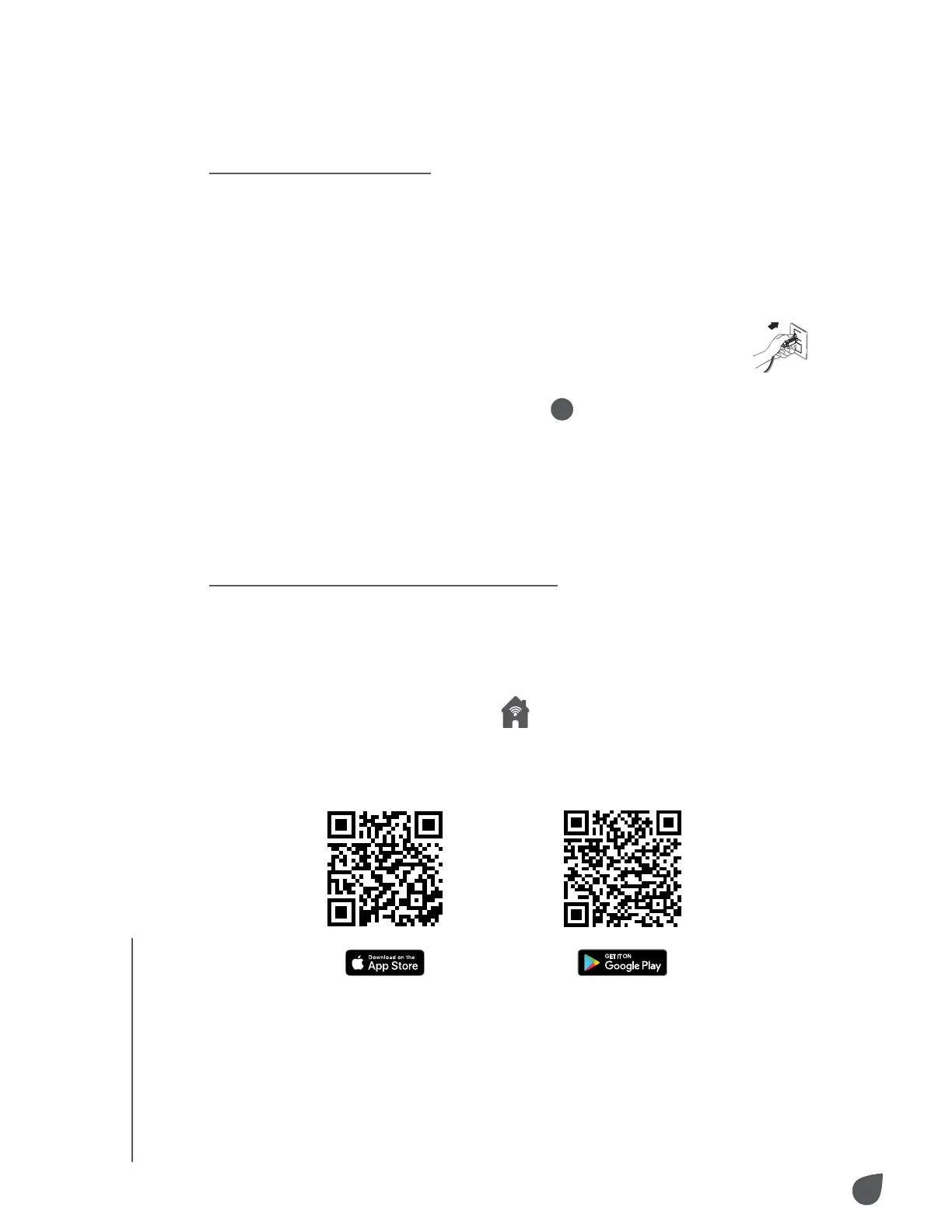8
OPERATIONAL INSTRUCTIONS
USAGE
GENERAL OPERATION
1. Place the unit in the upright position ensuring that it is
on a flat, stable, heat-resistant surface.
Note: To avoid a hazardous condition, do NOT
place within 39 inches (100 mm) of anything that is
flammable or heat-sensitive.
2. Plug unit into wall socket (check the rating label to
ensure that it matches the voltage of your electrical
outlet).
3. Ensure that the Water Reservoir
4
is properly attached
and placed.
Note: If the Reservoir Full light illuminates on first use,
slide water reservoir out and make sure that “Float”
lever moves freely. Return reservoir to proper position.
SETTING UP YOUR WI-FI® FEATURE
The Wi-Fi® feature of your new dehumidifier works best
when located 3 to 10 feet (1 to 3 meters) from a router,
with no walls or other obstructions between the unit and
the router.
Download the My Ivation® App
• Scan the QR Code below with your smartphone to
download through your App Store or Google Play.
• Authorize the app to access network and location services.
USAGE
