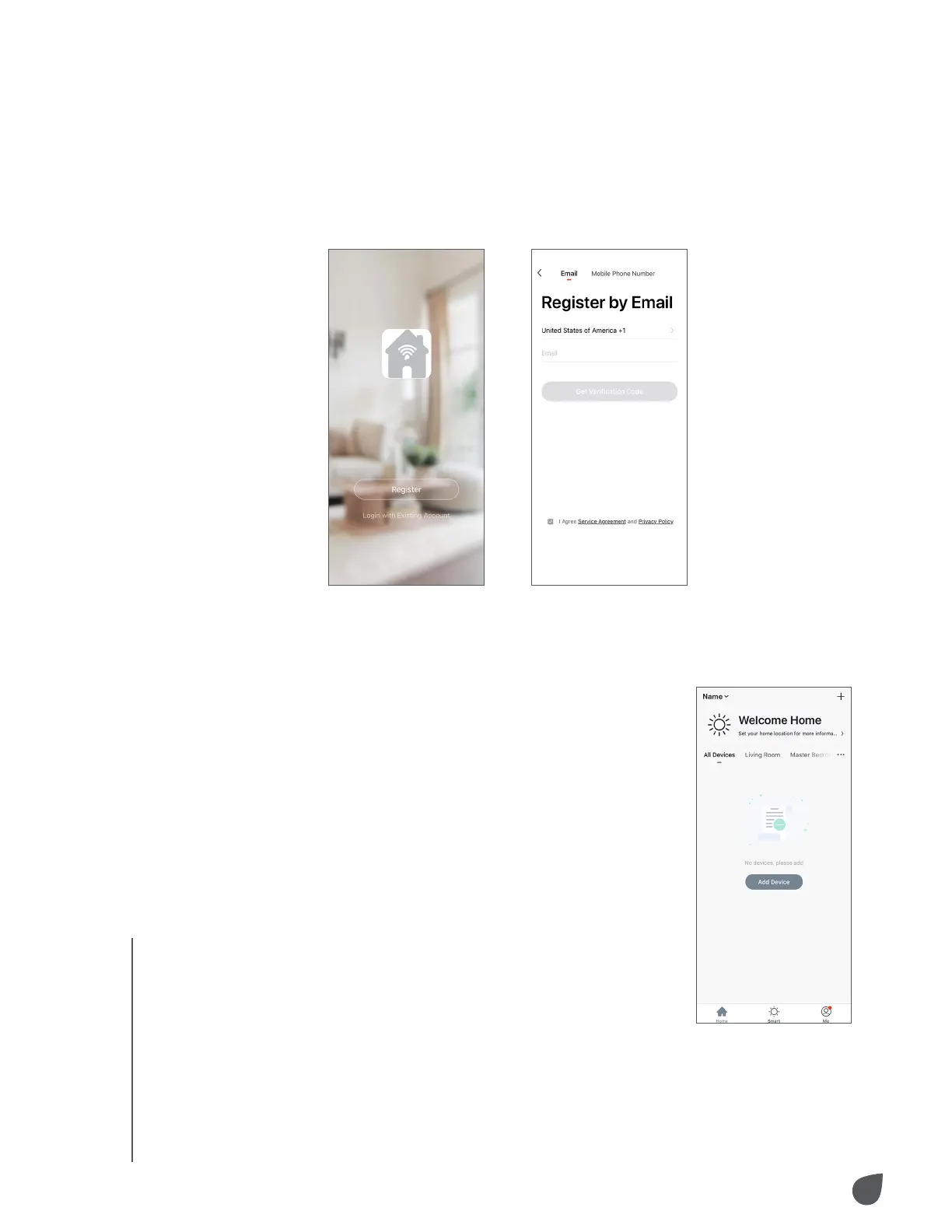9
USAGE
Create New Account
• Click “Register” and follow the prompts to register
your account.
Add Device
On Your Smartphone:
• From the Home Page, click “Add Device.”
• You may also add a device by selecting +
in the top right corner of the screen. (If you
already have a device added to your account,
the "Add Device" button will not appear.)
• When the indicator blinks rapidly:
- Click “Confirm.”
- Select your Wi-Fi® network.
- Enter your router password.
• This step may take up to 60 seconds.
• Once complete, the indicator will stop
blinking and remain lit.
• Once the device is added, you can use the
menu to change the name and location of
the device.
• When you are finished, click “Done.”
USAGE
