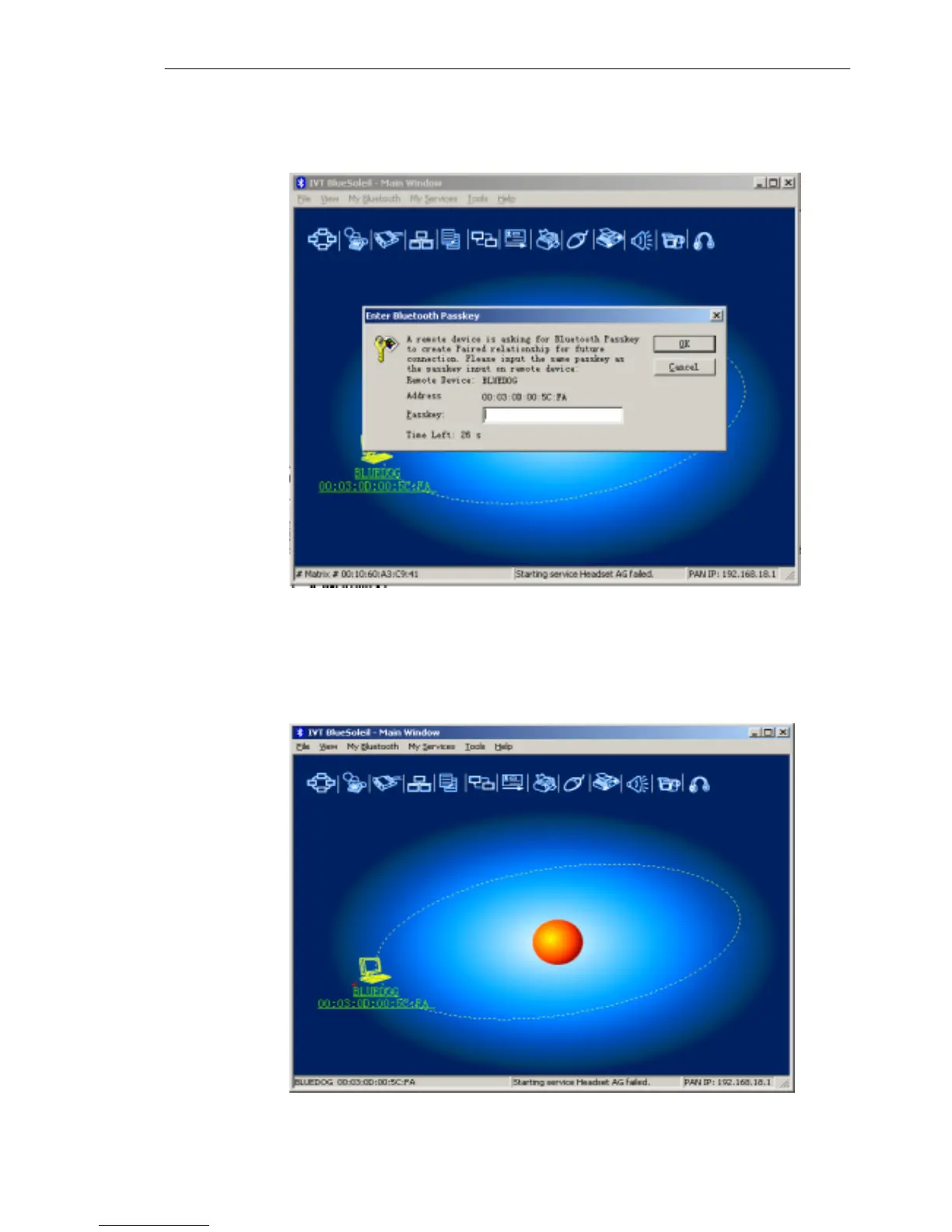IVT BlueSoleil™ User Manual
Copyright © 2001, IVT Corporation, http://www.ivtcorporation.com
All specifications are preliminary and subject to change without notice.
13
Double click the remote Bluetooth device you want to connect and you will be asked
to enter the Bluetooth Passkey. Please type the Bluetooth Passkey in the Passkey
field (Figure 2.9).
Figure 2.9 Input Passkey
Meanwhile, there will be a Bluetooth Passkey dialog box prompted on the remote
laptop or desktop equipped with the Bluetooth device to ask you to enter passkey.
The Bluetooth passkey should be the same between paired devices. If the pairing
process succeeds, there will be a red check on the paired Bluetooth device icon
(Figure 2.10).
Figure 2.10 Device have been paired
