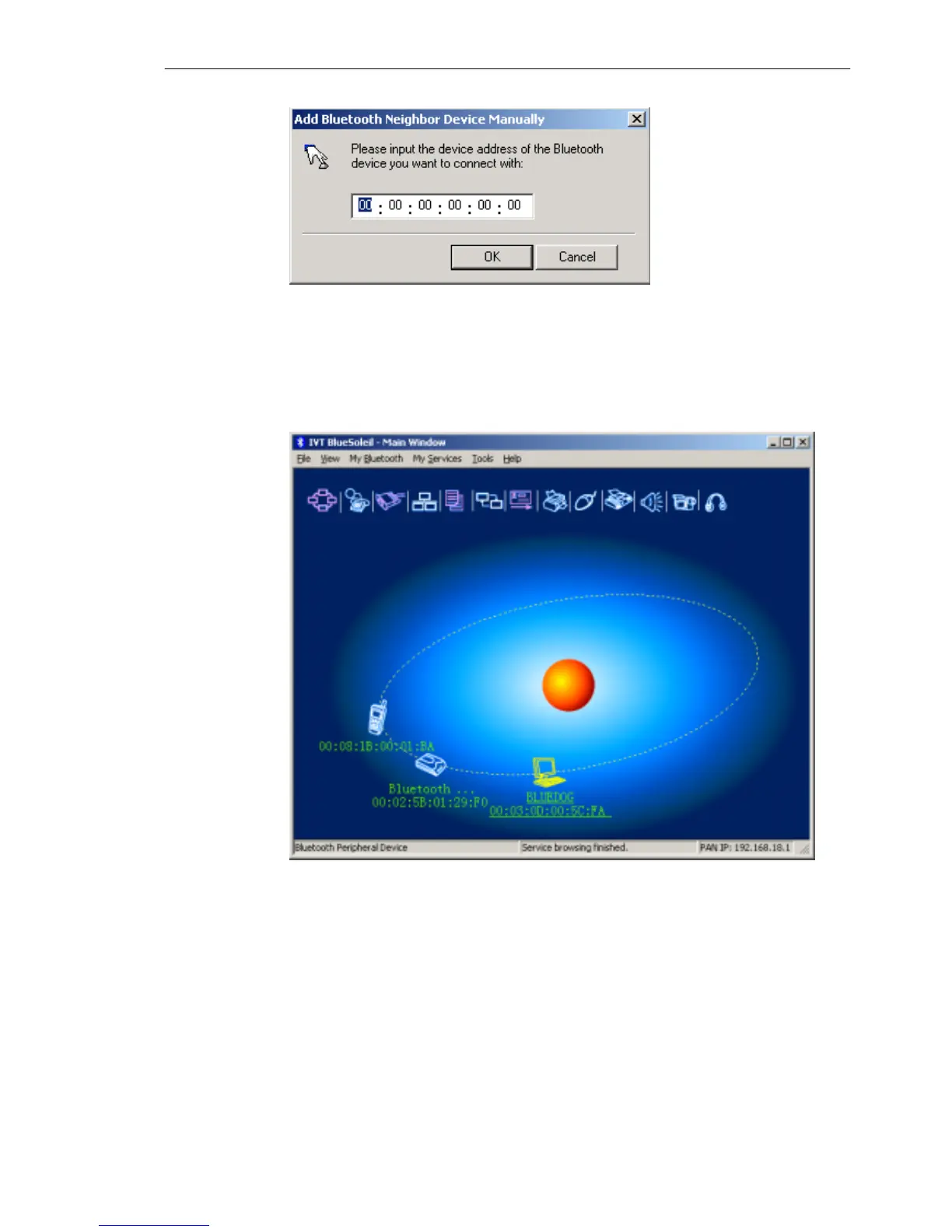IVT BlueSoleil™ User Manual
Copyright © 2001, IVT Corporation, http://www.ivtcorporation.com
All specifications are preliminary and subject to change without notice.
12
Figure 2.7 Add Bluetooth Neighbour Device Manually dialog
Input the device address and click OK, and then the device will be added to the end
of the orbit. However, the device type will be unknown. The shortcut key to open
Add Bluetooth Neighbor Device Manually dialog box is Ctrl+N.
The remote devices found will be added to the orbit. Refer to the following window
(Figure 2.8).
Figure 2.8 Devices can be add into the main window
2.5.2 Pairing your desktop or laptop with a Bluetooth Device
Bluetooth passkey may be asked if security level of either side of the connection is
set to High and they are not paired devices. You can initiate the pairing from your
own desktop or laptop or accept a request for pairing from the other device. Pairing
allows you to avoid entering access information each time a connection is setup.
Paired devices share a unique Link Key, which they exchange each time they
connect.
Pairing Procedures
