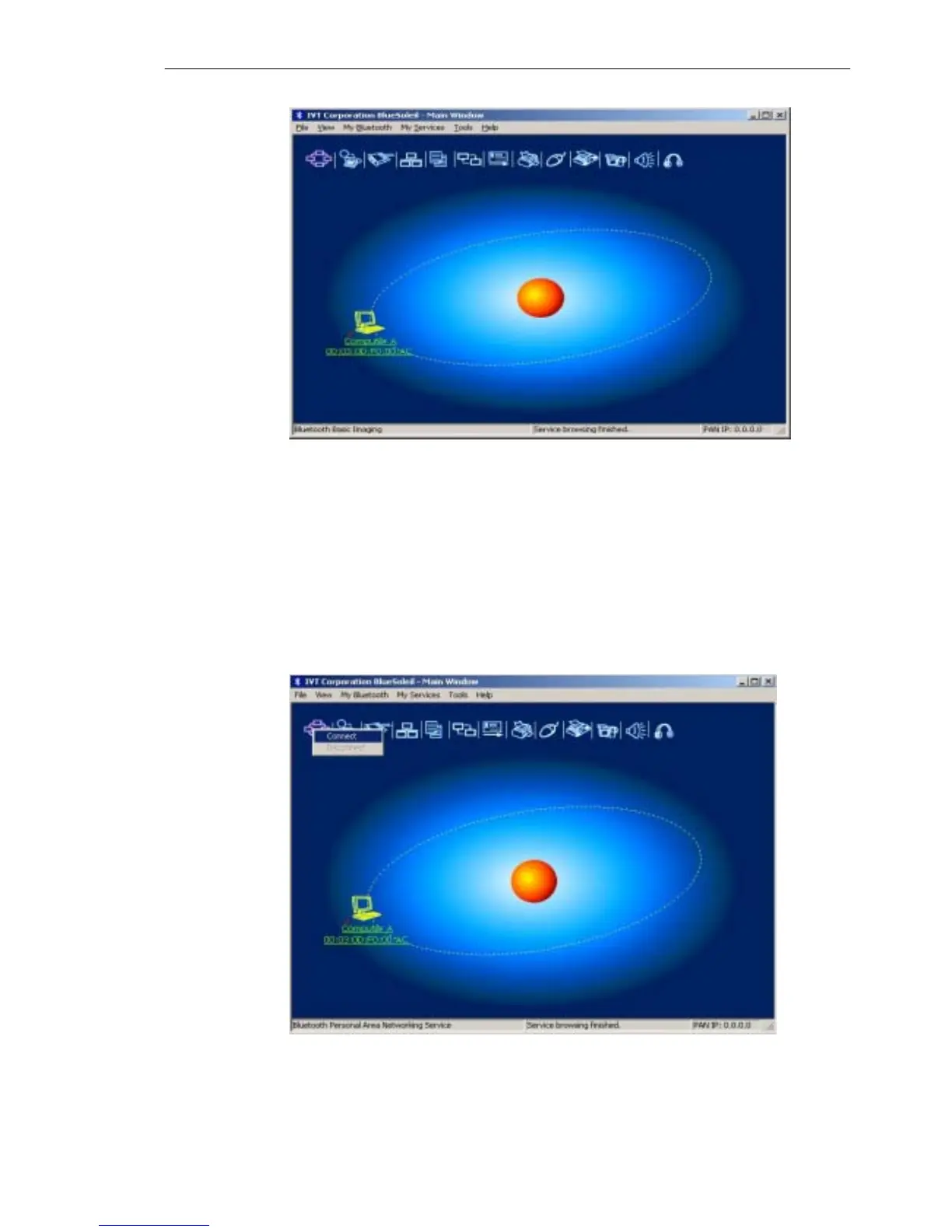IVT BlueSoleil™ User Manual
Copyright © 2001, IVT Corporation, http://www.ivtcorporation.com
All specifications are preliminary and subject to change without notice.
27
Figure 4.9: PAN service is found
Step 7: Connect to Computer A.
♦ Right-click the PAN service icon; select Connect on the pop-up
menu. (Figure 4.10)
♦ The connection is established successfully ( Figure 4.11).
Wait until the valid IP address is shown on the bottom right status
bar on both Computer A and Computer B. If you enable the DHCP
server on the server side, the IP address appears as
“192.168.18.xxx”. If not, the IP address appears as
“169.254.xxx.xxx”.
Figure 4.10: Connect to PAN Service
