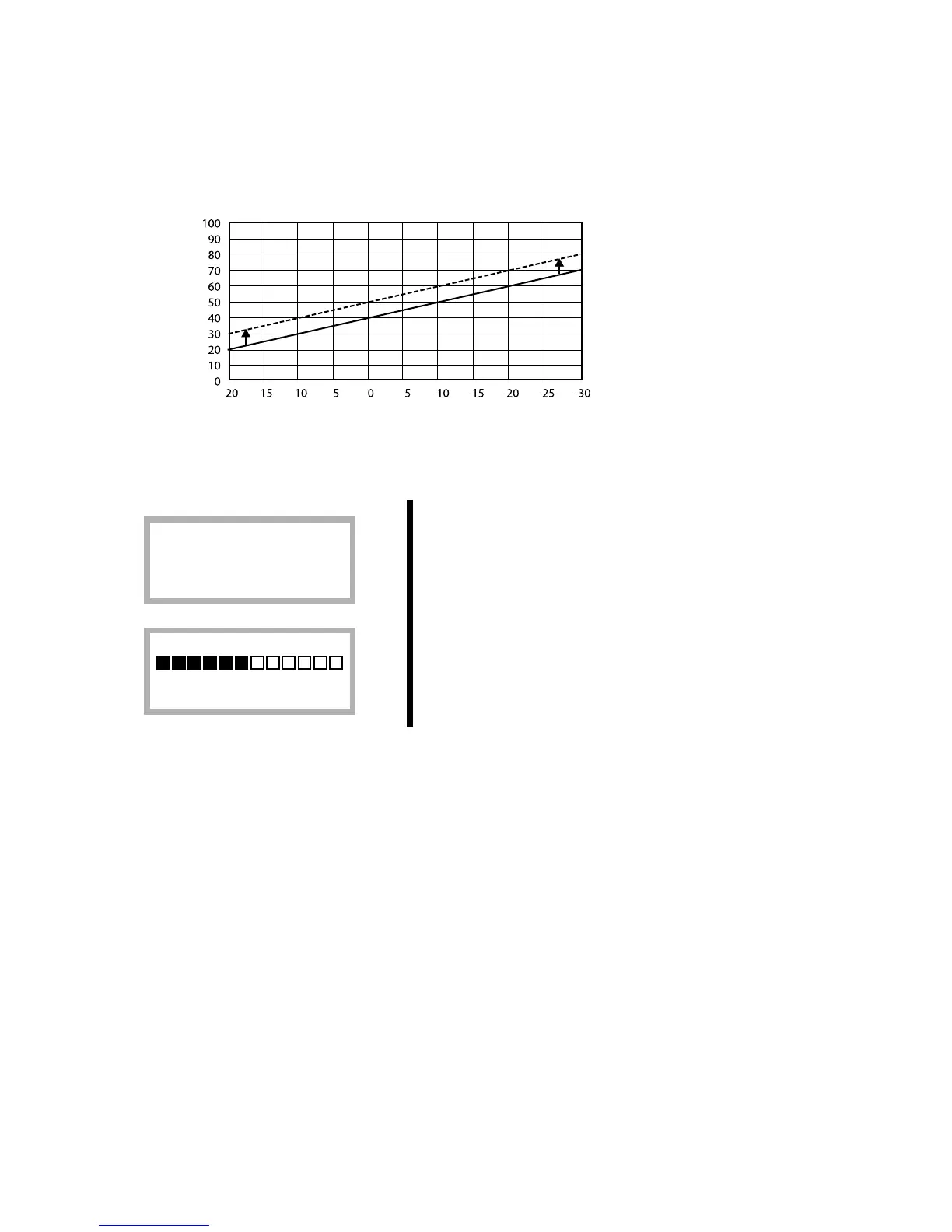19
Warm weather:
If the indoor temperature is too low or too high during warm
weather, you use fine tuning to change it. You come to
“Temp. fine-tune” by pressing “Heat” and turning the knob
to the right.
Fine tuning can be set in areas –10°C to 10°C. You change
the fine tuning in the same way as “Temp. increase/de-
crease” as described on the previous page.
The heat curve can also be fine tuned. You do this in the Temp. fine tune display. The dotted line illus-
trates how the parallel offset has been turned towards plus. The entire curve moves upwards, in contrast
to increasing the slope, when only the slope changes.
Rego600 K1
020312 12.00.00 Ti
Heat Info Menu
Temp. fine-tune
-10° 0,0° 10°
Return Adjust
The dotted line illustrates
how the fine tuning adjust-
ment has been turned
towards plus.
Fine tuning adjustment
Radiator return
temperature
Outdoor temperature
