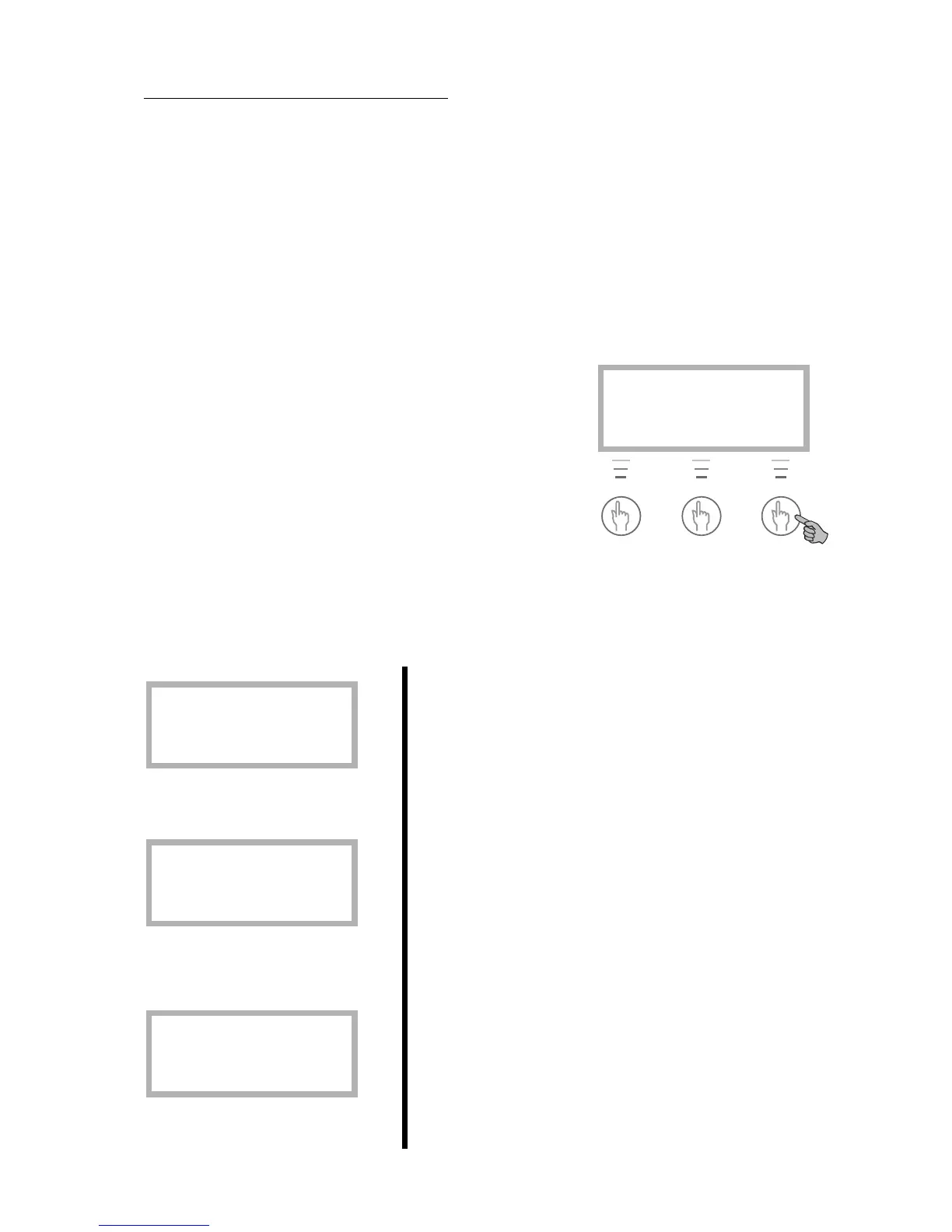53
Control unit Rego600
If you are an installer, note that you can find certain information about the operation of the control unit
in the sections that are intended for the end user. It is therefore important for installers to read the
entireguide before putting the heat pump into service.
Installer/service settings
As installer Installer / Service gives you access to all the menu displays that the end user has at cus-
tomer levels 1 and 2. Note that the menu display is connected to the selected operating mode. You will
never see displays that concern anything else but the selected operating mode.
Installer/service menu
Joint displays for operating modes A, B and C
Temperature settings
Heat curve
adjust. (break) 1.3
Return Select
Clock setting
Clock sett. add heat
accord. to clock 4.2
Return Select
Line 4
Line 5
Commiss./Service
Manual operation of
all functions 5.3
Return Select
Here you can “break” the heat curve up or down for each
fifth degree outdoor temperature. You can e.g. do a tempo-
rary increase on the curve at 0°C outdoor temperature.
You can block the additional heat totally during certain times
of day. Instructions are found under the chapter on clock
controls at increased customer level.
When controlling functions you can here manually start and
stop pumps and valves etc.
Line 1
By keeping down Menu for 10 seconds and then enter Menu you
will come to settings for installers or service companies. The
Menu display is divided into lines and each display has a number
to make it easy to find. You will automatically return to level 1
again after 30 seconds.
WARNING!
Installer only. As end-user you must
never go into this level!
Rego600 I/S
020312 12.00.00 Ti
Heat Info Menu
