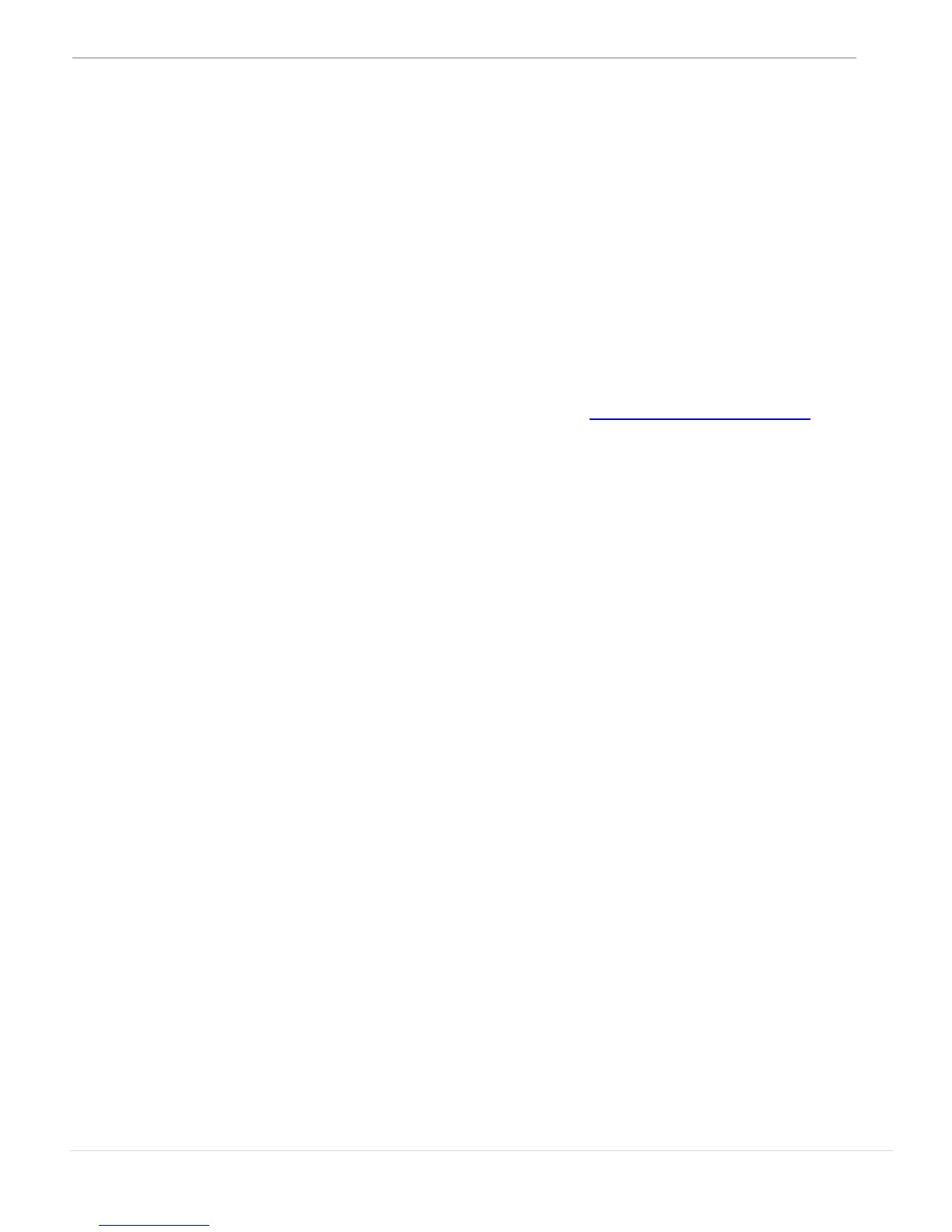WORMHOLE SWITCH
USER MANUAL
23
TECHNICAL SUPPORT
If you have any issue using this product please follow instruction below before
returning this product to the store.
1. The User Manual
It contains the detail instruction and troubleshooting section. Many common
issues can be easily resolved by reading the user manual.
2. Online Support
Please visit the j5 create website (www.j5create.com) to find the latest
software for your device. If you are still experiencing the same issue, you can
submit a description of your problem via email
service@j5create.com . Our j5
create technical service support team will reply to you within the next 24
business hours.
3. Telephone Support
Please feel free to call us at 888-689-4088 and one of our support
technicians will be happy to assist you
Customer Service:
Toll free number: 888-988-0488
Technical Support:
Toll free number: 888-689-4088
Email: service@j5create.com
Please contact Technical Support during business hours. 10:00AM-6:00PM E.S.T
Monday- Friday for further assistance.