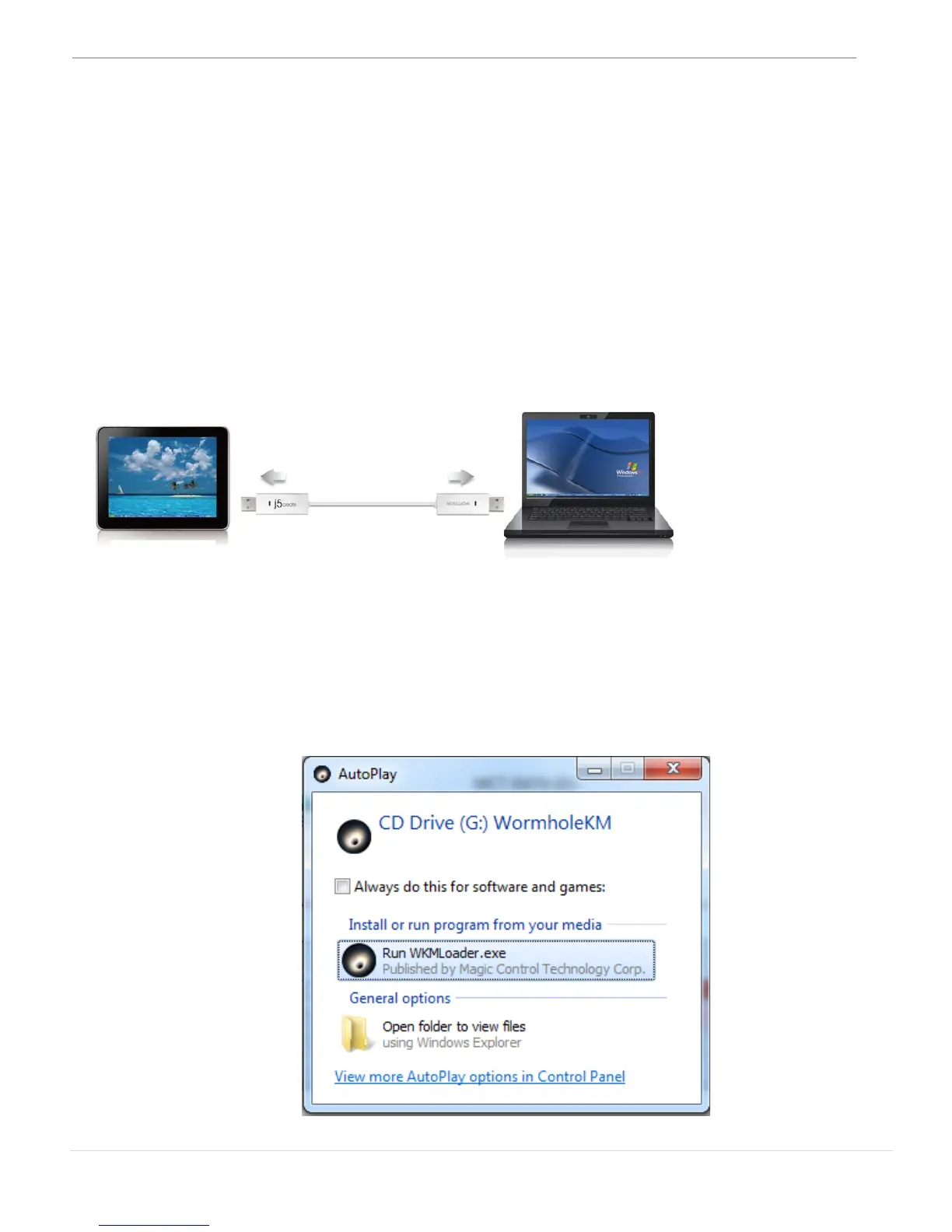WORMHOLE SWITCH
USER MANUAL
10
GETTING STARTED
Follow the below steps to configure the j5 Wormhole Switch
1. Connect one end of the Wormhole Switch to a standard USB
port on one of the two computers
2. Connect the other end of the Wormhole Switch to a USB port
on the second computer. (Please see below pictures)
3. The device will automatically start Wormhole Switch software
installation on both computers
4. Window might open “AutoPlay” options. Please Click on The option
“Run WKMLoader.exe”