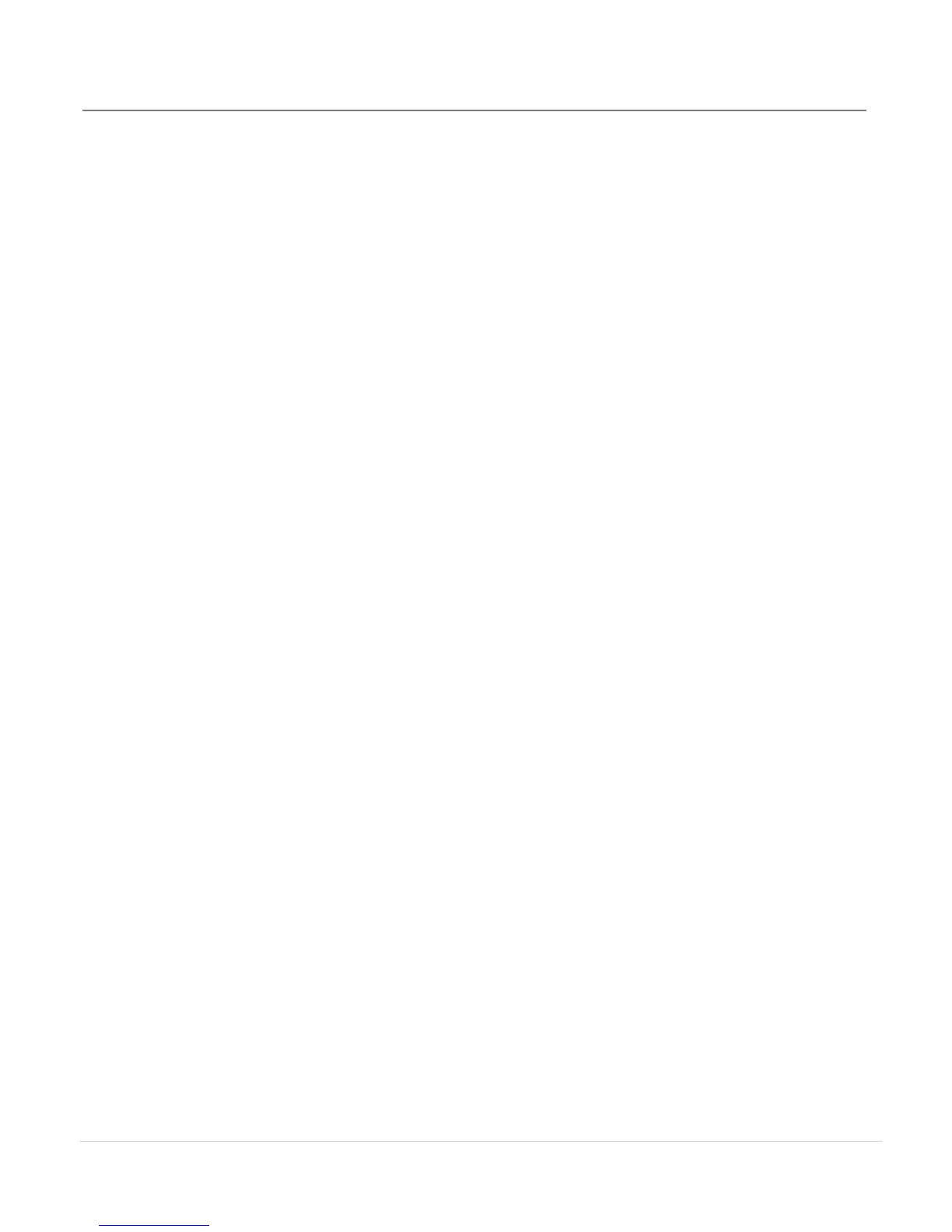WORMHOLE SWITCH
USER MANUAL
3
INTRODUCCIÓN ............................................................................... 27
Características destacadas ...................................................... 27
Requisitos del entorno ................................................................ 28
Especificaciones físicas .............................................................. 28
Contenido del paquete ............................................................ 28
PRIMEROS PASOS ............................................................................ 29
INSTRUCCIONES DEL SOFTWARE ..................................................... 31
La definición de la Wormhole Switch Icon Utility ................... 31
Configuración de conmutación de control de teclado y
ratón .............................................................................................. 34
Opciones de uso compartido del portapapeles .................. 36
Notificación de eventos ............................................................ 37
Otros .............................................................................................. 37
¡EXPLORAR LAS INCREÍBLES CARACTERÍSTICAS ............................ 38
Compartir teclado y ratón ........................................................ 38
Compartir el portapapeles ........................................................ 39
Transferencia de archivos.......................................................... 40
SOPORTE TÉCNICO .......................................................................... 42
CUMPLIMIENTO DE LA REGULACIÓN ............................................. 43
GARANTÍA DE j5 create .................................................................. 44
PRODUCTOS j5 create .................................................................... 45