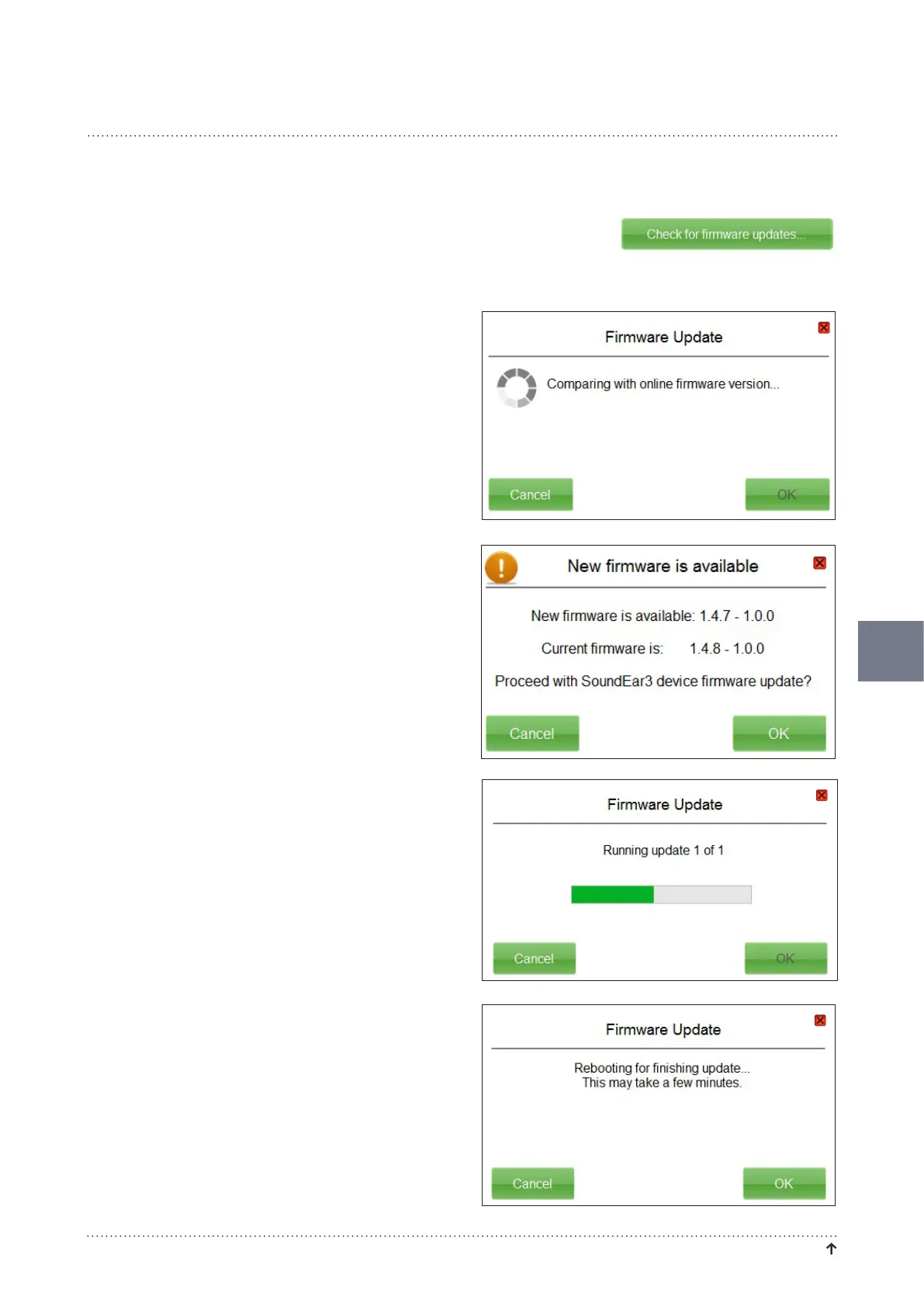NOISE GUIDE – MANUAL RETURN TO "TABLE OF CONTENTS"
13
CHECK FOR FIRMWARE UPDATE
Under”DeviceInformation”youcanalsocheckfor
firmwareupdatesfortheNoiseGuidedevice.
1. ConnectNoiseGuidetoyourPC.Makesurethatyour
PC is connected to the internet.
2. Clickon”Checkforfirmwareupdates”.
3. Ifthereisanewversionavailable,thisboxwillappear.
Click on ”OK” to update to the latest version of the
firmware.
4. Thefirmwareisbeingupdated.
5. RestarttheNoiseGuidewhentheupdateiscomplete.
SETUP