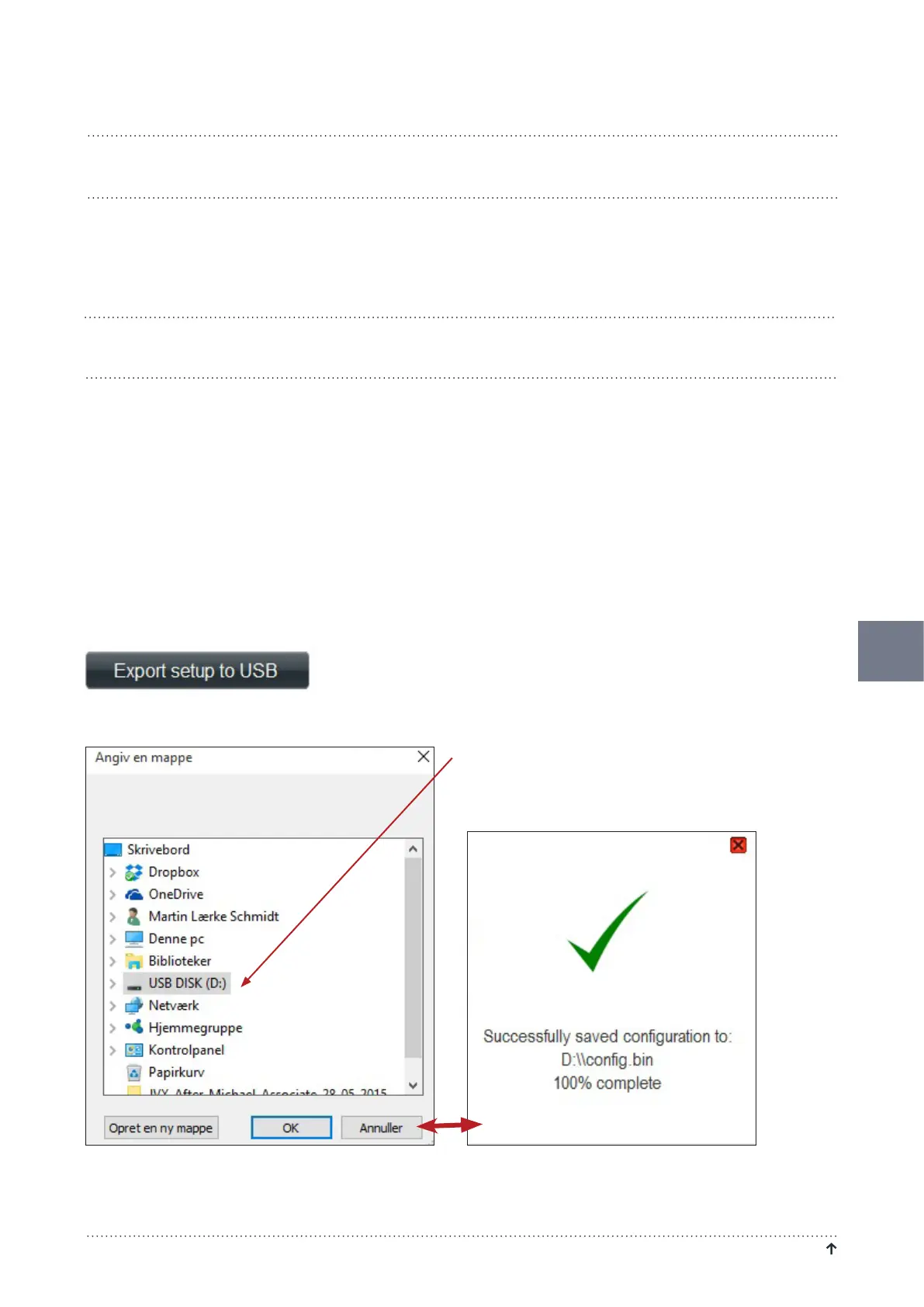NOISE GUIDE – MANUAL RETURN TO "TABLE OF CONTENTS"
9
There are 2 ways of saving your configurations:
1. ConnectthedevicedirectlytoyourPCwhileperformingtheconfiguration.
2. UploadingyourconfigurationtotheUSB-key.
1. DIRECT CONFIGURATION:
ConnectthedevicedirectlytoyourPC.Click”Configure”everytimeyouhavechangedsettings.Thisway,yourset-
tingswillbesaveddirectlyonthedevice.
2. EXPORT SETUP TO USB:
ExportingtheconfigurationtotheUSB-keyisusefulifyouneedtoapplythesamesettingstomultipledevices.
SOFTWARE SETUP
SOFTWARE INSTALLATION
Please find the software on the included USB key.
Whenyouhaveinstalledthesoftware,makesuretocheckforsoftwareupdatestoensurethatyouarealwaysupdated
withthelatestversion.Readmoreaboutthisinthechapter”AboutNoiseGuide”p.16.
CONFIGURATION
1. InserttheincludedUSB-key.
2. Chooseyoursettings.
3. Click "Export Setup to USB".
4. SaveyoursettingstotheUSB-keyandclick”OK”.
5. Thepop-upwindowconfirmsthatyouhavesavedyour
configurationsuccessfully.
6. ConnectthedevicetoapowersourceandinserttheUSB-key.TheEarsymbolwilllightgreenforapprox.5
secondstoindicatethatyourconfigurationhasbeenexportedsuccessfully.
