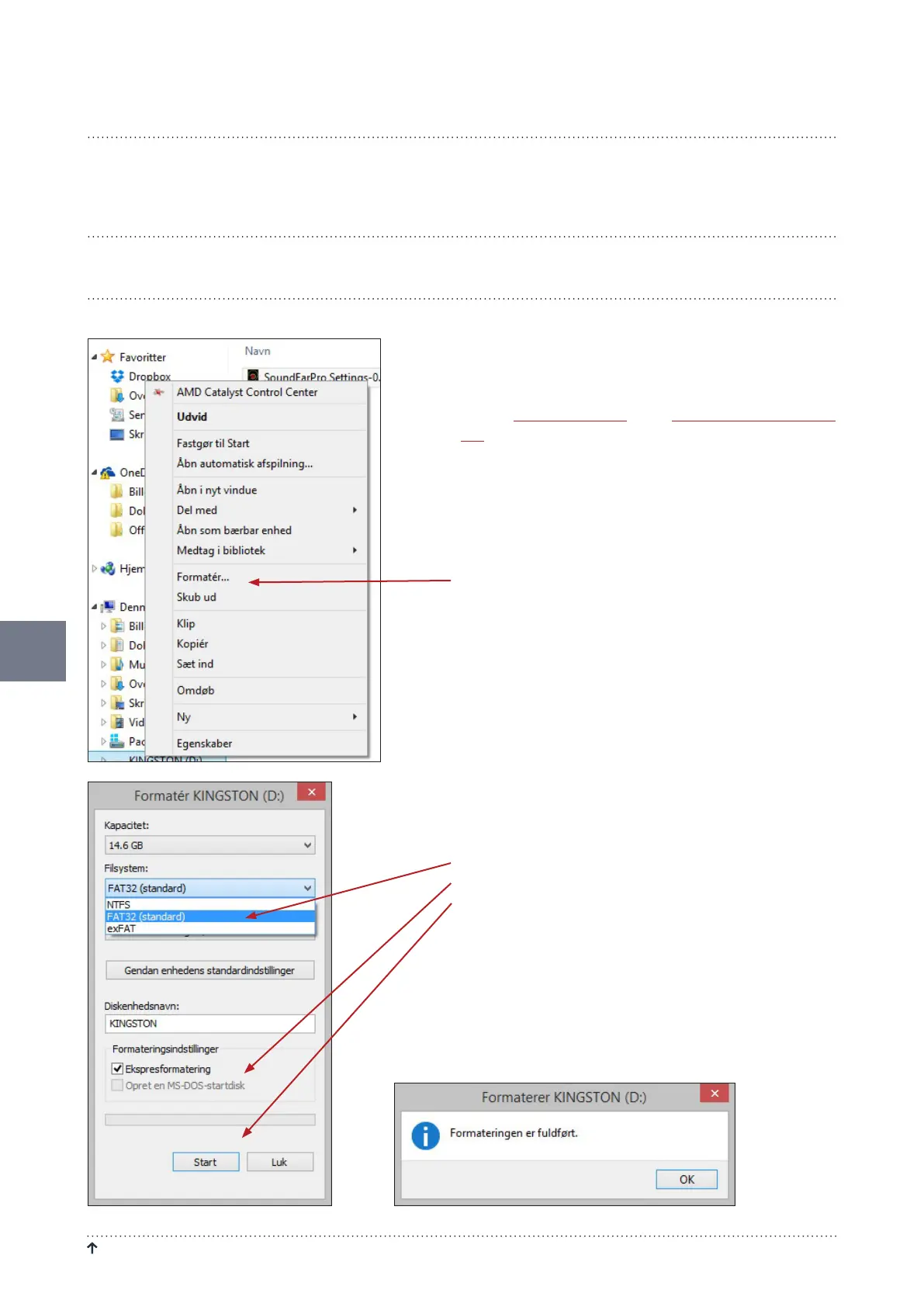RETURN TO "TABLE OF CONTENTS" NOISE GUIDE – MANUAL
8
SET TIME
Noise Guide has a built-in time and date function that will set automatically
the first time you connect the device to your PC.
FORMATTINGTHEUSB-KEY
8
The USB key included is formatted in the format called
”FAT32”.
Readmoreaboutthefunctionalityofthe USB-keyinthe
chapter ”Software Setup” under ”Export setup to USB” on
p. 9.
PLEASE NOTE! Remembertoexportanyfilesyoumayhave
onyourUSBkeybeforeformatting,astheformattingwill
overrideanyexistingfiles.
1. ConnecttheUSBkeytoyourPC.
2. Right-clickontheUSB-drive.
3. Select”Format”fromthedrop-downmenu.
4. Select“Fat32”underFileSystem.
5. Checkthebox“Expressformatting”
6. Click“Start”
7. TheUSBkeyisnowreadyforuse.
