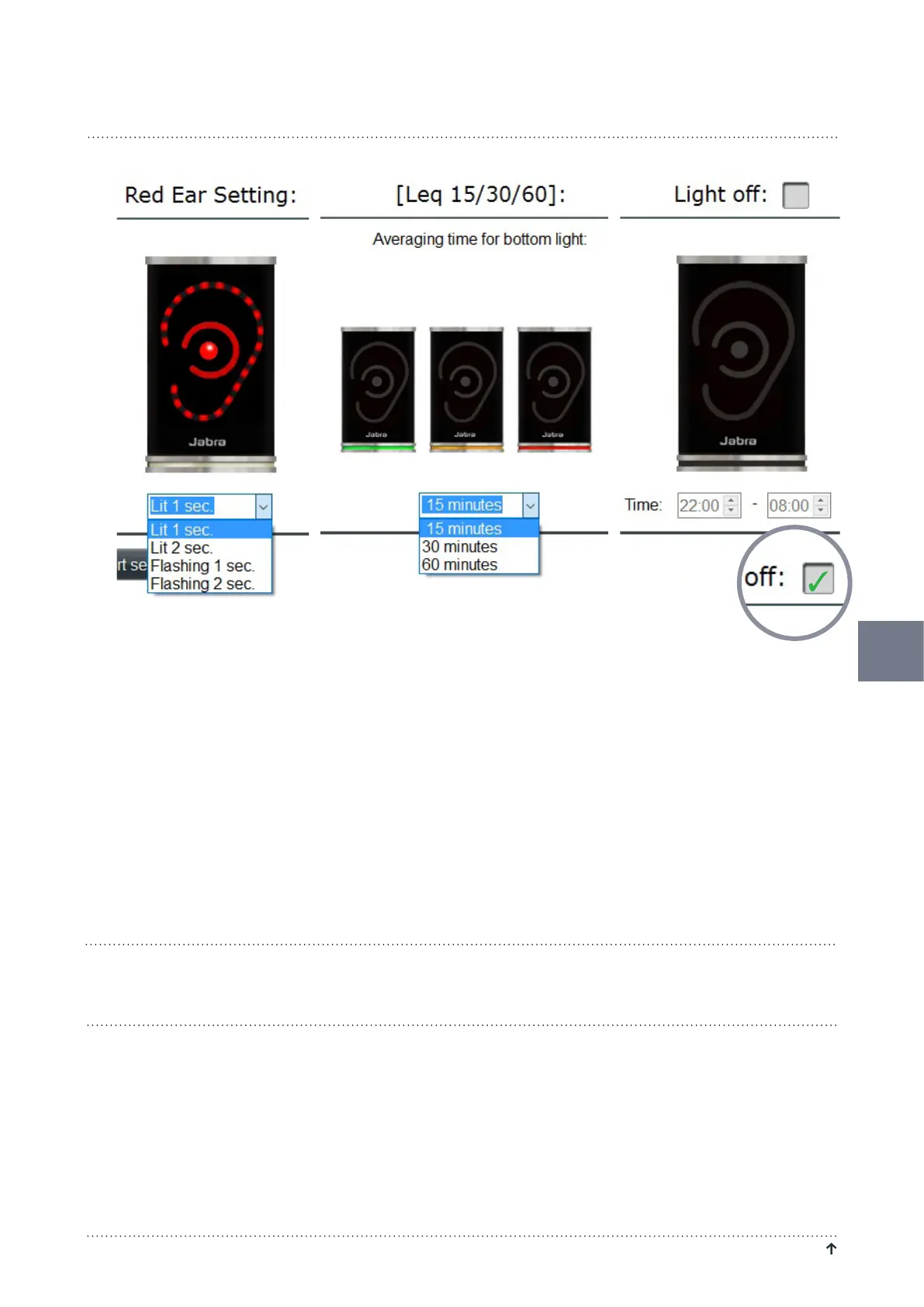NOISE GUIDE – MANUAL RETURN TO "TABLE OF CONTENTS"
15
RED EAR SETTING
Bydefault,theredEar-symbolwill
belitfor1secondwhenthenoise
limitisexceeded.Under”LightSet-
tings”youcanchangetheduration
andtypeofalarm:
• Lit1sec.
• Lit2sec.
• Flashing1sec.
• Flashing2sec.
LEQ 15/ 30/ 60
Bydefault,thelightpanelatthe
bottomofthedevicewillindicate
the average noise level over the past
15minutes.
In”LightSettings”youcansetthe
light panel to show the average noise
levelforthethepast15,30or60
minutes.
In ”Light Settings” you have the op-
tion of switching off the light alarm
for a certain duration of time.
• Checkthebox”Lightoff”.
• Selectatimeperiodforthelights
tobeswitchedoff.
Please note! Theinternalmemory
will continue to log data disregarded
that the lights are swithced off.
PLEASE NOTE!IfyourNoiseGuideisconnecteddirectlytoyourPC,remembertosaveyoursettingsbyclickingon
”Configure”.Click”ExporttoUSB”ifyouareperforminganofflineconfiguration.
SETUP