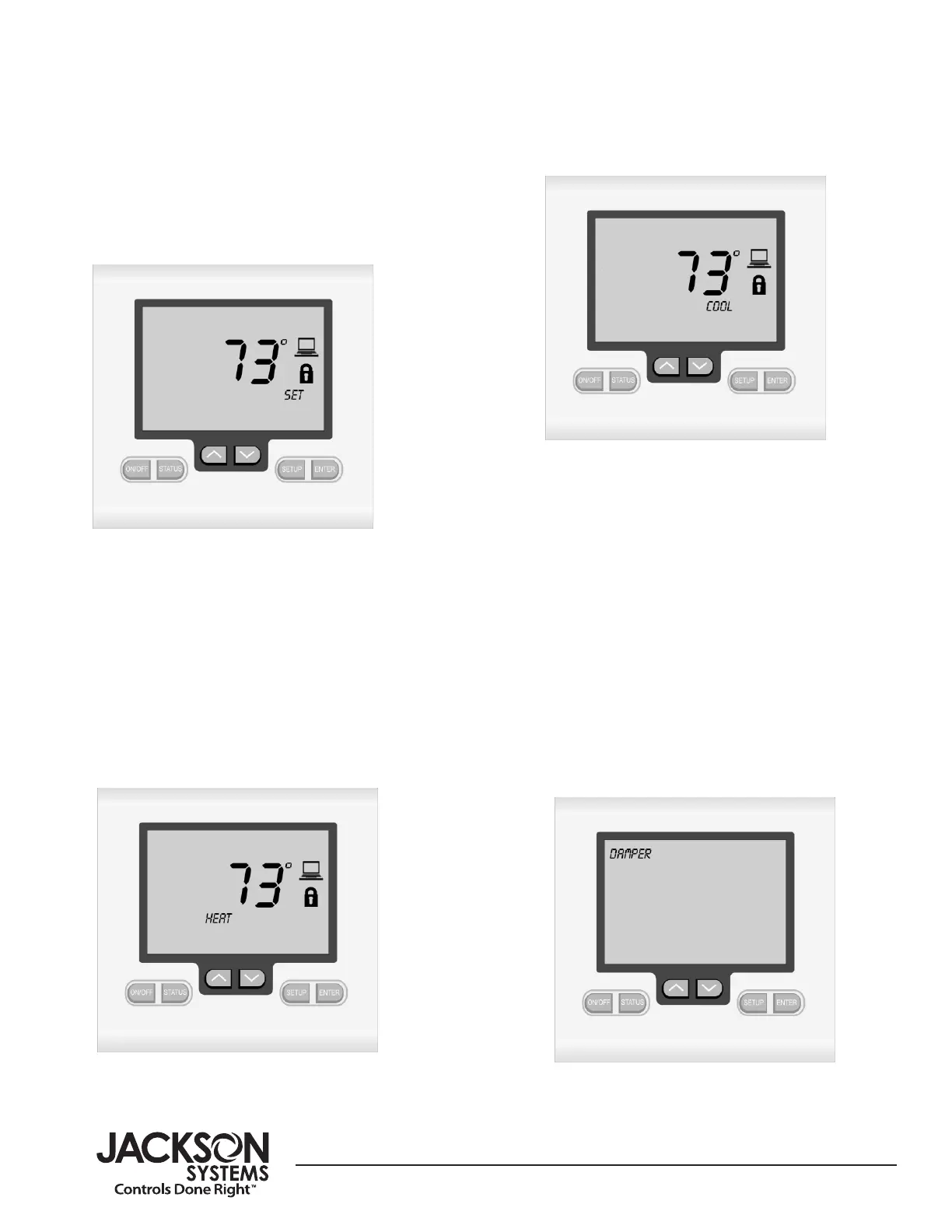CHANGING THE SETPOINT
When the UP and DOWN keys are
pressed, the thermostat will display the
word SET. The setpoint then can be
changed within the setpoint limits.
(Figure 14)
CALL FOR HEATING
When the thermostat calls for heating,
the word HEAT will be displayed on the
LCD. (Figure 15)
CALL FOR COOLING
When the thermostat calls for cooling,
the word COOL will be displayed on the
LCD. (Figure 16)
ADVANCED FUNCTIONS
DAMPER POSITION OVERRIDE
The Z-2000-T has a damper position
override feature to assist in air
balancing and bypass damper setup.
With the thermostat unlocked, press
twice and hold the SETUP key until the
word DAMPER appears on the LCD.
(Figure 17)
FIGURE 14
FIGURE 15
FIGURE 16
FIGURE 17
www.jacksonsystems.com
1.888.652.9663
10
