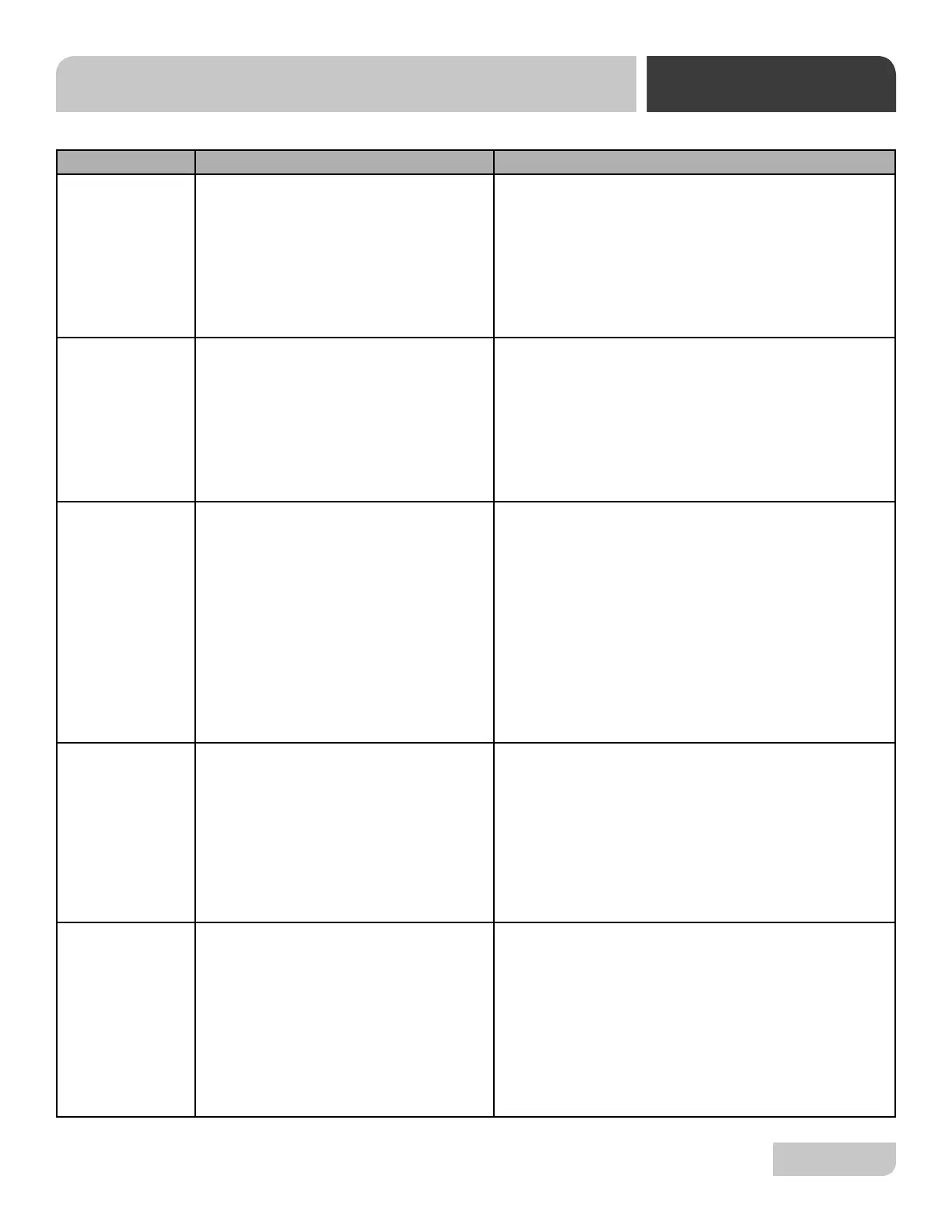07610-002-41-09-F
32
PROBLEM POSSIBLE CAUSE REMEDY
Nothing on
the machine
operates.
1. No voltage to the dishmachine.
Check to see if the customer’s fuse
has blown or the circuit breaker has
tripped.
2. Machine circuit breaker tripped or
turned off.
3. Voltage to machine low or circuit to
machine broken.
1. Replace or reset.
2. Turn on or reset.
3. Contact your electrician and/or power company for repair.
Machine will not
fi ll with electrical
power applied,
even though other
components work.
(AB Model)
1. Water hand valve off.
2. Master switch not on or faulty.
3. Fill switch faulty or loose wire connection.
4. Solenoid valve does not operate.
5. Y-Strainer is clogged.
1. Turn hand valve on.
2. Turn on or replace.
3. Replace switch, wire, or connection terminal.
4. See page 55.
5. Turn water to machine off, remove plug and strainer
screen. Clean and replace.
Machine will not
fi ll with electrical
power applied
even though other
components work.
(APRB Model)
1. Water hand valve off.
2. Master switch not on or faulty.
3. Fill switch faulty or loose wire connec-
tion.
4. Rinse motor not operating.
5. Water level control does not maintain
the water level in the rinse tank.
6. Solenoid valve does not operate.
7. Y-Strainer is clogged.
1. Turn hand valve on.
2. Turn on or replace.
3. Replace switch or wire or connection terminal.
4. Check connection and voltage to motor repair or
replace as necessary.
5. See page 29.
6. See page 55.
7. Turn water to machine off, remove plug and strainer
screen. Clean and replace.
Machine fi lls
slowly and/or
rinse is weak.
1. Low water pressure.
2. Rinse head assemblies limed up or
clogged with other deposits.
1. Check water pressure by fi rst turning the heat and
master switch off. Next, empty the wash tub. Then
turn the master switch on, and as you push up the fi ll
switch, time the seconds it takes to fi ll the machine to
the top of the overfl ow tube. It should be 35 seconds.
Any more than 5 seconds longer indicates the water
supply and pressure and insuffi cient.
2. Clean rinse head tubes by removing end plugs
and push the cleaning brush though to clean.
Rinse water runs
continuously with
power on.
1. Rinse switch sluggish or faulty.
2. Solenoid valve dirty or faulty.
3. Water level control faulty
(APRB Models only).
4. Rinse tank probe coated.
(APRB Models only)
5. Breather tube plugged or bent closed.
(APRB Model only)
1. Replace.
2. See page 55.
3. See page 29.
4. Remove and clean probe then replace.
5. Clean or replace tube.
COMMON PROBLEMS
TROUBLESHOOTING
