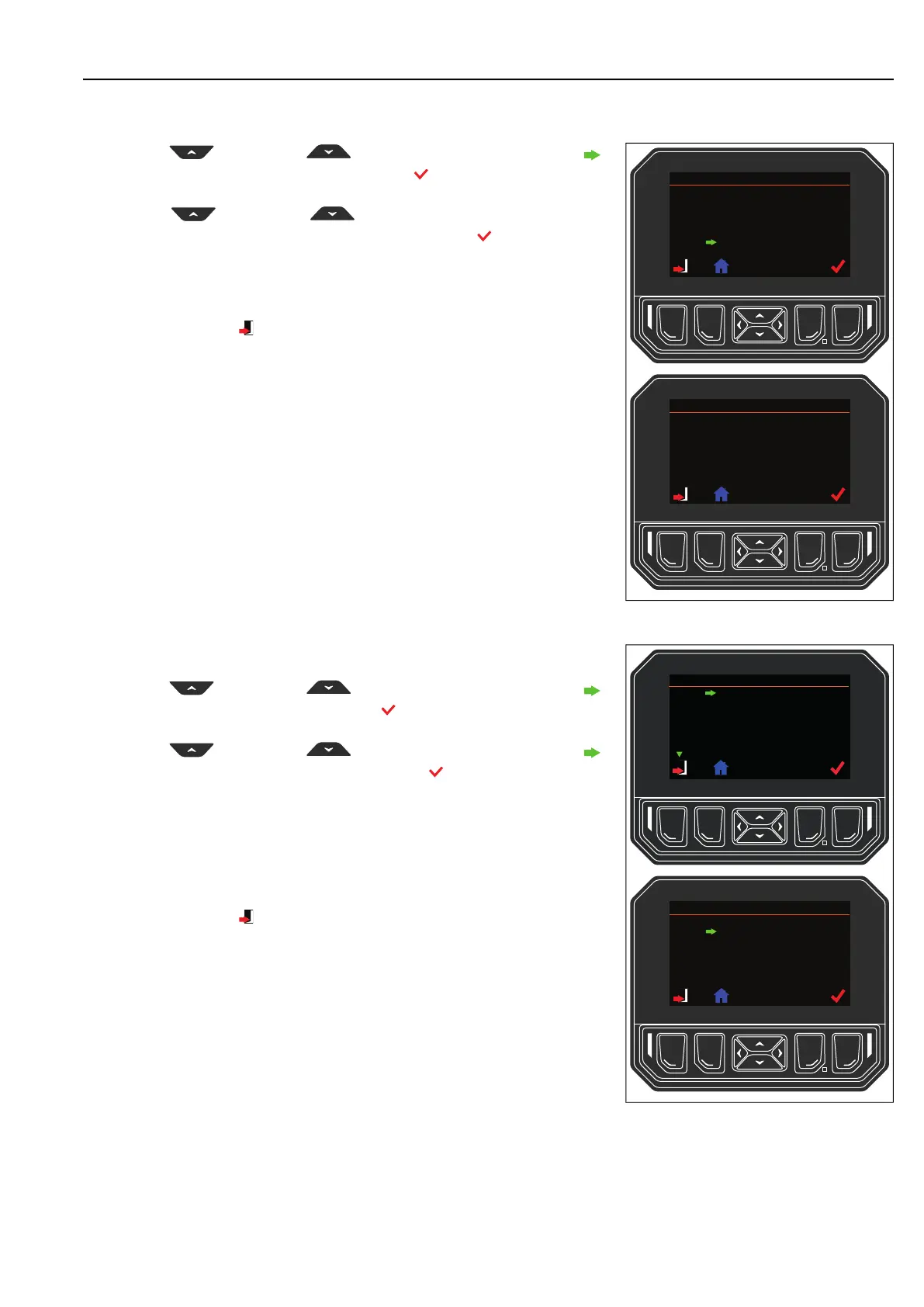CONTROLS 4
en-35
4.2.6.30 MANUAL THROTTLE_____________________________________________________
Use the UP and DOWN arrow keys until the green arrow is
next to Manual Throttle. Press the select button to select One Touch.
Use the UP and DOWN arrow keys increase or decrease the
engine throttle in 1% increments. Press the select button to accept.
NOTE: The engine speed will only increase or decrease when throttle mode is
set to Manual Mode. This setting does not affect Automatic or Garage mode.
Press the back button to return to previous menu.
4.2.6.31 ONE TOUCH____________________________________________________________
Navigate to the PIN Menu. See 4.2.6.16
Use the UP and DOWN arrow keys until the green arrow is
next to One Touch. Press the select button to select One Touch.
Use the UP and DOWN arrow keys until the green arrow is
next to Enable or Disable. Press the select button to accept.
Disable - The cutting implements lift or lower only while the lift/lower joystick is
pushed or pulled.
Enable - Joystick is pressed and released to lower the cutting implements or
to lift the cutting implements.
Press the back button to return to previous menu.
Manual Throttle 64%
Manual Throttle Settings
Language
Clock
Display Settings
Vehicle Settings
Service
Manual Throttle
Main Menu
One Touch
AWD in Mow
Vehicle Speed
Change PIN
Inclinometer
Set Default Parameters
Fan Drive
PIN Menu