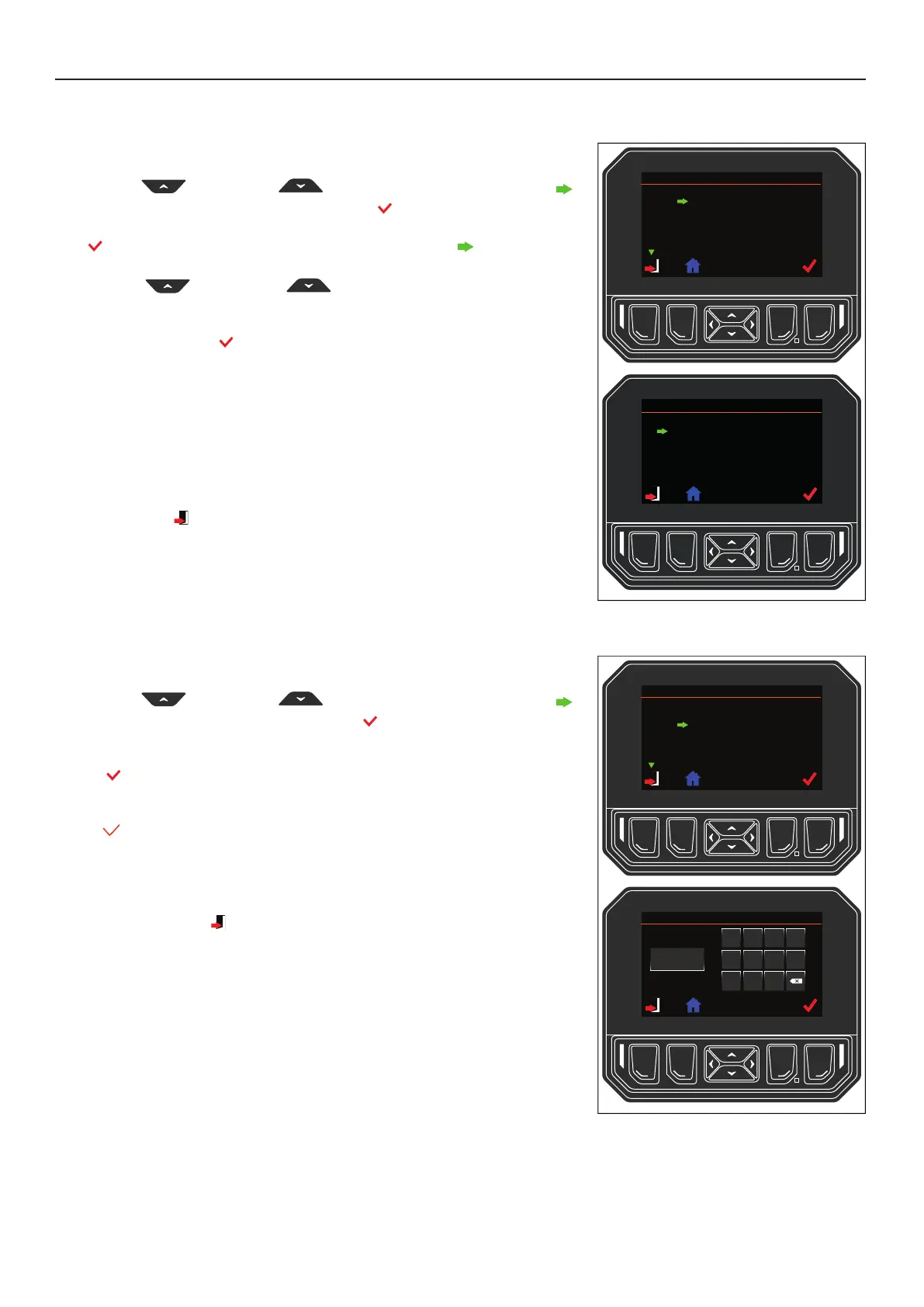4 CONTROLS
en-36
4.2.6.32 VEHICLE SPEED________________________________________________________
Navigate to the PIN Menu.See 4.2.6.16
Use the UP and DOWN arrow keys until the green arrow is
next to Vehicle Speed. Press the select button to select Vehicle Speed.
The button accepts the speed that has the green arrow .
Use the UP and DOWN arrow keys to increase or decrease
the value by 0.5 Mph (0.3 km/h) increments.
Press the select button to set.
Maximum transport speed can be set between 1 - 12 Mph (1.6 - 19.3 km/h)
Maximum mow speed can be set between 1 - 7 Mph (1.6 - 11.3km/h)
Maximum turn speed can be set between 1 - 7 Mph (1.6 - 11.3km/h)
Maximum reverse speed can be set between 1 - 5 Mph (1.6 - 8 km/h)
Press the button to return to previous menu.
4.2.6.33 CHANGE PIN ___________________________________________________________
Navigate to the PIN Menu.See 4.2.6.16
Use the UP and DOWN arrow keys until the green arrow is
next to Change PIN. Press the select button to select Change Pin.
Use the arrow keys to highlight the new correct number. Press the select
button to enter the number and to advance to the next position. Repeat
until all four numbers of the pin have been entered.
Select . To accept.
Some pin numbers are reserved by the controller and cannot be used. A
Jacobsen Dealer or service technician call is required to reset a forgotten pin.
Press the back button to return to previous menu.
One Touch
Vehicle Speed
Change PIN
Inclinometer
Set Default Parameters
Fan Drive
PIN Menu
Transport 12.0 Mph
Mow 7.0 Mph
Turn 7.0 Mph
Reverse 5.0 Mph
Max Speed Menu
One Touch
Vehicle Speed
Change PIN
Inclinometer
Set Default Parameters
Fan Drive
PIN Menu