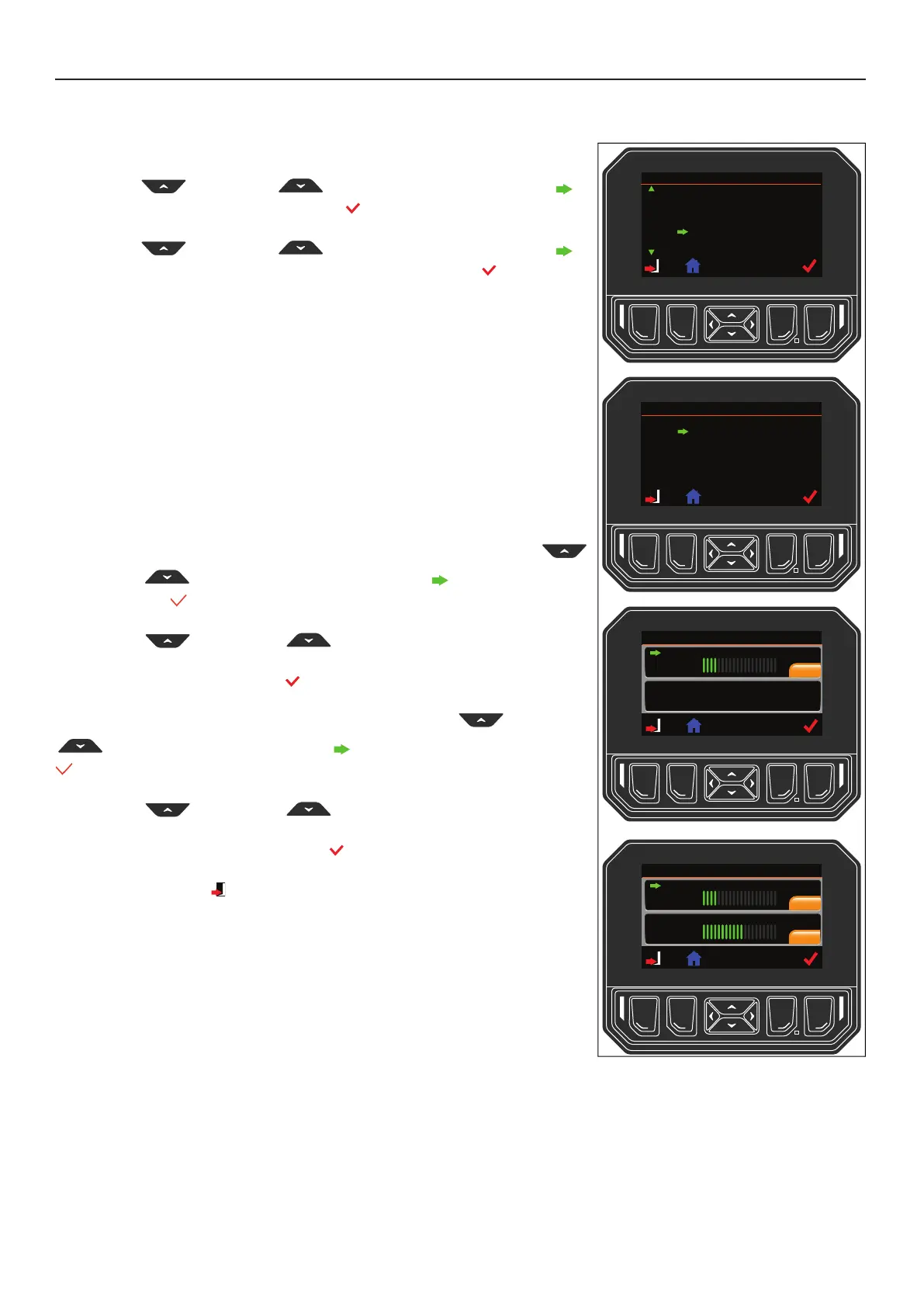4 CONTROLS
en-38
4.2.6.36 FAN DRIVE_____________________________________________________________
Navigate to the PIN Menu. See 4.2.6.16
Use the UP and DOWN arrow keys until the green arrow is
next to Fan Drive. Press the select button to select Fan Drive.
Use the UP and DOWN arrow keys until the green arrow is
next to the desired Fan Drive mode. Press the select button to select the
Fan Drive mode and enter the setting screen.
• Off - Fan will only operate in the normal direction. A manual fan cycle
will not start if selected on the Taskbar Pop-Up Menu.
• Manual - Reversing fan operation must be initiated using the Taskbar
Pop-Up menu. Fan duration time is set in the Manual Fan Drive Setting
screen.
• Automatic - Fan will operate in the normal direction for the interval
time cycle, then operate in the reverse direction for the duration time
cycle. The time cycles will automatically repeat. Using the Taskbar
Pop-Up menu to initiate a manual reversing fan cycle will restart the
interval time cycle after the reverse duration cycle is completed. Fan
duration and interval cycle times are set on the Automatic Fan Drive
Setting screen
To set the duration cycle time (Manual and Automatic), Use the UP
and DOWN arrow keys until the green arrow is next to Duration,
Press the select button to change the duration time setting.
Use the UP and DOWN arrow keys to increase or decrease
the duration time by 1 second. Duration time can be set between 5 and 30
seconds. Press the select button to set the duration time.
To set the interval cycle time (Automatic only), Use the UP and DOWN
arrow keys until the green arrow is next to Interval, press the select
button to change the interval time setting.
Use the UP and DOWN arrow keys to increase or decrease
the interval time by 15 minutes. The interval time can be set between 15,30,40
and 45minutes. Press the select button to set the duration time.
Press the back button to return to previous menu.
Dynamic Debris Clearing
The machine will run an automatic Dynamic Debris Clearing Cycle. Every 5
min of engine run time, the cooling fan will automatically reduce in speed for a
period of 6 seconds, then return to full Fan speed. This is designed to keep
the air intake area of hood clear of debris. This function will run in all vehicle
modes.
Vehicle Speed
Change PIN
Inclinometer
Set Default Parameters
Fan Drive
Weight Transfer Pressure
PIN Menu
OFF
Manual
Automatic
Reversing Fan Menu
Duration
10
Sec
Reversing Fan Menu
Duration
10
Interval
30
Sec
Min
Reversing Fan Menu