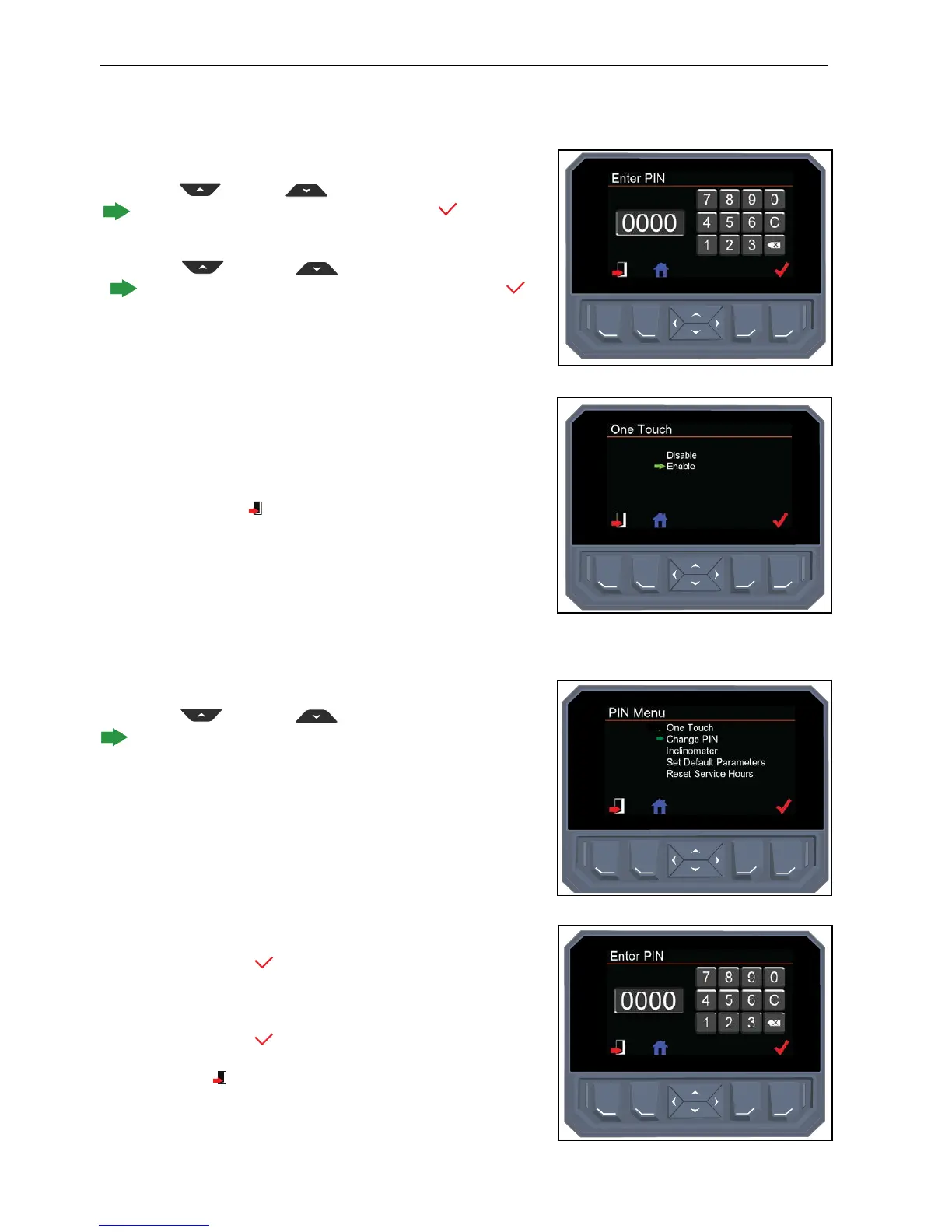en-30
5 CONTROLS
5.2.H.14 ONE TOUCH ________________________________________________________
Turn the key switch to the run position, navigate to the pin menu.
Use the up or down arrow keys until the green arrow
is next to one touch. Press the select button to select one
touch.
Use the up and down arrow keys until the green arrow
is next to Enable or Disable. Press the select button to
accept.
Disable - The cutting units lift or lower only while the lift/lower joystick
is pulled or pushed.
Enable – The lift/lower joystick is pressed and released to lift or lower
the cutting units.
Press the back button to return to previous menu.
5.2.H.15 CHANGE PIN _______________________________________________________
Turn the key switch to the “Run” position, navigate to the pin menu.
Use the up and down arrow keys until the green arrow
is next to the Change Pin.
Use the arrow keys to highlight the new correct number.
Press the select button to enter the number and to advance to the
next position. Repeat until all four numbers of the pin have been
entered.
Press the select button to accept.
Press the button to return to Pin Menu.