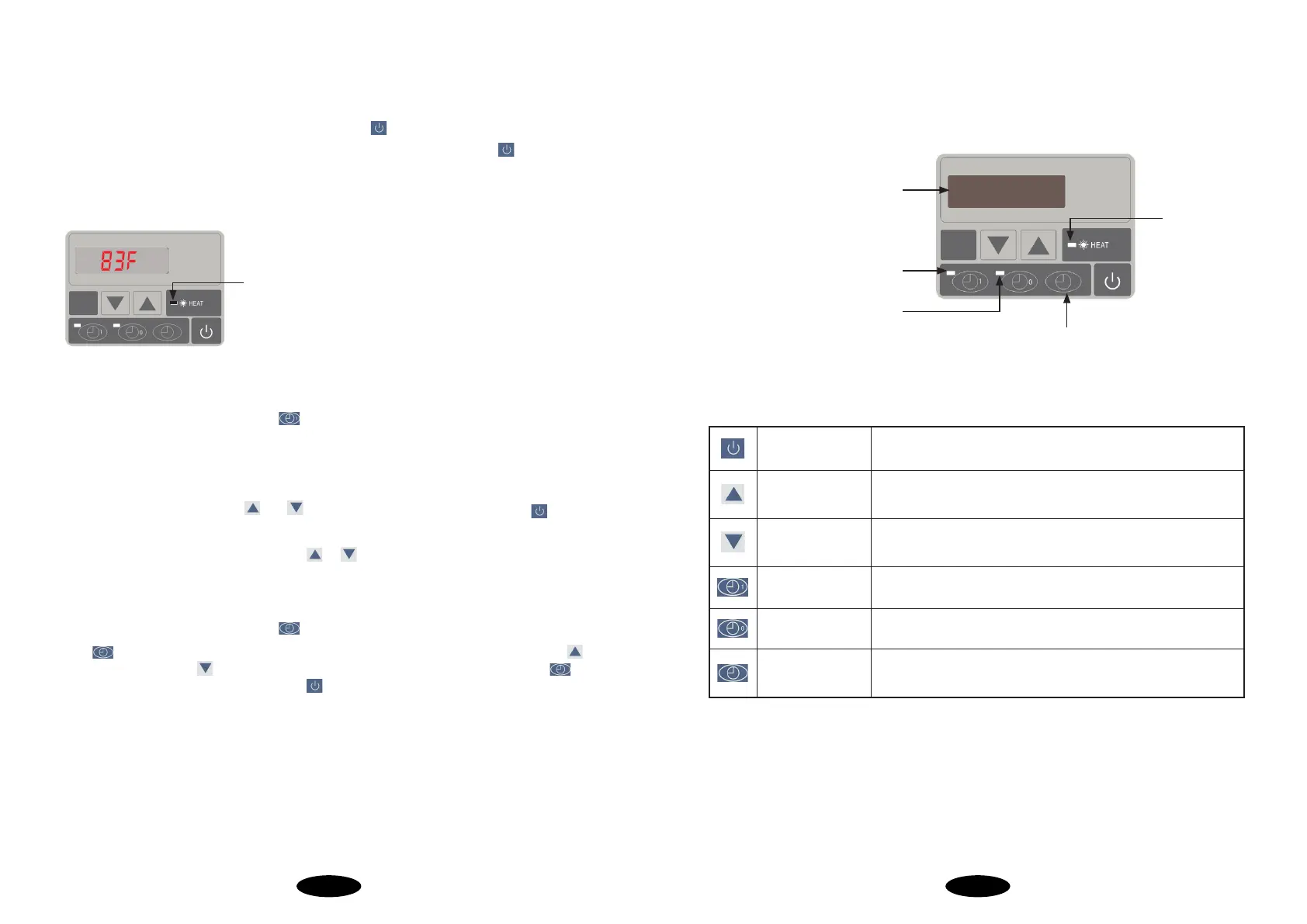12
2. Usage of wire controller
2.1 Turn ON/OFF the unit
When the unit is OFF, the screen shows time, you can press
to turn on the unit.
When the unit is ON, the screen shows the temperature of inlet water, you can press
to shut down
the unit.
Heating
indicator
light on
2.2
o
C/
o
F selection
In the unit ON or OFF state, you can press
for 10 seconds to choose Celsius degree or Fahrenheit
degree.
2.3 Setting temperature
When the unit is ON, you can press
and to set the temperature of inlet water. Press to save
the settings and it will go back to the previous interface.
If you want to check the settings you set, press
or it will be displayed.
2.4 Clock setting
In the unit ON or OFF state, you can press
to check and set the clock.
Press
once to enter into the time interface, you can see the numbers are fl ashing, then press
to increase value or press to decrease value. After you fi nishing the settings you can press to
save the settings and set next number or press
to save and go back to the previous interface.
11
1. Fonction du contrôleur
Notes : S’il n’y a pas d’opération pendant 10 secondes, il sauvegardera automatiquement les
paramètres et retournera à l’interface précédente.
Affi chage DEL
Indicateur de minuterie
en marche
Indicateur de minuterie
en arrêt
Indicateur de
chauffage
Bouton horloge
ON/OFF Appuyez sur ce bouton pour allumer / éteindre l’appareil
AUGMENTATION
Appuyez sur ce bouton pour sélectionner l’option ascendante ou
augmenter la valeur du paramètre
DIMINUTION
Appuyez sur ce bouton pour sélectionner l’option vers le bas ou
diminuer la valeur du paramètre.
MINUTERIE ON Appuyez sur ce bouton pour régler le minuteur.
MINUTERIE OFF Appuyez sur ce bouton pour régler la minuterie.
HORLOGE
Appuyez sur ce bouton pour régler l’heure de l’horloge ou du
système.
VIII. Fonctionnement de l’appareil
