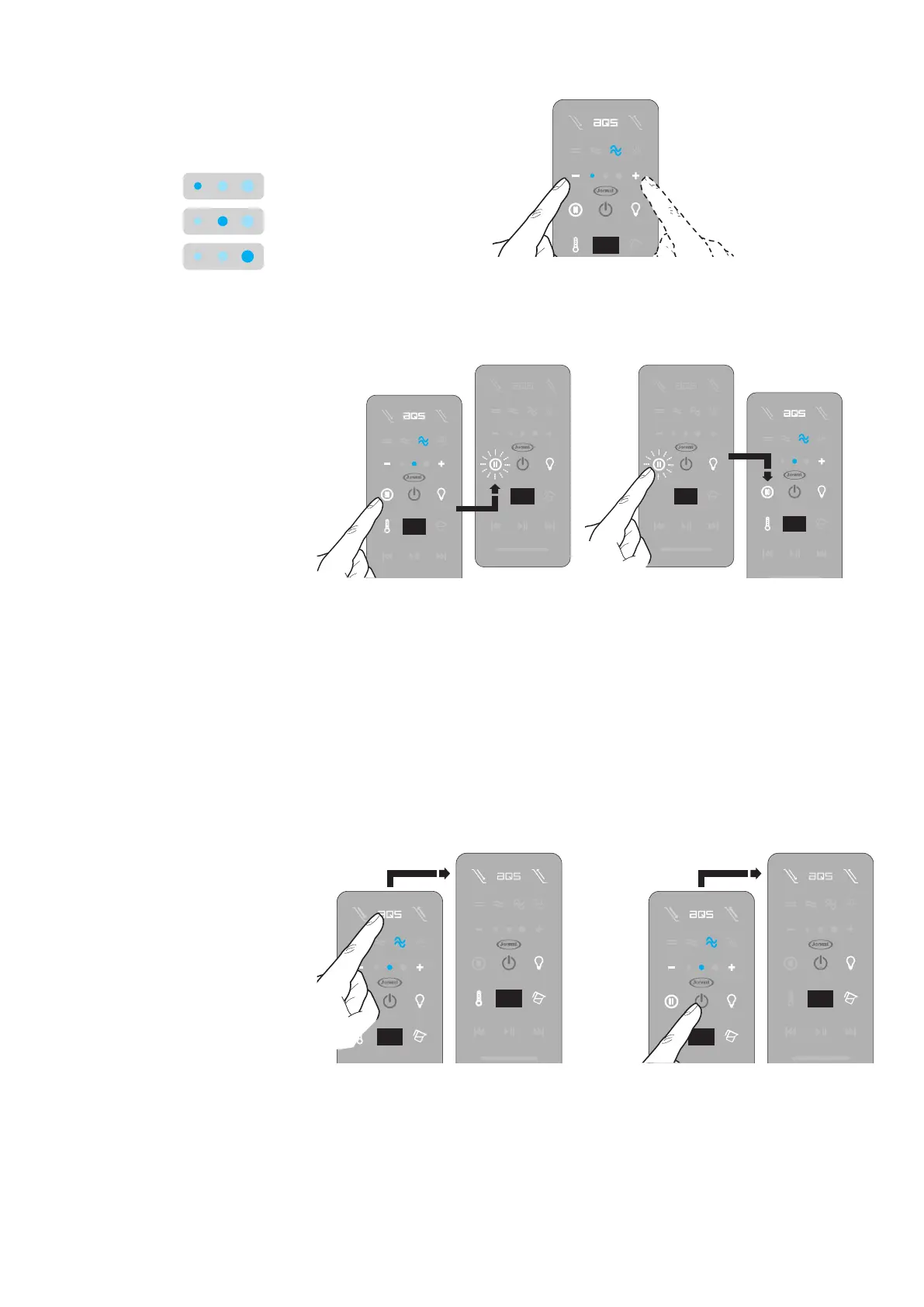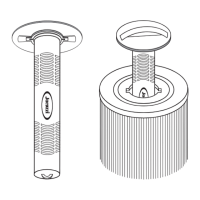37
QTo change the massage intensity, hold down the “+” or “–” key (the LED light will ash
briey).
35
To temporarily stop the programme, hold down the key displayed (it will start to ash);-
carry out this same process to restart the hydromassage at the point at which it was in-
terrupted.
35 35
35
35
It is possible to activate another function by holding down the relative key (the availa-
ble functions are those where the keys are lit up).
In the instance where the"AQS" function is activated, it will be added to the "Shiatsu" func-
tion (ref. chp. "Shiatsu+AQS"); you must wait a few seconds before it begins.
To turn o the programme, hold down the AQS key (they key will remain lit but at a low
intensity).
"One-touch" Mode: hold down the "on/o" key to switch o all active functions at the
same time.
35
35
35
35
To enrich your wellness-experience, it is possible to coordinate hydromassage pro-
grammes to the Cromodream® coloured lights or your favourite music, by connecting
your Bluetooth® device to the tub's sound system.
Refer to the relative chapters for details on their use.
varying the
hydromassage intensity
switching off
the programmes
("one-touch" mode)
Cromodream®,
sound system (where present)
Each programme lasts approximately
20 minutes, after which it automat-
ically stops (it is however possible to
turn it on again by pressing the rela-
tive key)
temporarily
stopping programmes
During the break, only the audio and
cromodream® functions are available.
The break lasts 10 minutes, after
which the hydromassage and the oth-
er active functions, switch o
selecting
additional functions
It is possible to adjust the intensity ac-
cording to ten levels, divided as follows:
0 - 2
3 - 5
6 - 9