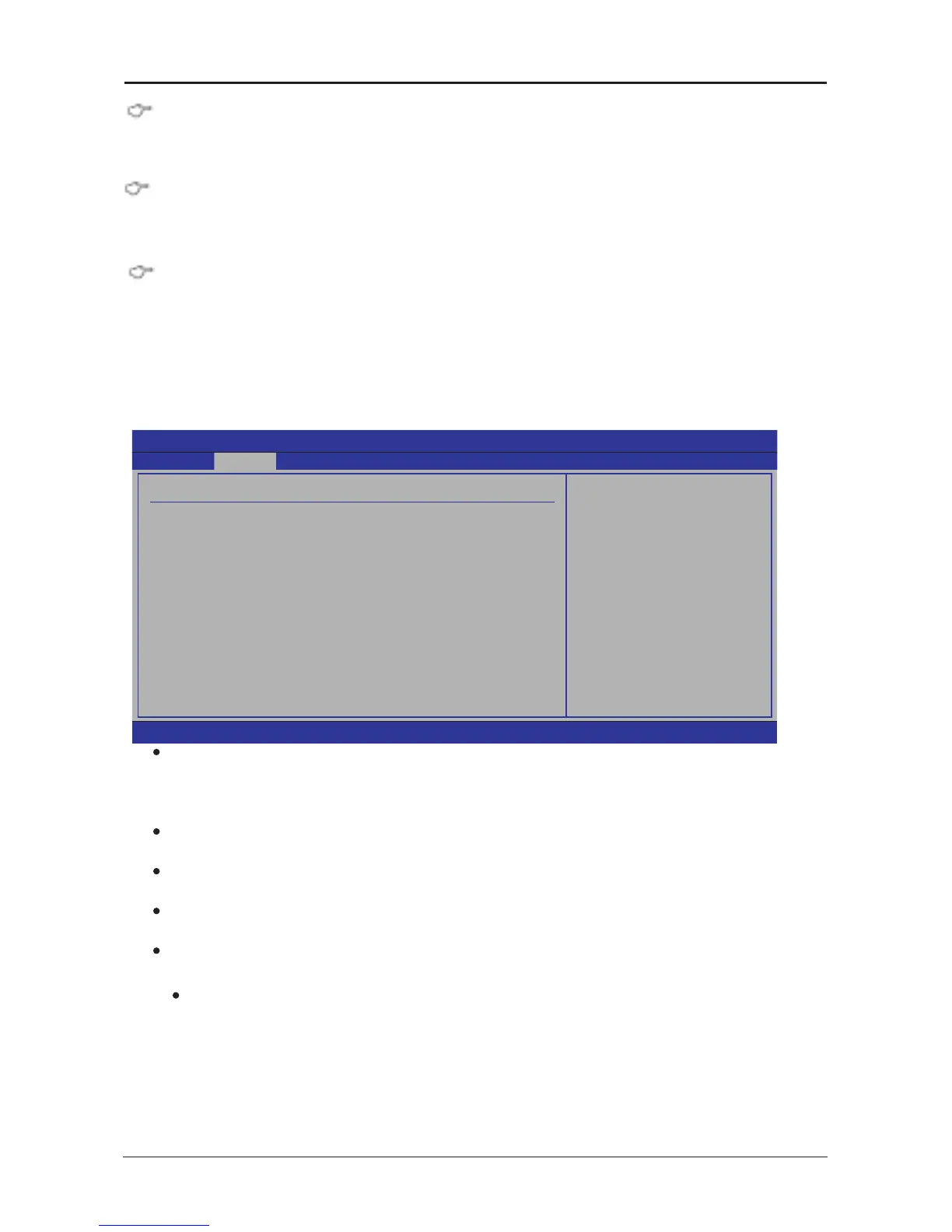- 23 -
Intel X48 Series User's Manual
►
Chipset
Click <Press Enter> key to enter its submenu, that can select primary graphics adapter
from optional items.
►
Onboard Device
Click <Press Enter> key to enter its submenu, it will be dispay south bridge
chipset conguration, and these items can set 1394, DUAL LAN or singl LAN, USB,
AUDIO ,SATA and PCIE function from AUTO or Enabled or Disabled states.
BIOS SETUP UTILITY
Advanced
Advanced Chipset Settings ENABLE: Allow
remapping of overlapped
PCI memory above the
total physical memory.
DISABLE: Do not allow
remapping of memory.
←
Select Screen
↑↓
Select Item
+- Change Option
F1 General Help
F10 Save and Exit
ESC Exit
WARNING: Setting wrong values in below sections
may cause system to malfunction.
Memory Remap Feature [Enabled]
PCI MMIO Allocation: 4GB To 3328MB
Memory ECC Feature [Enabled]
Memory Hole [Disabled]
Initate Graphic Adapter [PEG/PCI]
PEG Port [Auto]
v02.61 (C)Copyright 1985-2006, American Megatrends, Inc.
C1E Support(CPU Enhanced Halt )
Enables or disables Intel® CPU Enhanced Halt (C1E) function, a CPU power-saving function
in system halt state. When enabled, the CPU core frequency and voltage will be reduced
during system halt state to decrease power consumption. (Default: Enabled)
Max CPUID Value Limit
Allows you to determine whether to limit CPUID maximum value. Set this item to Disabled
for Windows XP operating system; set this item to Enabled for legacy operating system such
as Windows NT4.0. (Default: Disabled)
CPU TM Function
Enables or disables Intel® CPU Thermal Monitor (TM2) function, a CPU overheating
protection function. When enabled, the CPU core frequency and voltage will be reduced
when the CPU is overheated. (Default: Enabled)
・
Memory Remap Feature
When this option is Enable, only then may support 4GB or above the capacity memory.
But under default Disable cannot detect above 3000M the capacity. (Windows 2003 Server
can detect above correctly 4G)
・
Memory ECC Feature
Option: Enabled
,
Disabled
・
Memory Hole
Option: Enabled
,
Disabled
・
Initate Graphic Adapter
Allow you to select which graphics controller to use as the primary boot device.
・
PEG Port
Allow you to setup or disable PCI Erpress function.
・
Press <Esc> key to return to“Advanced” menu.