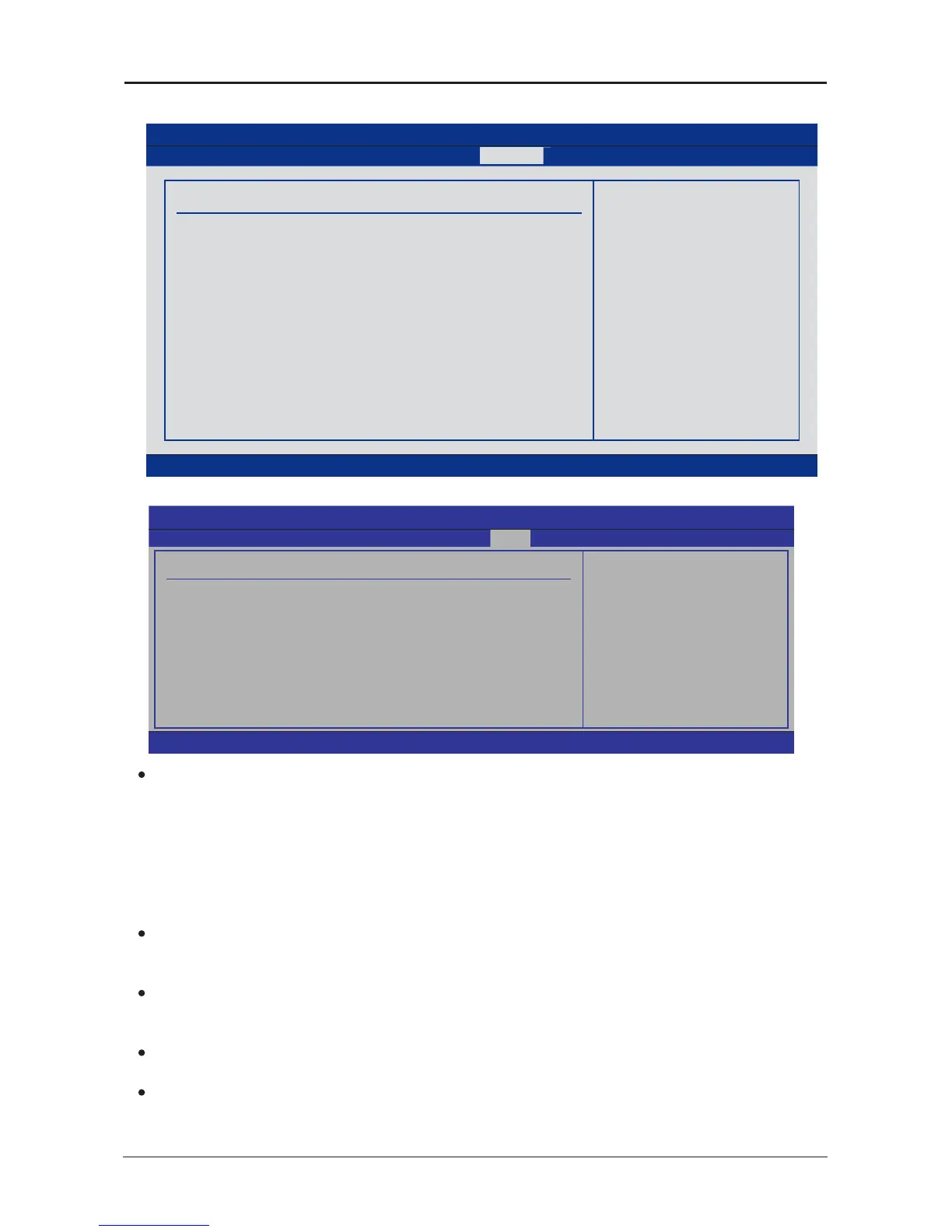- 29 -
Intel X48 Series User's Manual
4.5.6 Power Setting
BIOS SETUP UTILITY
Main Advanced
Boot
Security
Power
JUSTw00t!
Exit
POWER Settings Configure/monitor
the Hardware Health
←
Select Screen
↑↓
Select Item
Enter Go to Sub Screen
F1 General Help
F10 Save and Exit
ESC Exit
►
ACPI Configuration
►
APM Configuration
►
PC Health
v02.61 (C)Copyright 1985-2006, American Megatrends, Inc.
►
ACPI Conguration
BIOS SETUP UTILITY
Power
ACPI Settings Select the ACPI
state used for
System Suspend.
←
Select Screen
↑↓
Select Item
+- Change Option
F1 General Help
F10 Save and Exit
ESC Exit
Suspend mode
USB Device Wakeup From S3/S4
ACPI Verion Features
ACPI APIC support
High Performance Event Timer
[S1 (POS)]
[Disabled]
[ACPI v1.0]
[Enabled]
[Disabled]
v02.61 (C)Copyright 1985-2006, American Megatrends, Inc.
・
Suspend mode
Optional: Auto, S1(POS), S3(STR)
S1(POS): Enables the system to enter the ACPI S1(Power on Suspend)sleep state(default),
In S1 sleep state, the system appears suspended any stays in a low power mode.
The system can be resumed at any time.
S3(STR): Ehables the system to enter the ACPI S3(Suspend to RAM)sleep state. In S3 sleep
state. When signaled by a wake-up device or event, the system resumes to its
working state exactly where it was left off.
・
USB Device Wakeup From S3/S4
Optional: Disabled,Enabled
Allows you to select Enabled or Disabled for USB device Wakeup from S3/S4.
・
ACPI Verion Features
Optional: ACPI v1.0, ACPI v2.0,ACPI v3.0
Enable RSDP pointers to 64-bit xed system description tables.
・
ACPI APIC support
Optional: Enabled, Desabled.
・
High Performance Event Timer
Optional: Enabled, Desabled.