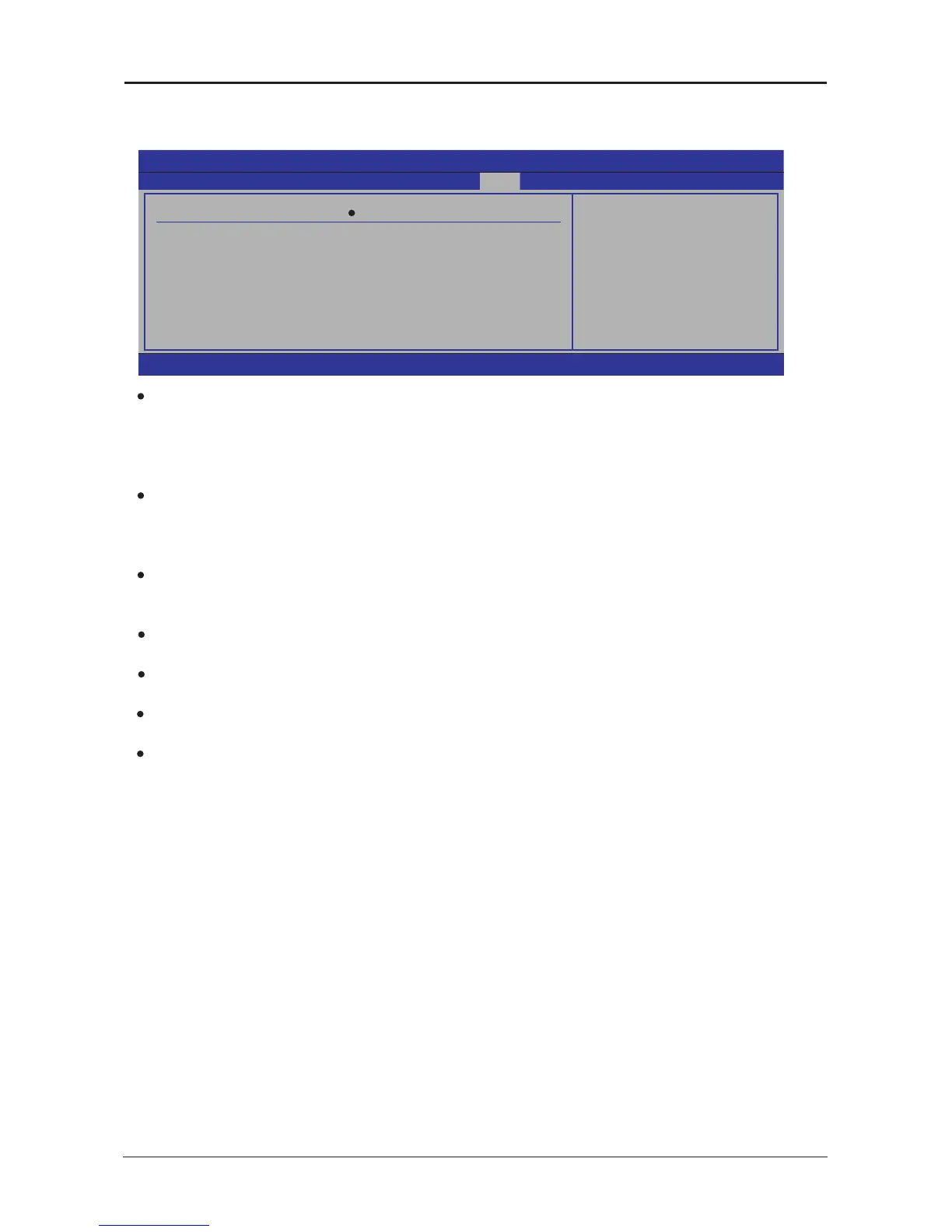- 30 -
Intel X48 Series User's Manual
►
APM Conguration
Click <Press Enter> key to enter its submenu, APM Conguration Template Manager allows
you to manage Power Managerment default or custom conguration templates.
►
PC Health
Click <Press Enter> key to enter its submenu, it will be display hardware health
conguration, including System temperature, CPU temperature, FAN speed and all kinds
of voltages.
BIOS SETUP UTILITY
Power
APM Settings
←
Select Screen
↑↓
Select Item
+- Change Option
F1 General Help
F10 Save and Exit
ESC Exit
Power On By Keyboard
Power on By RTC Alarm
PCI Express Wakeup
PCI Card Wakeup
AC Power Back
[Disabled]
[Disabled]
[Disabled]
[Disabled]
[Power Off]
v02.61 (C)Copyright 1985-2006, American Megatrends, Inc.
・
Power On By Keyboard
・
Power On By Keyboard
Allows the system to be turned on by a PS/2 keyboard wake-up event.
Note: 1,You need an ATX power supply providing at least 1A on the 5VSB lead.
2,If already setup the keyboard power on function, then the motherboard power on
button will be un-function.
・
Specic Key
This item only when “Power On By Keyboard” setup as “Specic Key” is activated. Presses
a key , inputs 1-5 characters to take the keyboard power on password, and the pressed
key completes the setup. Then Power on button will be un-function.
・
Stroke Key
If setups in “Power On By Keyboard” as “Stroke Key”, will activated this item. May choose
combination key is: Ctrl-F1~Ctrl-F6, as the power on heart of key.
・
Power on By RTC Alarm
Disabled/Enabled RTC to generate a wake event.
・
PCI Express Wakeup
Selects disabled/Enabled for PCI Express to wakeup.
・
PCI Card Wakeup
Selects disabled/Enabled for PCI card to wakeup.
・
AC Power Back
Determines the state of the system after the return of power from an AC power loss.
Optional: Power Off, Power On, Last State
Power-Off: The system stays off upon the return of the AC power. (Default)
Power-On: The system is turned on upon the return of the AC power.
Last State: The system returns to its last known awake state upon the return of the AC
power.