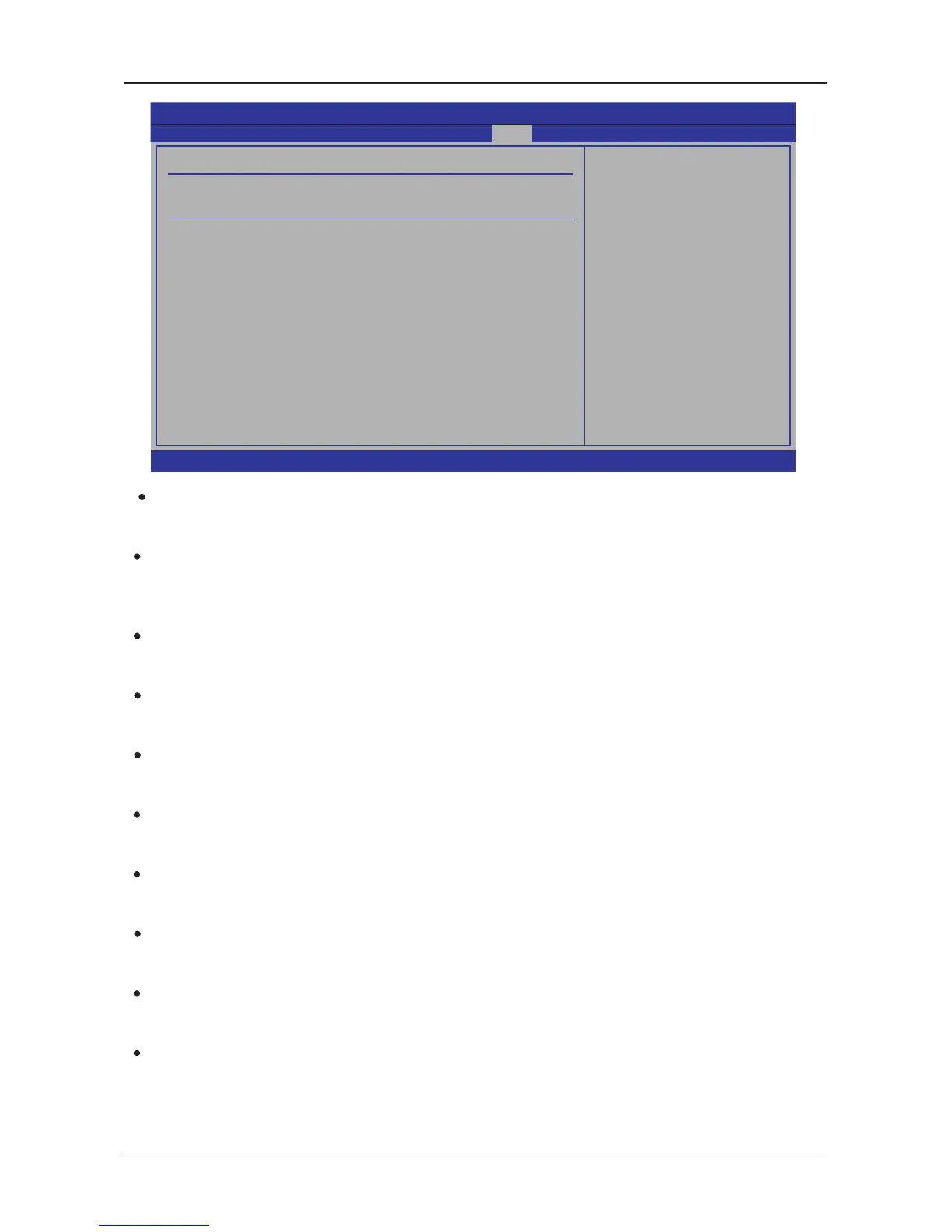- 31 -
Intel X48 Series User's Manual
BIOS SETUP UTILITY
Power
PC Health Enables Hardware
Health Monitoring
Device.
←
Select Screen
↑↓
Select Item
+- Change Option
F1 General Help
F10 Save and Exit
ESC Exit
H/W Health Function
CPU FAN Mode Setting
[Enabled]
[Full On mode]
CPU Temperature
System Temperature
CPU Fan Speed
System Fan1 Speed
System Fan2 Speed
CPUCore Voltage Detected
5.00V Voltage Detected
3.30V Voltage Detected
DIMM Voltage Detected
5VSB Voltage Detected
VBAT Voltage Detected
:30
o
C/86
o
F
:25
o
C/77
o
F
:2083 RPM
:N/A
:N/A
:1.0100 V
:4.945 V
:3.248 V
:1.888 V
:4.865 V
:3.168 V
v02.61 (C)Copyright 1985-2006, American Megatrends, Inc.
・
H/W Health Function
Allows you to Enable/Disable hardware health monitoring device.
・
CPU FAN Mode Setting
Fan conruration mode setting:
Optional: Full on mode, Automatic mode ,PWR Manually mode
・
CPU/System Temperature
Displays current CPU/system temperature.
・
CPU/System FAN Speed
Displays current CPU/system fan speed.
・
CPUCore Voltage Detected
Displays current CPU core voltage.
・
5.00V Voltage Detected
Displays current 5V voltage.
・
3.30V Voltage Detected
Displays current 3.3V voltage.
・
DIMM Voltage Detected
Displays current be installed memory voltage.
・
5VSB Voltage Detected
Displays current 5VSB voltage.
・
VBAT Voltage Detected
Displays current battery voltage.