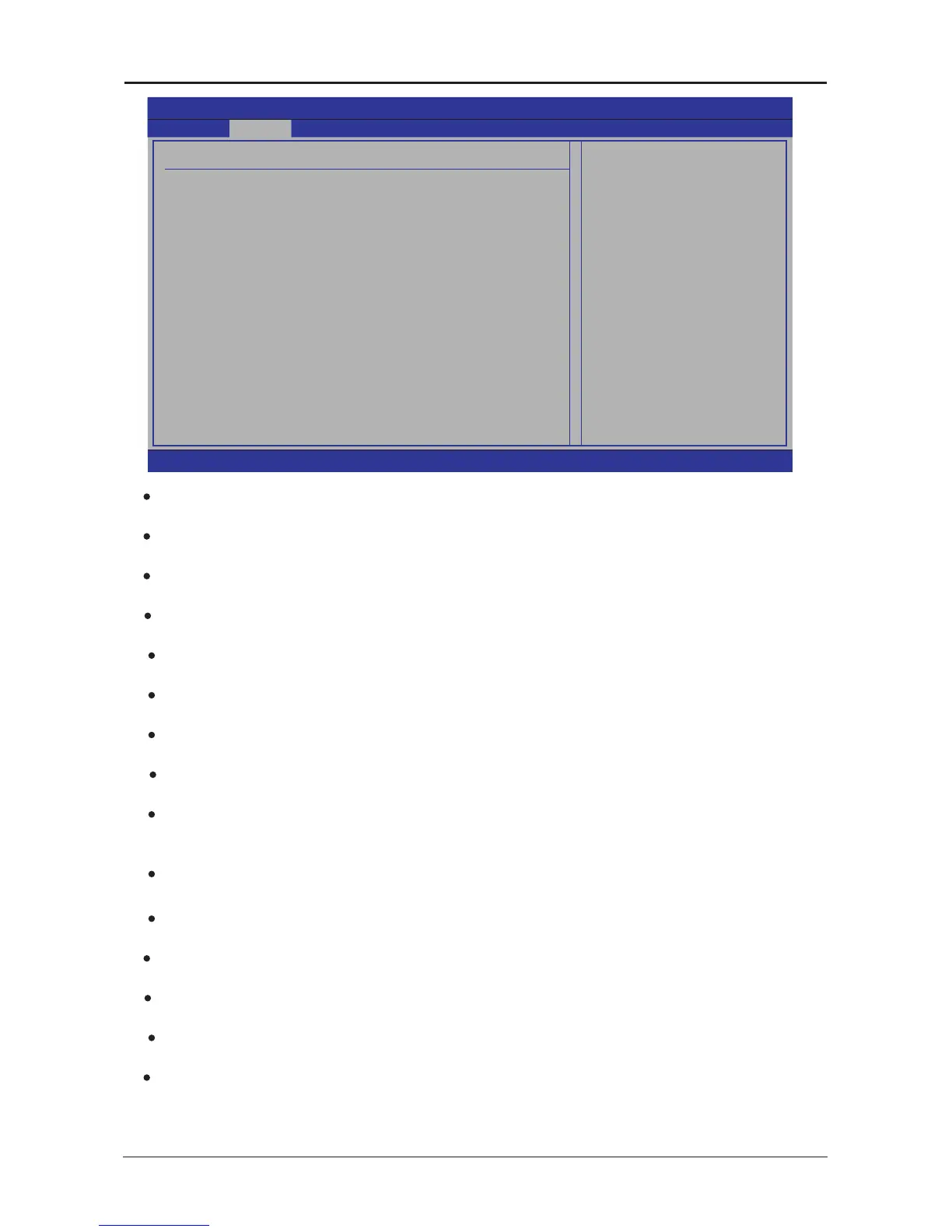- 24 -
Intel X48 Series User's Manual
BIOS SETUP UTILITY
Advanced
Onboard Device Configuration Allows BIOS to Enable
or Disable Floppy
Controller.
←
Select Screen
↑↓
Select Item
+- Change Option
F1 General Help
F10 Save and Exit
ESC Exit
OnBoard Floppy
Serial Port1 Address
Serial Port1 Mode
OnBoard 1394
Marvell PCIE LAN1
Marvell PCIE LAN2
LAN Rom Control
HDA Controller
USB Functions
USB Port Configure
USB 2.0 Controller
JMicron 363 ATA Controller
SATA#1 Configuration
Configure SATA#1 as
SATA#2 Configuration
[Enabled]
[3F8/IRQ4]
[Normal]
[Enabled]
[Enabled]
[Enabled]
[Disabled]
[Enabled]
[12 USB Ports]
[6X6 USB Ports]
[Enabled]
[IDE Mode]
[Enhanced]
[IDE]
[Enhanced]
v02.61 (C)Copyright 1985-2006, American Megatrends, Inc.
・
OnBoard Floppy
Option: Enabled , Disabled
・
Serial Port1 Address
Option: Disabled,3F8/IRQ4,2F8/IRQ3,3E8/IRQ4,2EB/IRQ3.
・
Serial Port1 Mode
Option: Normal, IrDA, ASK IR
・
COMA Duplex Mode:
Allows BIOS to select Full or Half Duplex for Serial Port1.
・
OnBoard 1394
Option: Enabled, Disabled
・
Marvell PCIE LAN1/2
Option: Enabled, Disabled
・
LAN Rom Controller
Option: Enabled, Disabled
・
HDA Controller
Option: Enabled, Disabled
・
USB fUNCTIONS
This project may use for to start or to close the USB function. In its under two options
when this project supposes is Enabled is only then effective
・
USB Port Congure
Option: 6x6 USB ports, 8x4 USB ports
・
USB 2.0 Controller
Option: Enabled, Disabled
・
JMicron 363 ATA Controller
Allows you to select ATA controller operator Mode.
・
SATA#1 Conguration
Option: Disabled, Compatible, Enhanced
・
Congure SATA#1 as
Option: IDE, RAID, AHCI
・
SATA Conguration
Option: Enhanced, Disabled