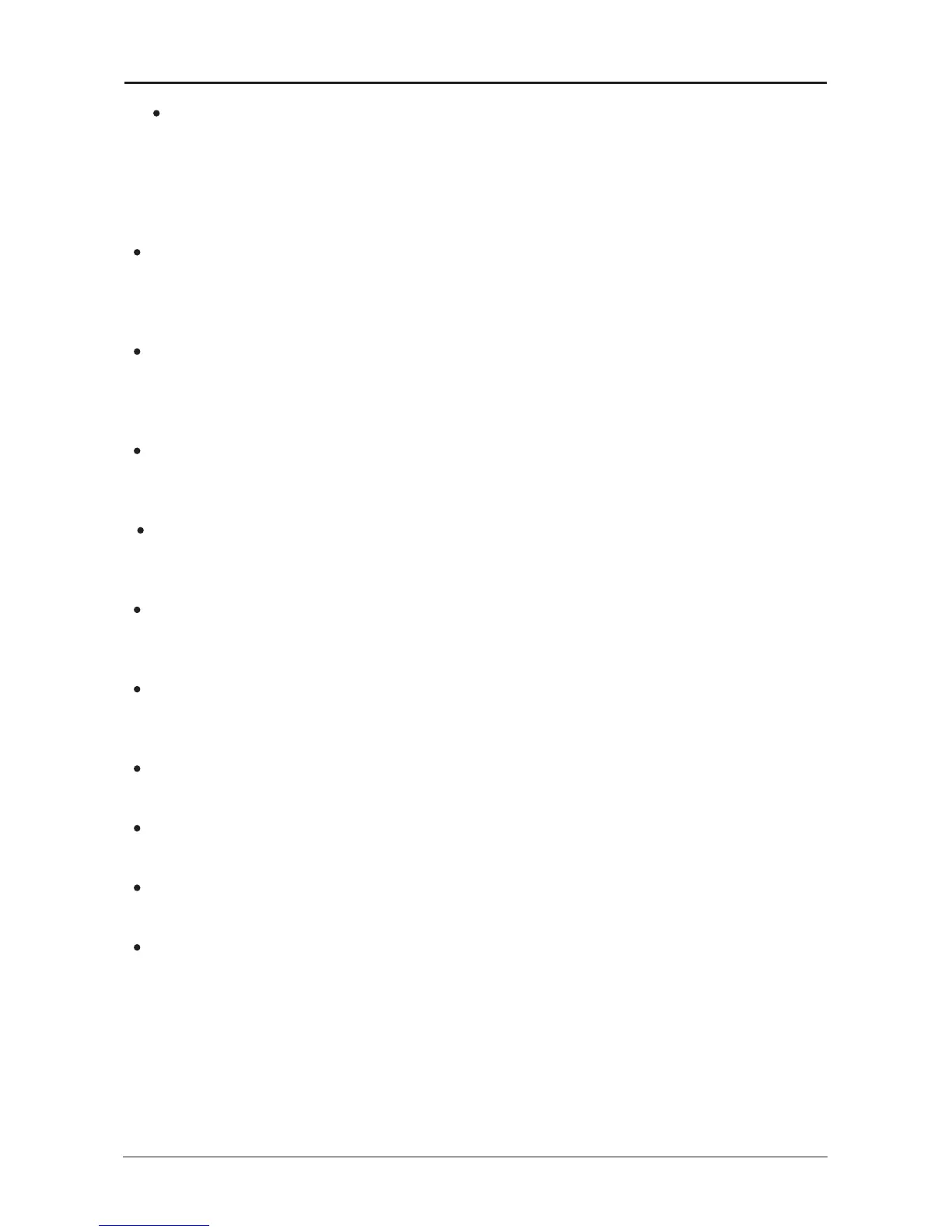- 33 -
Intel X48 Series User's Manual
・
CPU Voltage Control
Allows you to set the CPU voltage(1.0~2.20V). Normal sets the CPU voltage as required.
The adjustable range is dependent on the CPU being installed(Default: Auto).
Note: Increasing CPU voltage may result in damage to your CPU or reduce the useful life of
the CPU.
・
DIMM Voltage Control
Allows you to set memory voltage.
Auto:Supplies the memory voltage as required(Default).
+1.85V ~ +3.30V Increases memory voltage by 0.05V to 1.85V at 0.05V increment.
・
NB Voltage Control
Allows you to set NB voltage.
Auto:Supplies the NB auto voltage (Default).
+1.275V ~ +1.600V Increases memory voltage by 0.025V to 1.275V at 0.025V increment.
・
CPU VTT Voltage Control
Allows you to set CPU VTT voltage.(1.087-1.420V)
Auto:Supplies the CPU VTT auto voltage(Default).
・
CPU PLL Voltage Control
Allows you to set CPU PLL voltage.(1.525-1.600V)
Auto:Supplies the CPU PLL auto voltage(Default).
・
SBCore Voltage Control
Allows you to set SBCore voltage.(1.150-1.350V)
Auto:Supplies the SBCore auto voltage(Default).
・
SB IO Voltage Control
Allows you to set SB IO voltage.(1.600-1.900V)
Auto:Supplies the SB IO auto voltage. (Default)
。
・
MCH GTL Reference
Setups MCH GTL reference voltage ratio
・
HSWING Reference
Setups HSWING reference voltage ratio
・
CPU GTL Reference
Setups GTL reference voltage ratio
・
Onboard Debug LED
This item may choose begins using or is forbid to Debug LED.
Optional: Auto (Default),Disabled