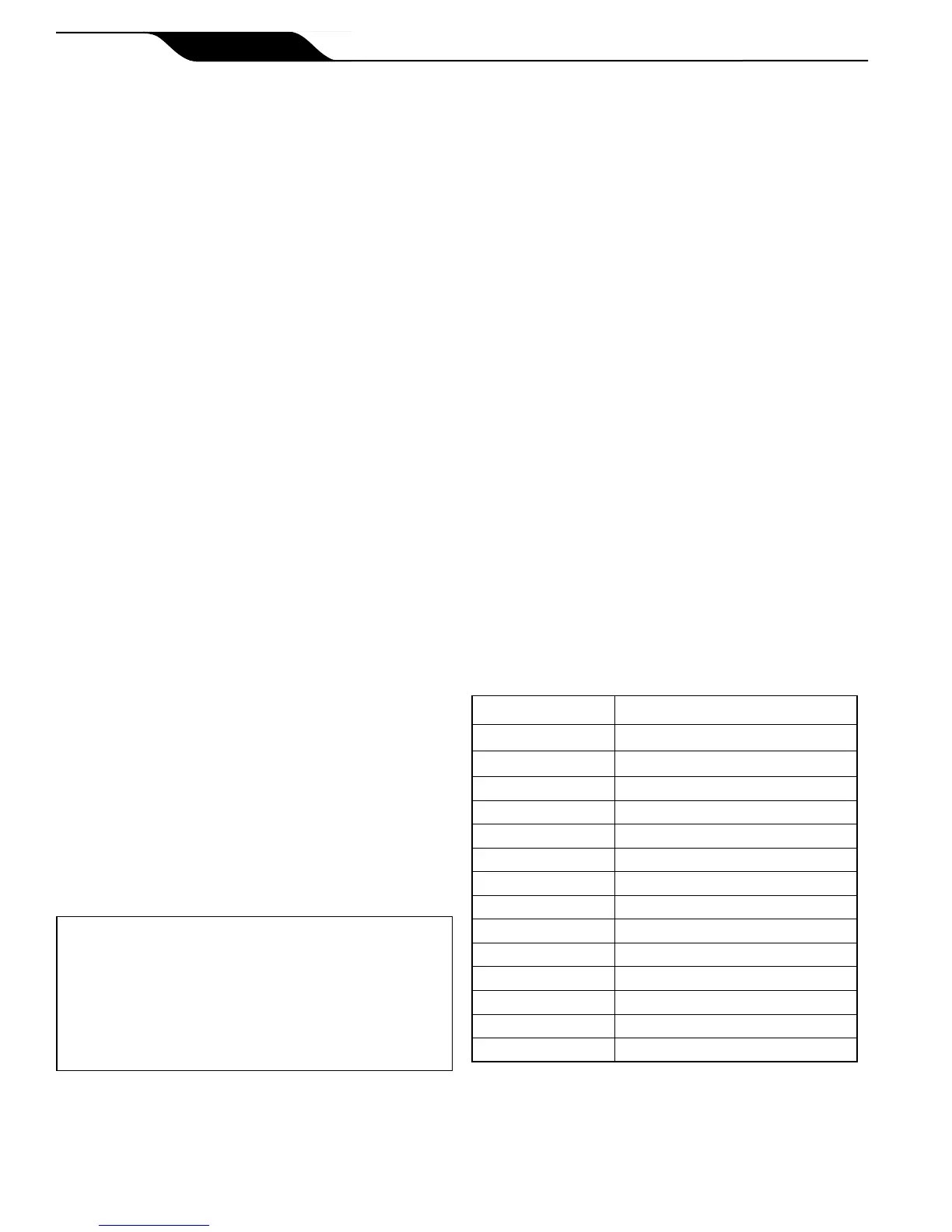Page 8
Jandy
®
Pro Series, WaterColors LED Lights
|
Installation Manual
Thewillnot
operateproperlywithlightdimmers.Do not wire the
Jandy Pro Series Lights to any dimming circuitry.
To the extent allowed by code and capacity of the
electrical equipment, multiple Jandy Pro Series lights
may be controlled with a single switch so their colors will
always be synchronized.
Separate switches may be used to control the on/off
and color functions of each Jandy Pro Series light. It is
recommended that these switches be located next to each
other to facilitate simple color synchronization when
desired. All switches must be operated at the same time
to assure color synchronization. Otherwise, the lights will
work independently of each other.
The Jandy Pro Series WaterColors Lights can be wired
into the Jandy Pro Series AquaLink RS control system
to provide simplied operation of the lights, as well as a
means to synchronize the color change function. Connect
the lights to one of the auxiliary relays in the Power
Center.
Itisrecommendedtoconnectonelightperrelayso
eachlightcanbecontrolledseparately.However,upto
fourlightscanbeconnectedonasinglerelay.Ifthere
aremorethanfourlightsinstalledononeAquaLinkRS
system,ensurethereismorethanoneauxiliaryrelay
availableinthePowerCenter.
Refer to Figures 2 and 3 to connect the Jandy Pro Series
Color Lights to the Power Center.
AGroundFaultCircuitInterrupter(GFCI)mustbe
providedfor120voltmodels.Theconductorsonthe
loadsideoftheGFCIcircuitshallnotoccupyconduit,
boxes,orenclosurescontainingotherconductors
unlesstheadditionalconductorsarealsoprotectedby
aGFCI.Refertolocalcodesforcompletedetails.
TheJandyProSeriesWaterColorsLightsareavailable
in120-voltand12-voltversions.Ifinstallinga12-volt
light,a120-volt/12-voltstep-down(AC)transformer
mustbeused.Formoreinformationabout12-volt
installations,refertoSection 8ofthismanual.
The Jandy Pro Series WaterColors Lights can be wired
into a basic time clock to automatically turn on the lights
at a predesignated time. Refer to Figure 4 to connect the
lights into the time clock.
The Jandy Pro Series WaterColors Lights can be wired
into a switch to manually turn on/off the lights. Refer to
Figure 5 to connect the lights into the switch.
Turn the light ON. The rst time the light is turned on,
the color sequence begins with the Alpine White. To
change the color, turn the light OFF and then ON within
three (3) seconds. Continue turning OFF and ON until
the desired light color mode is reached. See Table 1 for
the color mode sequence.
1 AlpineWhite
2 SkyBlue
3 CobaltBlue
4 CaribbeanBlue
5 SpringGreen
6 EmeraldGreen
7 EmeraldRose
8 Magenta
9 Violet
10 SlowColorSplash
11 FastColorSplash
12 AmericatheBeautiful
13 FatTuesday
14 DiscoTech
WhenthelightisturnedOFFformorethanseven(7)
seconds,itwillremaininthecolorsetthatiscurrently
active.WhenthelightisturnedbackON,thelightwill
beonthesamecolorset.
