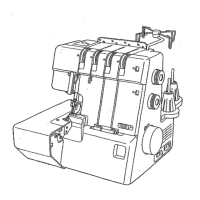20
MODEL 625E
Replacing Printed Circuit Board B and Fuse
To replace:
To remove:
1. Remove the base cover (see page 2).
2. Remove setscrews (A). Remove the case and connectors.
3. Remove setscrews (B). Remove the circuit board B.
To attach:
4. To attach the printed circuit board B, reverse the procedure above.
(A) Motor (F) Bobbin winder switch
(B) Lamp (G) Slide volume
(C) Machine socket (primary) (H) Machine socket (secondary)
(D) Upper shaft sensor (I) Transformer (primary)
(E) Star/stop, upper needle position (J) Transformer (secondary)
Fuse holder
Printed circuit board B
Setscrew B
Setscrew B
Setscrew (B)
Setscrew (B)
Fuse holder
Transformer (unit)
Printed circuit board B case (unit)
Setscrew A
Setscrew A
Printed circuit board B case cover
Printed circuit board B connector location
(H)
(G)
(D)
(A)
(E) (F)
(I)
(C)
(B) (J)

