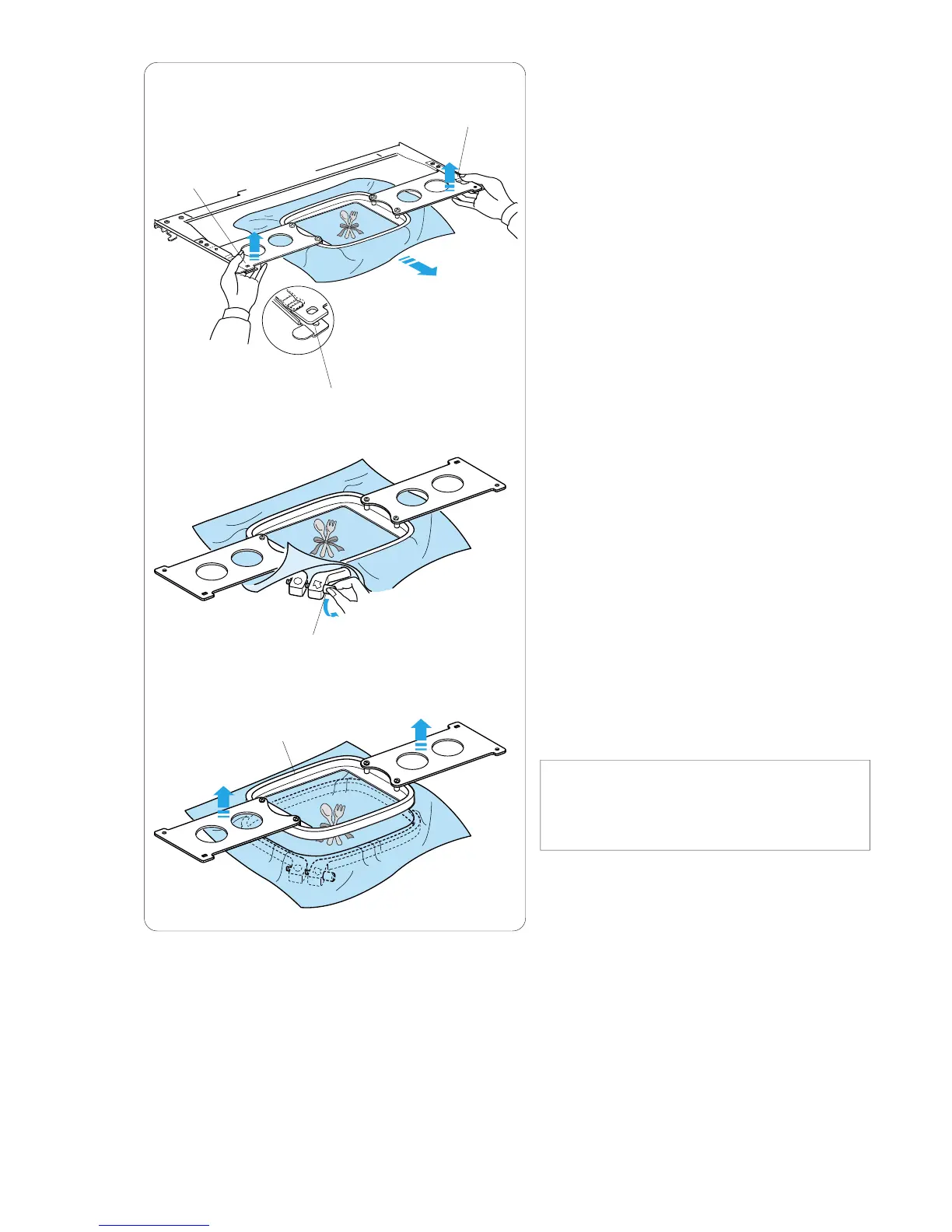29
Removing the Hoop
z Hold the setting plates with both hands and
lift the front side of the setting plates to
release them from the positioning pins.
Slide the hoop toward you and remove it from
the machine.
q Setting plate
w Positioning pin
x Loosen the hoop tightening screw.
e Hoop tightening screw
c Remove the inner hoop and the fabric.
r Inner hoop
NOTE:
Before you turn the machine off, make sure to
bring the needle bar to up position by pressing
the Auto thread cutter button.
q
w
e
r
q
z
x
c
