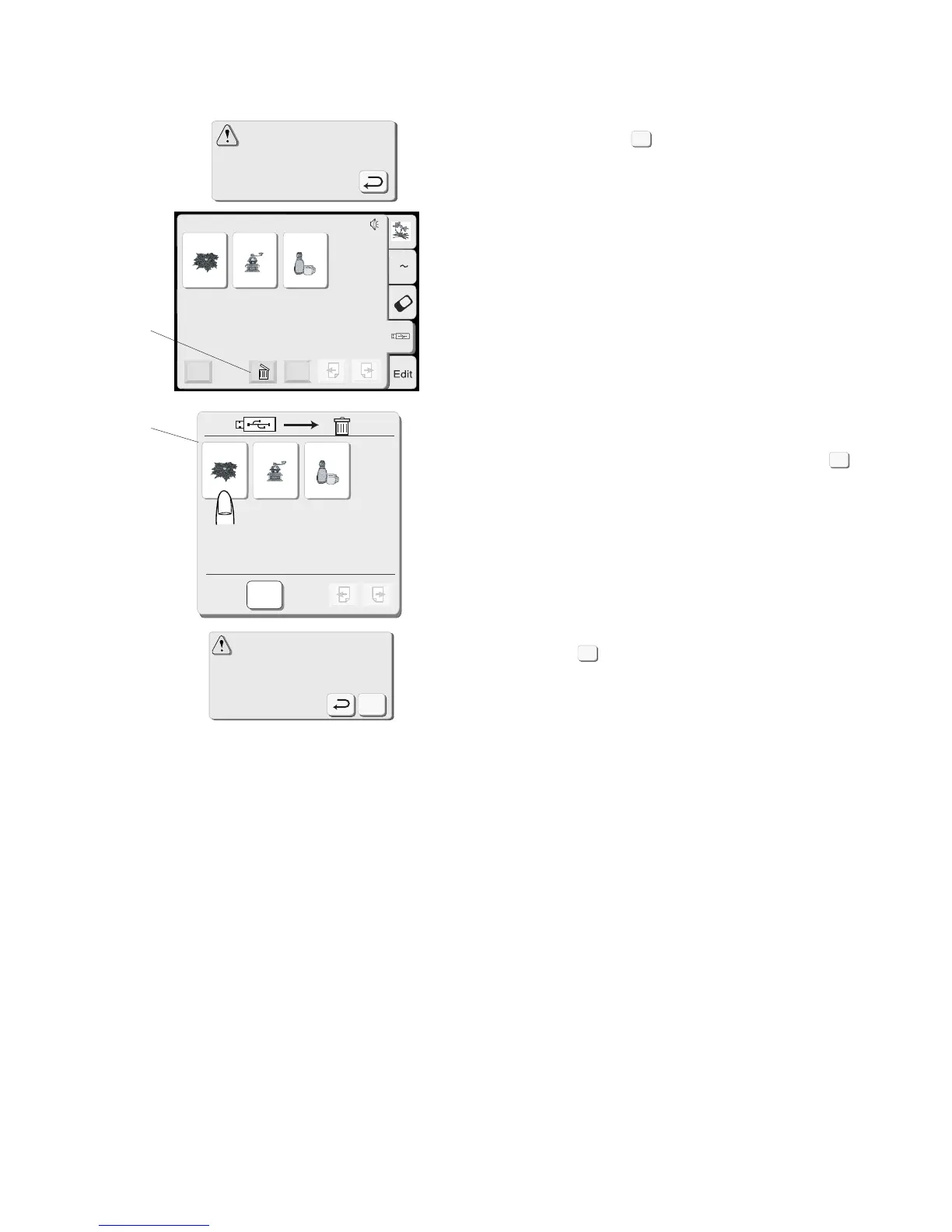44
Short of memory space,
the file cannot be saved.
Mode
USB Memory Stick
A Z
A-001
B-002
C-003
Cancel
A-001
B-002
C-003
Cancel
OK
Are you sure you want
to delete this file?
w
q
Deleting the file
When the memory is full, a warning message will
appear. Press the OK key and go to the open file
window then delete the file that you do not need.
Press the Built-in design, PC card or USB memory
tab to select the location of the file to delete.
Press the Delete key and the File delete dialog box will
open.
q Delete key
w File delete dialog box
Press the Pattern selection key to select the file you
wish to delete.
If you do not wish to delete the file, press the Cancel
key.
The Confirmation dialog box will open.
Press the OK key to delete the file.
Cancel
OK
OK