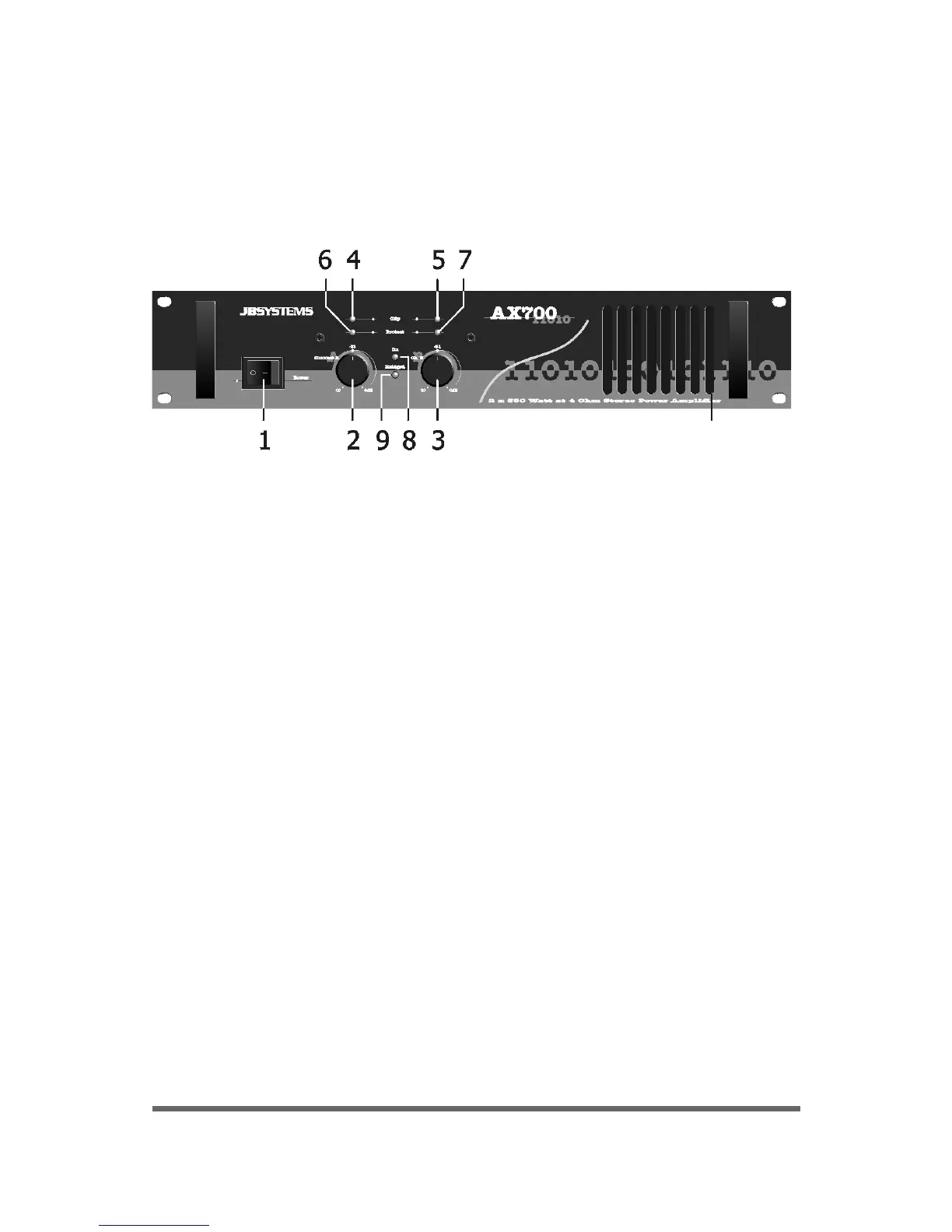AX700 3
MAJOR OPERATING CONTROLS AND FUNCTIONS
FRONT PANEL
1. Power ON/OFF switch: When you turn on the amplifier, the power
ON/OFF transmission protection starts working, after 3-4 minutes
you hear a “kniak” sound. The amplifier is connected with the
speakers and is ready for use.
2. CH1 Input Level Control: Adjust it to the volume you need, adjust it
with the scale on the front panel that indicates the amount of at-
tenuation applied to the input signal. Use this control only when
running the amplifier in Bridge mode.
3. CH2 Input Level Control: same as CH1.
4/5. CH1/CH2 Peak Level Indicator LED: the leds will light up when the
output has reached its peak level. When this occurs, turn down the
input level.
6/7. CH1/CH2 Protection Indicator LED: the leds will light up at the
following three situations:
• After turning on the power within 3-5 minutes and after turning
off the power.
• When the temperature of the power transistor is over 85°.
• When there is a defect.
8. Power ON/OFF LED: to indicate that the amplifier is connected to
the power source.
9. Bridge Mono Mode Indicator LED: to indicate that the amplifier
works in Bridge mode.
