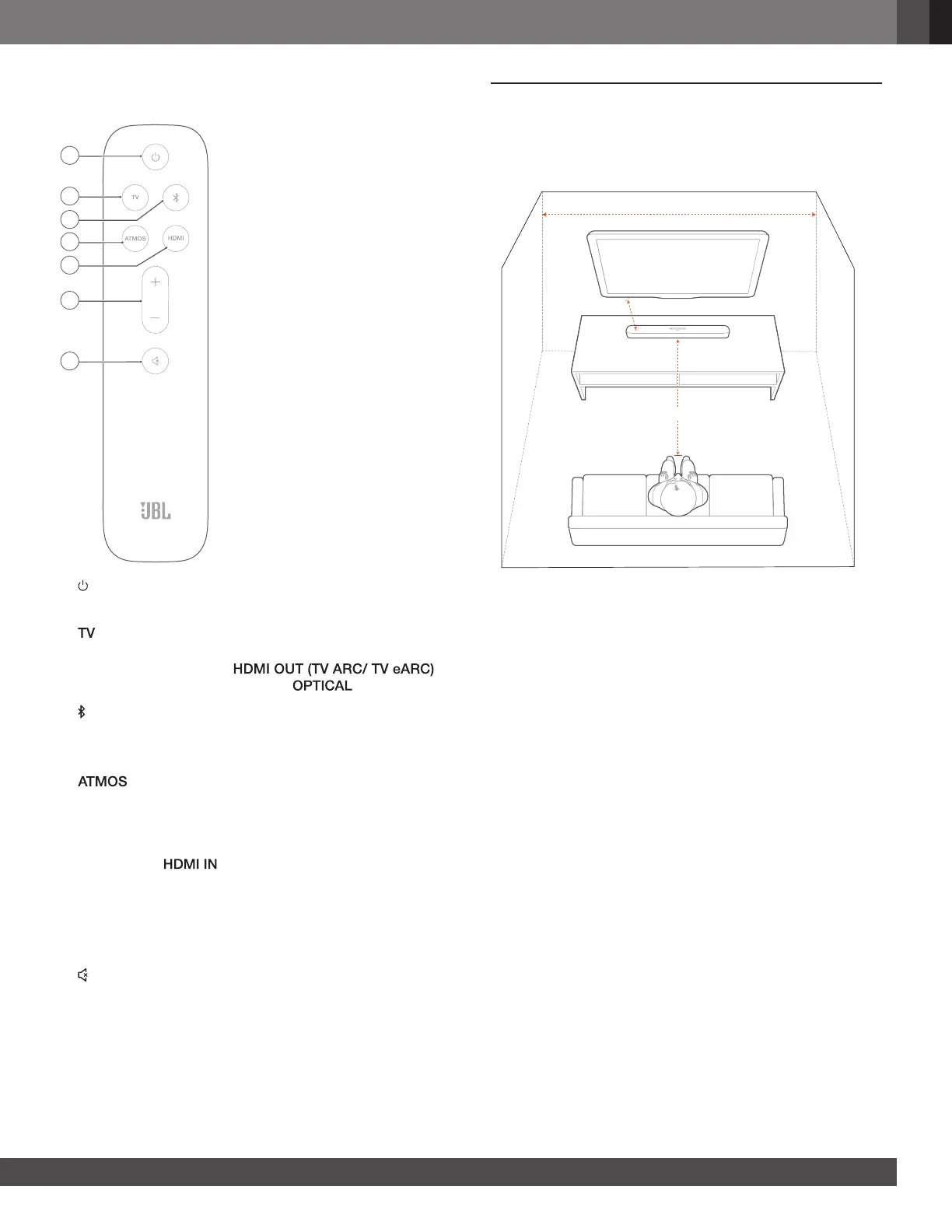www.jbl.com
English
77
3.2 Remote control
1
2
3
5
4
6
7
1)
• Switch on or to standby
2)
• Select the TV source (default, for audio input from TV
connection where the
connector is prioritized over the connector)
3) (Bluetooth)
• Select the Bluetooth source
• Press and hold to connect another Bluetooth device
4)
• Switch the virtual Dolby Atmos
®
sound effects on or off
(Default: on)
5) HDMI
• Select the source
6) + / -
• Increase or decrease the volume
• Press and hold to increase or decrease the volume
continuously.
7) (Mute)
• Mute/unmute
4. PLACE
4.1 Desktop placement
Place the soundbar on a at and stable surface.
> 5 cm / 2”
2.5-3.0 m / 8.2-9.8 ft
> 4 m / 13 ft
NOTES:
− The power cord shall be properly connected to power.
− Do not place any objects on the top of the soundbar.
