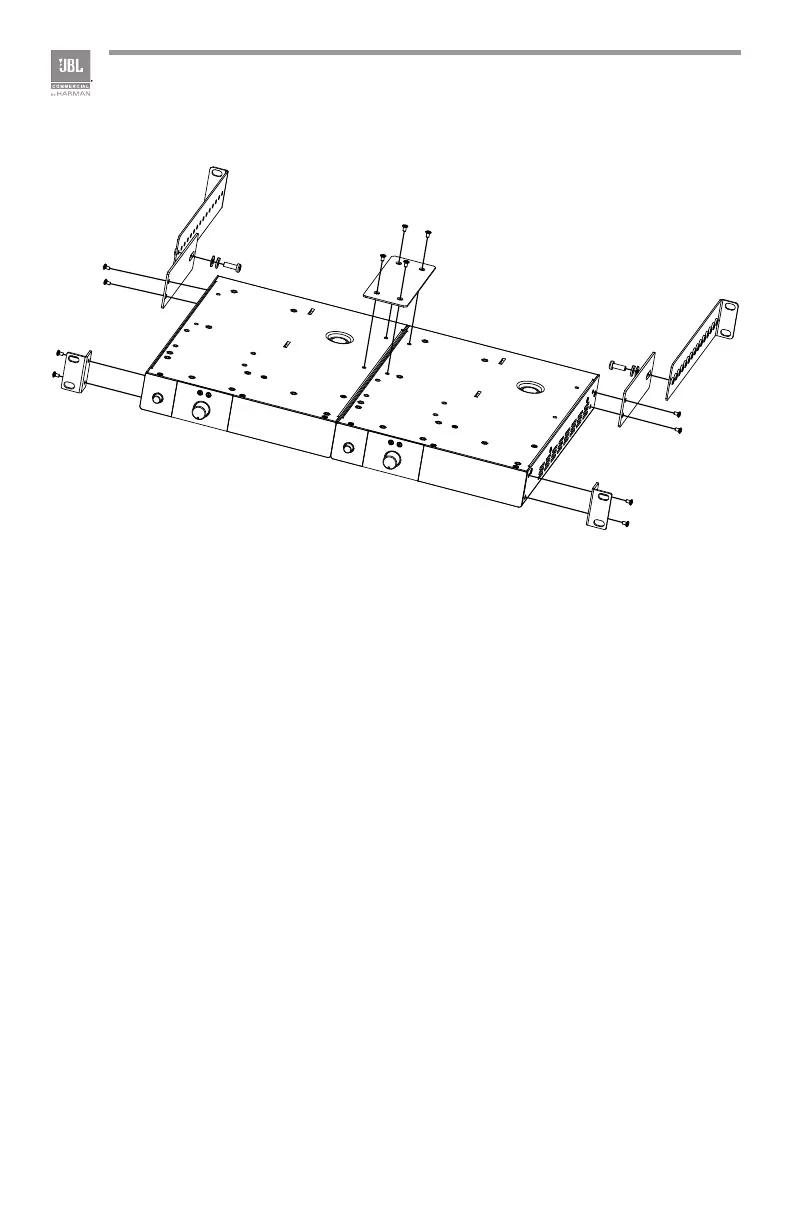12
To install two units in your cabinet system, refer to Figure 2.2.3 and follow the steps
below:
1. Align two modules side by side and upside down with the front panel towards
the same direction.
2. Connect them with the flat bracket using the screws provided.
3. Attach the front angle brackets to each side of the front of the amplifier assem-
bly using the screws provided.
4. Attach the rear flat brackets to each side of the rear of the amplifier assembly
with the screws provided.
5. Install the assembly into the cabinet using the rack mount screws through the
front angle brackets. For details of installation in the chassis of the cabinet, refer
to the user guide of your cabinet.
6. Align the rear angle brackets with the proper holes at the rear of the cabinet and
attach using rack mount screws.
7. With the rear angle brackets to the outside of the flat brackets, attach them each
using a screw passing through two washers, the rear flat bracket and the rear
angle bracket as shown in the figure.
Figure 2.2.3 Rack Mounting Two Units
