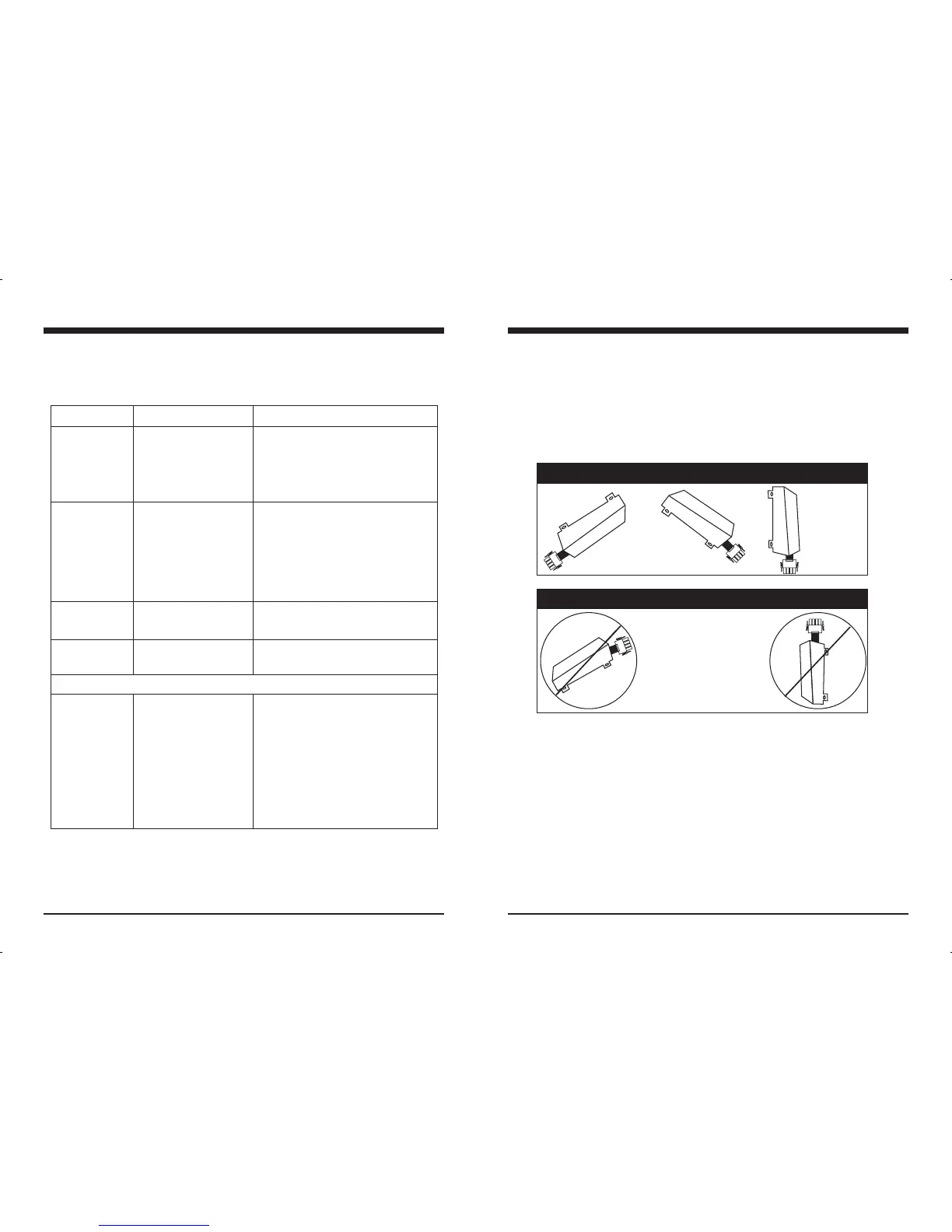3
Black Box Installation
1. Precautions
Choose the mounting location carefully so that the unit will not interfere with the
normal driving functions of the boat.
Avoid installing the unit where it would be subject to high temperature, such as from
direct sunlight or hot air, or where it would be subject to dust, dirt or excessive
vibration. Use only the supplied mounting hardware for a safe and secure installation.
2. Mounting illustrations
Do NOT mount black box
in either of the following
positions. This will allow
water to intrude and
will result in damage
to the unit.
Better
(45 facing upward)
Best
(
)
wires should
face downward
Correct Mounting Positions
Mounting Examples
Incorrect Mounting Positions
3. Installation Note
Please find enclosed nylon wire tie-downs (wire clamps) for added support.
14
Trouble shooting Guide
*Note: In many respects, a stereo acts much like a computer and occasionally requires a
reboot. In the unlikely event of product malfunction, a reset can usually fix the issue.
A reset is accomplished by holding the POWER and Preset 1 button simultaneously
until the unit turns off.
Issue
No power
No Sound
No Reception
USB stick not
reading
Cause
1. Incorrect wiring
2. Fuse is blown
3. Low battery voltage
1. Speaker connection
came loose
2. Bad speaker
3. Output blown
4. Volume too low on
media device
1. Antenna not firmly
seated in socket
1. File must be a mp3
or wma file
Solution
1. Double check wiring
2. Replace fuse
3. Check voltage of vehicle battery
with multimeter. Voltage must
be at least 11V.
1. Double check connections.
2. Replace bad speaker with known
good speaker and connect.
3. Send unit in for repair.
4. Increase volume of media device
1. Insert firmly
1. Convert format to mp3 or mwa.
While in Bluetooth mode:
No Connection
1. You are not connect
to the “JBL-BT”
address on your
portable media
device.
2. Out of range
3. The connection is
already in use.
1. Choose “JBL-BT”
2. Bring portable media device closer
to the receiver. Device needs to be
within 30’.
3. Ask the person who first paired to
drop out.
