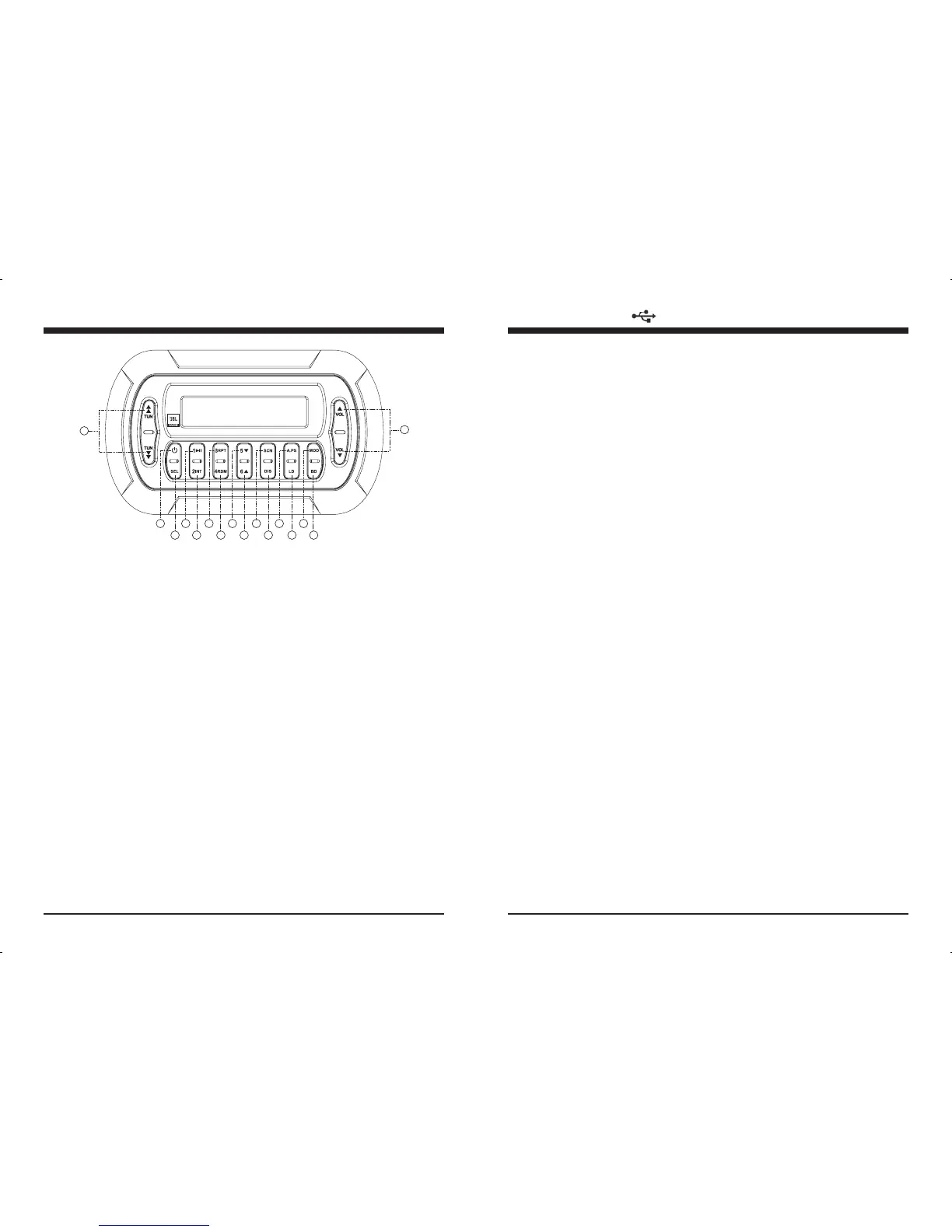6
Identification of controls and functions
1. Power ON / OFF button, MUTE button
2. SELECT button
3. MODE button ( Radio --> USB --> AUX-IN --> BT MUSIC )
4. BAND button
5. Radio preset 1 button, Play/Pause button
6. Radio preset 2 button, Intro Play button
7. Radio preset 3 button, Repeat Play button
8. Radio preset 4 button, Random Play button
9. Radio preset 5 button, Directory Up button
10. Radio preset 6 button, Directory Down button
11. SCAN button
12. DISP (display) button
13. A.PS - Auto Preset Scan button
14. LOUD (loudness) button
15. Tune Up/Down button, Track Up/Down button
16. Volume Up/Down button
1
5
7 9
11
13 3
2
6 8 10
12 14
4
16
15
MC-20
11
USB Operation
1. USB Operation
2. Play / Pause button (5)
3. Intro Scan button (6)
4. Repeat play button (7)
5. Random play button (8)
6. Directory UP or Down button (9, 10)
7. ID3 Display button (12)
8. Track Up or Down button (15)
9. File or Directory Search button (13)
With a USB stick connected, press MOD button (3) to select USB mode.
Note: The music in the USB stick must be of mp3 or wma format.
The USB drive is for USB drives only. Do not attempt to hook up any other
portable media forms as they will not be recognized.
Push this button to Pause playback. Push it again to resume playback.
Short push INT to hear the first 10 seconds of each track in the USB. Press and hold INT
for 2 seconds to hear the first 10 seconds of each track in current directory. Simply push
INT again to return to normal play mode.
Short push RPT button to play the current track repeatedly. Press and hold RPT for 2
seconds to play all the tracks in current directory repeatedly. Simply push RPT button
again to return to normal play mode.
Short push RDM button to play all the tracks in the USB in a random sequence. Press
and hold RDM for 2 seconds to play all the tracks in current directory randomly. Simply
push RDM button again to return to normal play mode.
Simply push the Directory UP or Down button to select the next or previous directory.
If the USB stick does not contain directories, it would play the track at 10- file when you
push Directory Down button (9), and play the track at 10+ file when you push Directory
UP button (10).
While a MP3 or WMA track is playing, pushing DIS button (12) repeatedly to display
the ID3 information in a sequence of:
TITLE --> FILE --> ARTIST --> ALBUM --> CLOCK --> ELAPSE TIME.
Simply press Track Up or Down button (15) to select the next or previous track.
Press and hold the button to advance the track rapidly in forward or backward direction.
- To search file: Short push A.PS button, then push VOL +/- button to search the tracks
upward or downward in one track step. At your desired track, press BD button to confirm
your selection, and it will automatically begin to play the track.
- To search directory: Press and hold A.PS button for 2 seconds, then push VOL +/- button
to search the directory upward or downward in one directory step. At your desired
directory, press BD button to confirm your selection. Then search sub-directory and file
as above method.
