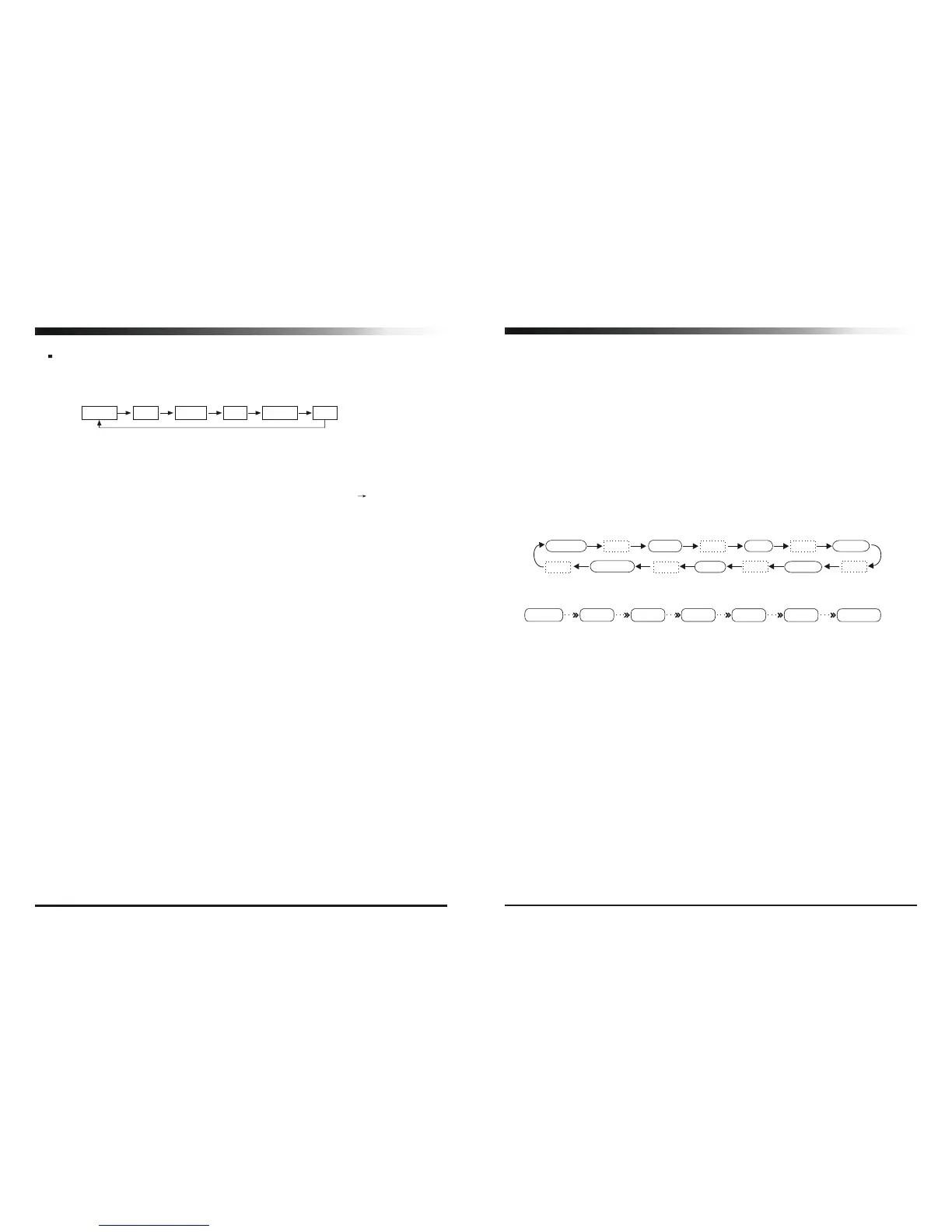USB & NAND (internal memory) Operation
Controls
1. MODE button (3)
Pressing MODE button repeatedly will display the following:
2. Operation of Copying from USB to NAND (internal memory)
In USB mode, press and hold SEL button for about 2 seconds until "ONE COPY"
displays on LCD, use VOL UP/DOWN button to choose ONE or ALL; then press
BAND button to confirm the selection.
- If ALL COPY is selected, it will display as "the number of total track the number of
recorded track", and after copy is finished it will beep for about 3 seconds. After that
it will begin to play from the first track.
- If ONE COPY is selected, record percent will display as "DOWN LOAD xx%"; after
copy is finished it will begin to play the next track.
3. Operation of Deleting File in NAND
In NAND mode, press and hold SEL button for about 2 seconds until "ONE DEL"
displays on LCD, use VOL UP/DOWN button to choose ONE or ALL, then press
BAND button to confirm the selection.
- If All DEL is selected, it will display "DELETING" during the process, and after delete
is complete it will display "NO FILE".
- If ONE DEL is selected, it will begin to play the next track after delete is complete.
4. Searching Folder and File in USB/NAND
In USB or NAND mode, press and hold the A.PS button for about 2 seconds to enter
the folder searching mode. Use the VOL UP/DOWN buttons to choose the folders in
the USB or NAND. At your desired folder, press BAND button to confirm the selection;
then use the same method to select the file you desired. Once a file is selected, it will
automatically begin to play.
5. Searching Track in USB/NAND
In USB or NAND mode, simply press A.PS button to switch into searching mode. Use
VOL UP/DOWN buttons to choose tracks in the USB or NAND. At your desired track,
press BAND button to confirm the selection.
RADIO CDC
SIRIUS
AUX
7
Controls
4
1. POWER ON/OFF button (1)
Push the PWR button (1) to turn on the unit. Push the button again to turn off the unit.
2. SEL and VOL button (2)
1) Audio control ( VOLUME / BASS / TREBLE / BALANCE / FADER )
By quickly pressing the SEL (2) button, you can select which of the below features to set:
-VOL display - volume control > press button (2)>
-BAS display - bass tone control >press button (2)>
-TRB display - treble tone control > press button (2)>
-BAL display - balance control > press button (2)>
-FAD display - fader control > press button (2)>
- SUB VOL display - subwoofer volume control > press button (2)
Use the VOL up/down button (16) to adjust. The waiting time to accept adjustments is
about 5 seconds. If the waiting time is over, the unit returns to the last displayed mode.
These settings are indicated on the display window.
2) Beep 2nd , I-Vol , Area and DSP Selection
When the SEL button (2) is held over 2 seconds, the unit will be operated as below:
a. Beep 2nd
In the Beep 2nd mode, you can control Beep on or Beep 2nd by pressing VOL up/down.
- Beep on : You can hear "beep" sound when you press any buttons.
- Beep 2nd : You can hear "beep" sound when you press any button over 1.5 seconds.
b. I-Vol
In I-VOL mode (Initial Volume Level Adjustment). You can adjust the I-Vol to the level you
want by using VOL up/down buttons.
After setting the initial level, when the unit is power on/off, detach on/off, and ACC on/off,
if the present level is lower than Initial level, it will keep the present level; and if the
present level is higher than initial level, it will use the I-VOL level.
c. Area Selection
In Area selection mode, use VOL up/down buttons to choose USA or EUR. Press and hold
BD/FN for 2 seconds to confirm and save selection.
d. SUB-W
In Sub-woofer selection mode, press VOL up/down buttons to choose SUB-W on or off.
e. DSP
Choose from flat, classic, pop or rock features, and adjust each feature with VOL up/down
buttons.
USB
NAND
VOLUME
Select
BASS
Select TREBLE
Select FADER
Select
BALANCE
Select
SUB VOL
SHIFT
SIRIUS only
Select
Select
Beep 2nd
I-Vol
Area
(FM/AM only)
Press
Press
Press
DSP
Press
CODE
(Sirius only)
Sub-W
Press
Press
COPY
(USB/NAND only)
