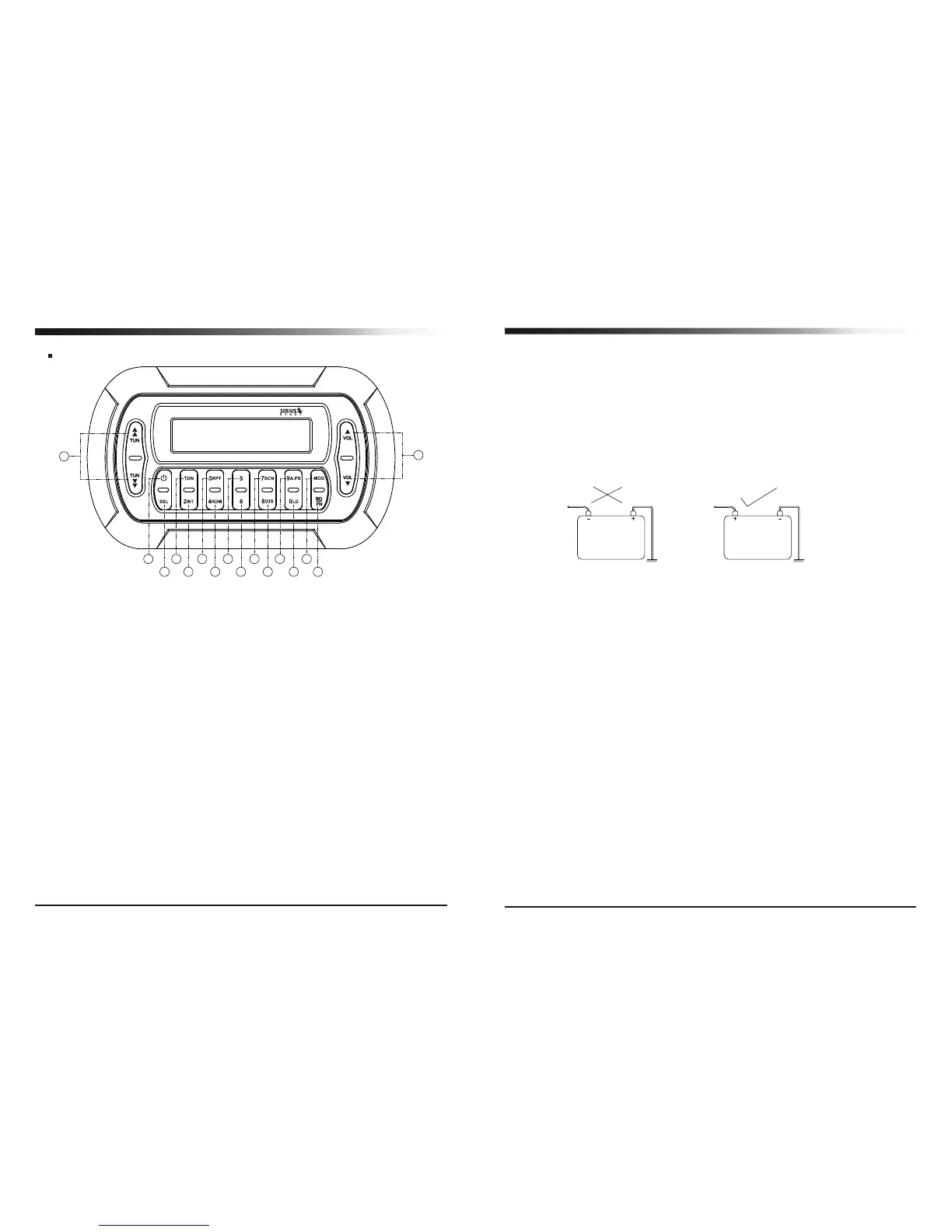Important notes
1. Grounding
Make sure that the black wire on the wiring harness is connected to a good ground
point on the boat. If the chassis of the boat is used as a grounding point, make sure
that the surface is scraped clean of paint before attaching the wire to it.
It is preferable to connect the black ground wire directly to negative terminal (-) of
the boat battery.
2. Warning: polarity...
This model is only suitable for use in boats which have a negative ground system,
e. g. : the negative terminal of the boat battery is connected to the chassis.
3. Connecting the Speakers and Power Cables
Before you wire your system, disconnect your boat battery's positive (+) cable.
This helps prevent damage in case of a short. When you complete the wiring,
reconnect the battery cable and test your marine stereo. When connecting your
marine stereo's black ground wire, be sure to connect the wire to a metal part of
your boat or preferably to the negative (-) terminal of the boat battery.
This radio contains four separate power amplifiers. To prevent possible damage to
these amplifiers please ensure the following:
i) The boat chassis is not used as a loudspeaker ground(-).
ii) Front and rear loudspeaker connecting wires are not joined together.
iii) Any wires not used when completing a two speaker installation are fully insulated.
iv) The memory wire (yellow) is connected to a permanent + 12V supply.
v) The power wire (red) is connected via the ignition switch of the boat.
4. Reset Function
A microprocessor reset function has been provided to facilitate manual resetting of the
internal microprocessor. If you are faced with a malfunction during the operation, press
and hold MODE and BD/FN button simultaneously for about 3 seconds to reset the unit.
Note: It will be necessary to re-enter the radio preset memories and other personal
settings as these will have been erased when the microprocessor was reset.
After resetting the player, ensure all functions are operation correctly.
POSITIVE
CHASSIS
NEGATIVE
CHASSIS
83
Identification of controls and functions
Remote Control (Option):
1. POWER ON / OFF button
2. SELECT button
3. MODE button
4. BD / FN button
5. Track play / pause button, radio/Sirius preset 1 button
6. Track intro scan button, radio/Sirius preset 2 button
7. Track repeat button, radio/Sirius preset 3 button
8. Track random play button, radio/Sirius preset 4 button
9. Radio/Sirius preset 5 button, CDC disc Up, Folder up,
and Sirius parental lock/release
10. Radio/Sirius preset 6 button, CDC disc Down, and Folder down
11. SCAN button (#7 preset SIRIUS only)
12. DISP (display) button (#8 preset SIRIUS only)
13. A.PS - Auto Preset Scan button (#9 preset SIRIUS only)
14. LOUD (loudness) button (#10 preset SIRIUS only)
15. Radio or SIRIUS tune UP / DOWN button, CD, USB/NAND
(internal memory), i-Pod, or CDC track UP / DOWN button
16. Volume decrease or increase button
1
5
7
9
11
13 3
2
6 8 10
12 14
4
16
15
