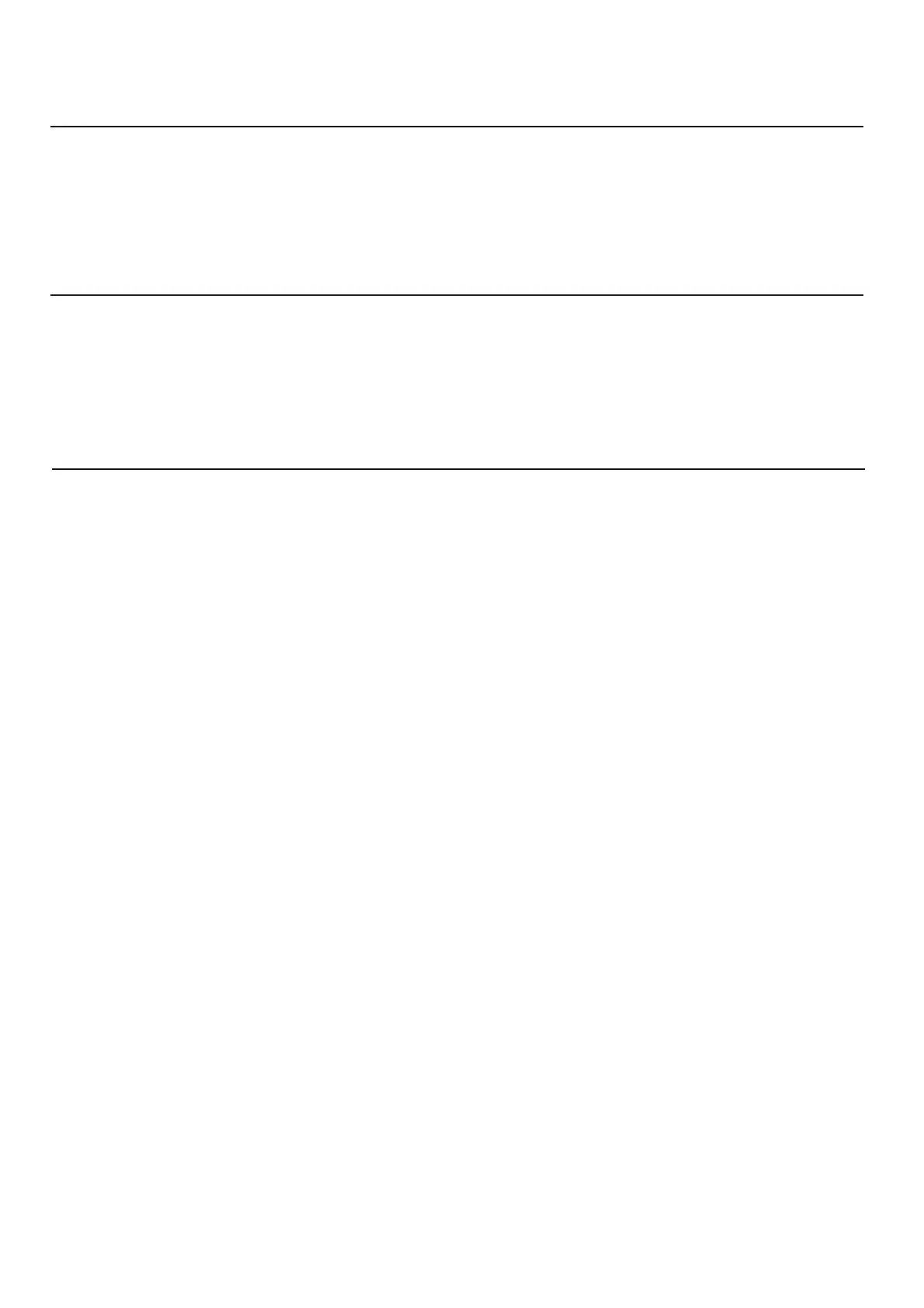1)Restore factory setting
2)Check software version
3) Software Upgrade via USB
1: Copy software to an USB disk, plug it in the main unit.
2: Power on main unit.
3: Press Volume+ and Bluetooth key over 10 seconds at the same time, the LED will display in red,
and then update is in progress when LED in white.
4: The white LED will be off after finish update. It's takes 10~15 seconds minutes to finish update.
5: Plug out USB, the main unit will auto reboot.
1: Power on main unit.
2: long press button "volume+" &"play" key for 10 seconds or more at the same time.
There will be reset voice prompt output , and main unit reboot.
1: Power on.
2: long press button "volume-" and "bass boost" for 2 seconds or more at the same time.
The speaker will output voice prompt about version number.
Software upgrade Instruction &Reset Procedure
8
