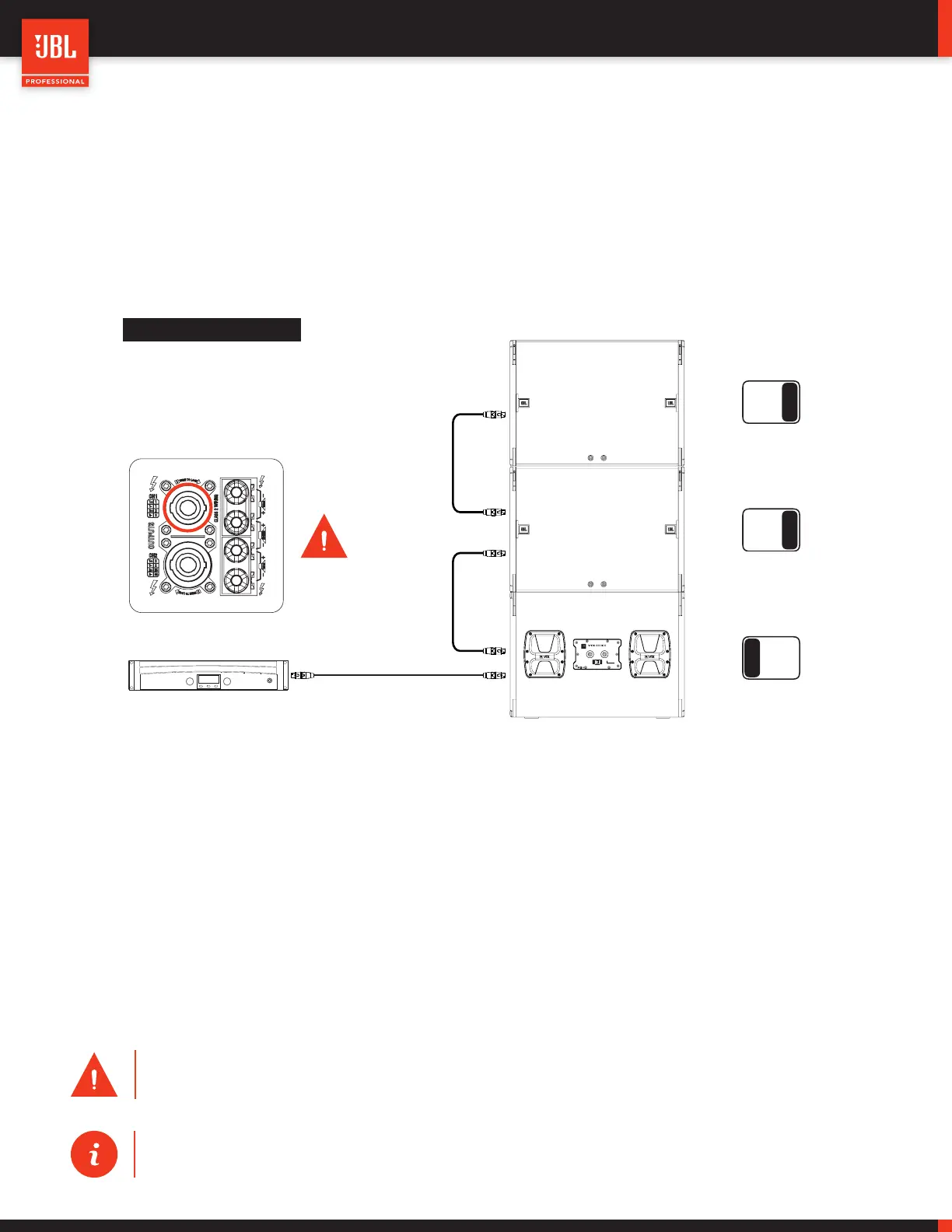22
VTX B18 | User Manual
TIP: Other channel assignments can be implemented when using the 2-channel Crown Audio I-Tech HD amplifiers. Use
JBL’s HiQNet
®
Performance Manager
TM
control software to assign speaker presets.
CAUTION: In this configuration, only the Channel-1 NL4 connector can be used on the I-Tech 12000HD amplifier. The
Channel-1 NL4 connector is wired to both Channel-1 and Channel-2 were Channel-2 includes only Channel-2.
10.2 - B18 USING CROWN I-TECH 12000HD (CARDIOID)
Cardioid configurations can be created using Crown Audio I-Tech 12000HD amplifiers. In this case, any one of the amplifier channels
can be set for cardioid using JBL Performance Manager software application. Up to two forward or two rear facing B18s can be used
per amplifier channel. When 4-conductor NL4 cables are used, the B18 channel selection switch can be used to select which cabinet is
driven by the cardioid channel. In the example below a 2:1 cardioid block of B18s is shown and powered by a single NL4 cable. In this
configuration, the front grille NL4 connectors are used for wiring the rear facing B18 subwoofers.
CAUTION
Suspending this system should
only be done by qualified persons
following safe rigging practices.
B18
Compact Single 18” Subwoofer
IN/OUT IN/OUT
A
B
Channel Selection
SN
A B
A
B
Channel Selection
Switch
JBL VTX B18
Crown I-TECH HD
NL4 Cable
Amplifier Rear Panel
Amplifier Channels
Channel 1 B18 REAR
Channel 2 B18 FRONT
A B