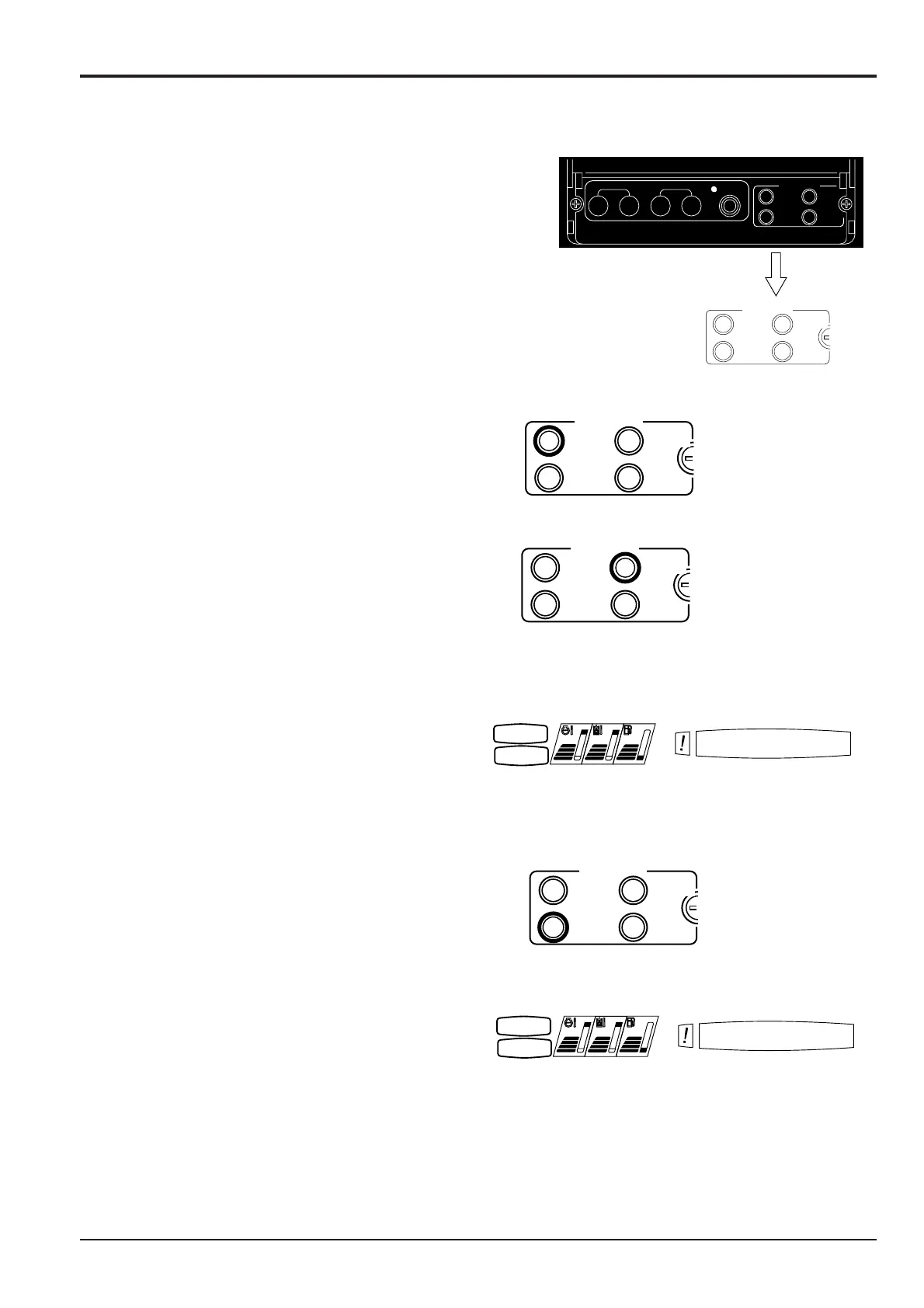10 - 3
To read stored information on channel 3
1 Remove redundancy buttons cover.
2 Switch on the ignition.
3 Press the change button once.
4 Press the pattern button twice.
5 Set the working mode to H mode.
If the monitor now gives 3 beeps this is to indicate that
no faults have occurred and therefore no information
has been stored.
If the monitor does not give 3 beeps then one or more
faults have occurred and been stored.
6 Press the select button once.
7 The monitor will now display the first numerical fault
code.
Make a note of the numerical codes in the mode
screen clock screen and message window (refer this
to data sheet for channel 3).
Press the select button again, if a second fault has
been stored, the monitor will display the fault codes for
this fault.
If no second fault has been stored then the display will
return to the clock time and mode indication.
Section C Electrics
9803/6400
Section C
10 - 3
Issue 1
CAPs II Diagnostic system