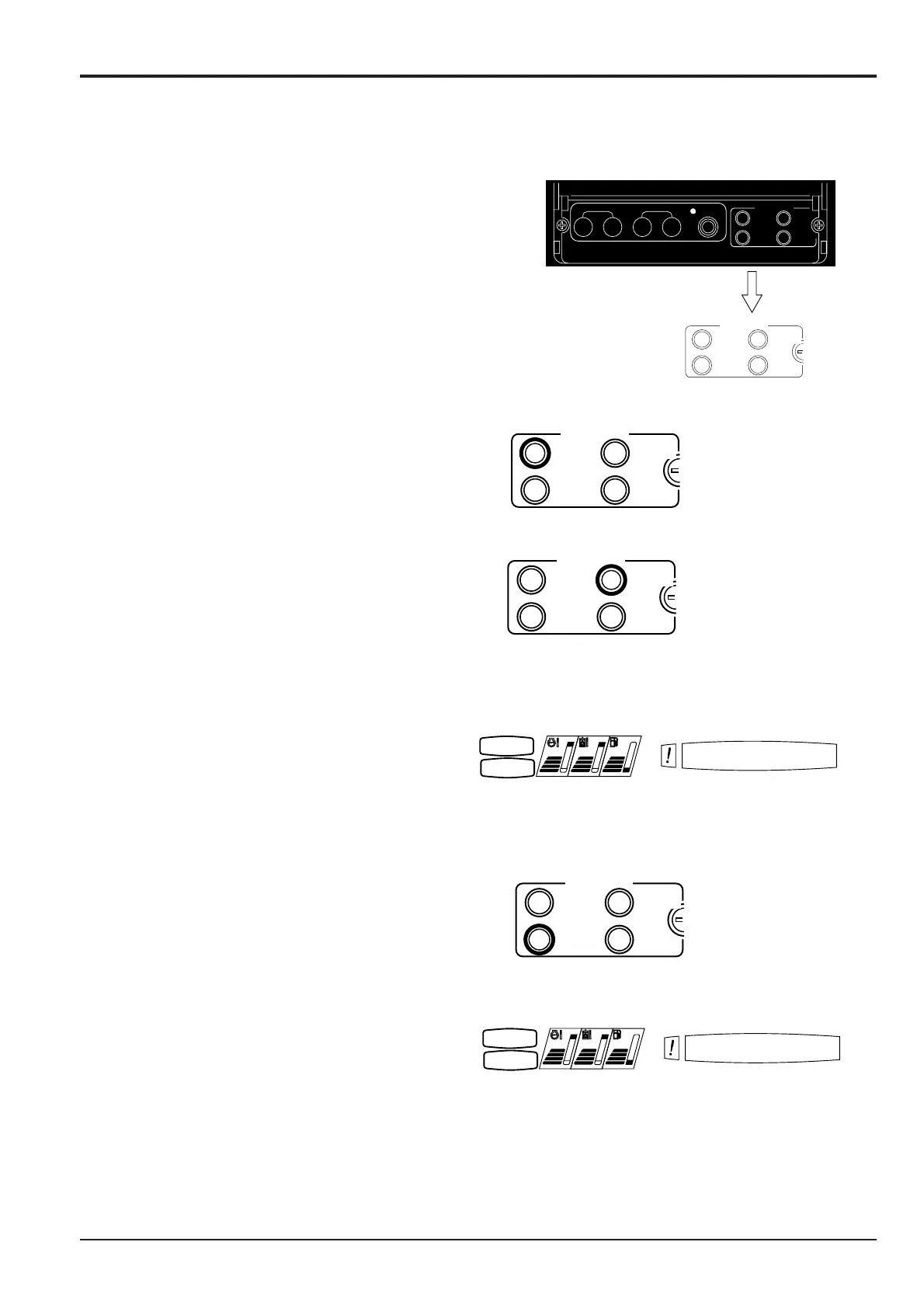10 - 4
Section C Electrics
9803/6400
Section C
10 - 4
Issue 1
CAPs II Diagnostic system
To Read stored information on channel 4
1 Remove redundancy buttons cover.
2 Switch on the ignition.
3 Press the change button once.
4 Press the pattern button three times.
5 Set the working mode to S mode.
6 Press the select button once.
7 The monitor will now display the first numerical
performance measurement.
Make a note of the numerical codes in the mode
screen, clock screen and message window refer to the
attached performance logging pages (10 - 8 and 10 -
9).
Press the select button again to read the second code
and record this, continue until all of the codes have
been recorded.