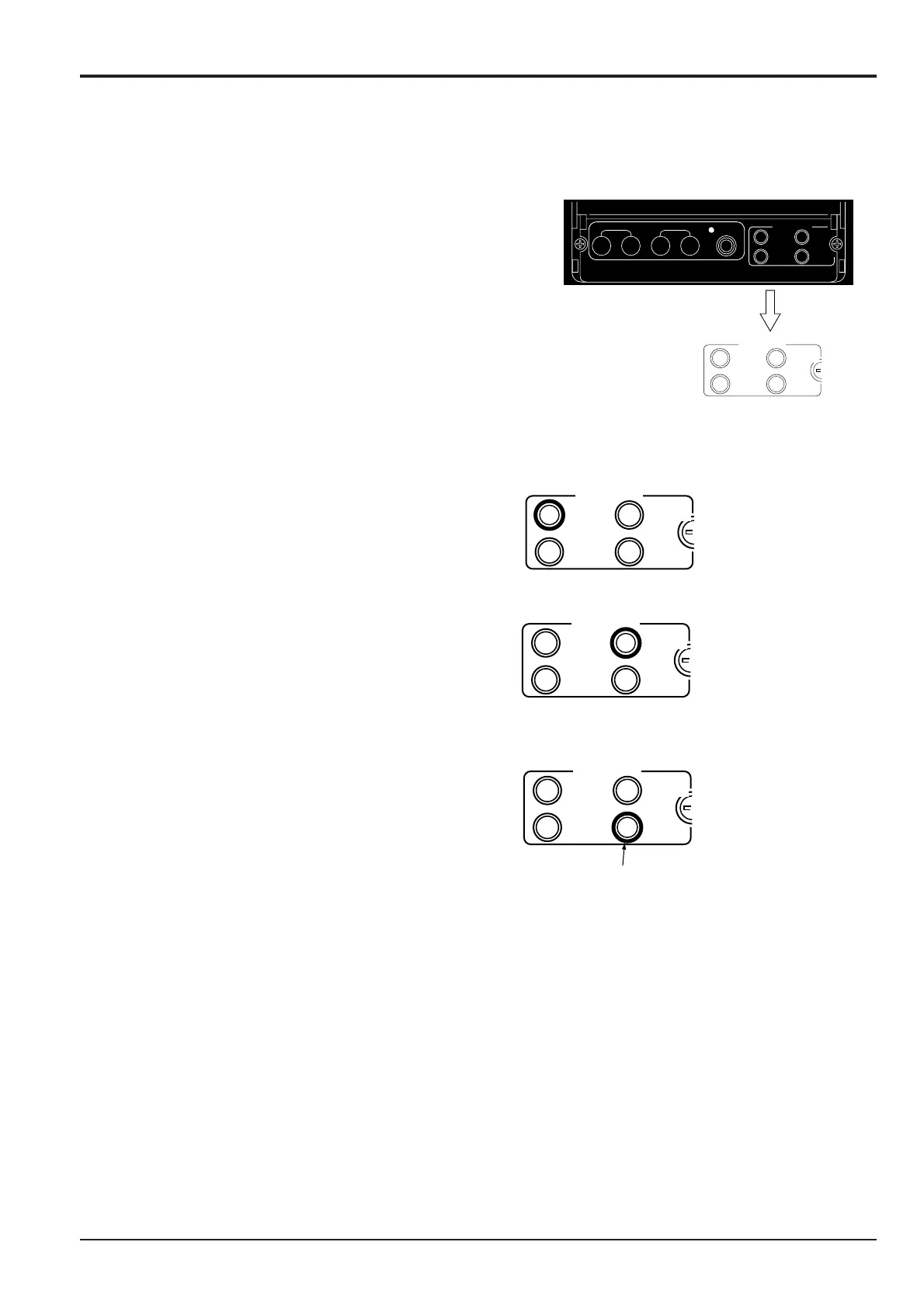10 - 5
To Reset Stored Information
1 Remove redundancy buttons cover.
2 Switch on the ignition.
3 Press the change button once.
4 To reset channel 3 press the pattern button twice, to
reset channel 4 press the pattern button three times.
5 Press and hold the reset button for 20 seconds. The
buzzer will sound after 20 seconds to indicate that the
channel has been reset.
6 Switch off the ignition.
IMPORTANT: REPROGRAMMING THE CONTROLLER
WILL NOT RESET THE INFORMATION STORED ON
CHANNEL 3 AND CHANNEL 4.
Section C Electrics
9803/6400
Section C
10 - 5
Issue 1
CAPs II Diagnostic system
